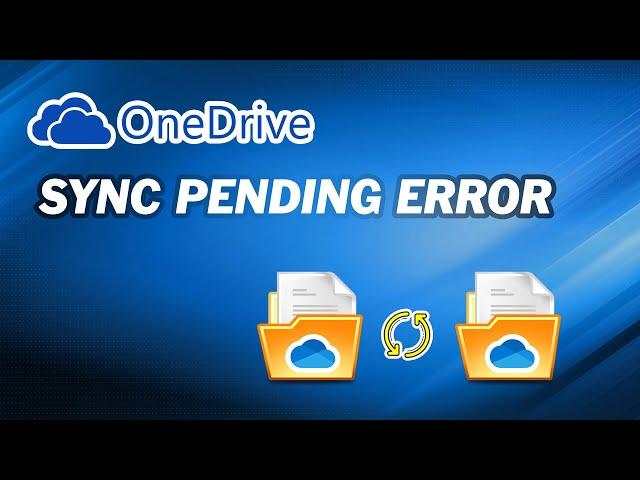
How to Quickly Fix OneDrive Sync Pending Error|Free File Sync Software
Комментарии:

thanks mate
thats really help

Thank you!!
Ответить
I can't even open the OneDrive app or see it in my hidden box ( the arrow near the date/time) at all. Whenever I try to open OneDrive itself, I either load into my File Explorer or OneDrive on my browser.
Ответить
type the what command???
Ответить
does this work on windows 11
Ответить
I have account in Microsoft Office 360 OneDrive, but When I logined after that I can never see My Files (My Data). I just get an error "Check your network connection and then pull down to refresh" via OneDrive App in Andriod. Now I am worried about my Files or Data that is vanished somewhere.
Ответить
I hate OneDrive
Ответить
Fantastic, thank you so much. I was able to resolve that problem with number two. It's was very simple
Ответить
Im trying to stop syncing desktop, documents, email attachments, music and pictures so i go to this process, right click on onedrive icon - settings- backup tab- manage folder backup- click stop backup in desktop and then all Folder, Icons get delete on my desktop , account tab/ choose folder - unselect all folder and again files on desktop gets deleted. So i go to each file on my desktop including software icons and i right click/ always keep on this device and i do the same process again and still gets deleted. Do you know what else i can tried. I want to know how to stop syncing but not deleting the files on my desktop. I also notice that when i create a new folder and green dot keeps next to the folders and even on the microsoft edge icon that gets delete when i do the process explain above. Only way to keep files and icon this by unlinking onedrive account i can create a new folder but when i link onedrive again gets a green dot next to it and i do the whole process again and it gets delete. I just want to link one folder to onedrive and not my desktop. Can you help? Thank You in advance.
Ответить
How do i move a partition from disk 0 to disk 1 on Aomei partition assistant standard addition?
Ответить


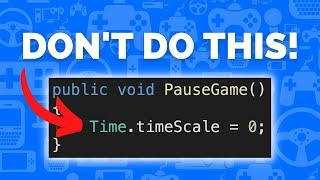





![Bronchiolitis (Respiratory Syncytial Virus [RSV]) Bronchiolitis (Respiratory Syncytial Virus [RSV])](https://invideo.cc/img/upload/c3Awb0NtYm5INzI.jpg)
















