
Google Sheets BEATS Excel with THESE 10 Features!
Комментарии:

how can you import google docs to Gsheet?
Ответить
Can I add two query sheet
Ответить
What about VBA? Excel beats Google bullsheets with VBA!😎
Ответить
Thanks so much Leila for this wonderful training.
When I right click and choose Data Validation I end up getting Data Validation Rules and not again Data Validation as I can see in your presentation. I don't see some features as in your presentation and I end up getting a dropdown list with a pencil icon, something that irritates me. Can you please support me on this?

Incredible!
Yesterday i was watching this video about google sheets and already TODAY i've helped to my colleague to use it!😮😄😋
THANK YOU LEILA!🤗😘

Your cosplay looks quite good!🤗
Ответить
I love excel and even didn't consider sheets as its alternative, but your video have changed my mind and now I'm interested in this.
Thank you Leila!🤗

Hi and thanks for your work. I would like to see a vid specifically about the basics of formulas.
Ответить
AWESOME! But... is there an automation code like VBA for Excel?
Powerful video, congrats!
Thanks very much

This was awesome, we’re using sheets slot at work as well..
Question, I have information in sheets that am trying to paste or show in slack the app, I want to keep the layout and links how can I do this in sheet?

Again Leila, just wow! i really think to change from excel to sheets now.
Ответить
great video! Thank you!
Ответить
Love it. Goolge sheet auto update pivot table and remote use is what got me to switch.
Ответить
we need an importxml in excel
Ответить
Would you recommend which out of the Excel and Google sheet I should learn ?
Ответить
Dear Leila ,
I need your help in google sheet, how to insert blank row formula/automatically between data in google sheet.
For Example :
I have my working data on google sheet with 7 columns a thousand rows and in my 4th column has a city's name and I want to insert a blank row after the city's name change in my google sheet.
Excel has that option to select the whole sheet and insert a blank row but I am a new user of google sheet and it's difficult for me for my work.
I hope you help me for this matter
Thanks in Advance
Asif Patni.

the importhtml function is awesome , doing the same in excel is not intuitive but more customizable
Ответить
Is it free, and does it have VBA, that's the main thing I'm looking for. Just for home personal use.
Ответить
Question: Can we connect Google sheet to excel using power query without making the Google sheet link public?
Ответить
I wish that Excel had the feature where you can drag a grey line and when you scroll, the top rows and left most coloumns followed.
Ответить
how do i get google sheet?
Ответить
Thank you for creating a very helpful and easy to follow video! Great job!!! :) :) :)
Ответить
Excel is better
Ответить
learnt something new today ''split'' function. Will come in handy. I appreciate all the videos you do.
Ответить
I use both... Only drawback of Google Sheet is Reference Jumping as we do in Excel... If there is any way Kindly let me know..
Ответить
Wow did not know you could do so much in sheets. You can actually change languages . Is some super powers in excel. I use both
Ответить
Hi, thanks for the video. Is there a way to stack formulas like you did in the query demo (where the sum function was placed at the end of the array) in Excel? Using the curly braces and semi colons etc doesn't seem to work when I try and add any kind of formula into the array...
Ответить
Your contribution is very interesting. With Google Sheets, can you create an erp and crm? Do you have a course that teaches the whole process if possible?
Ответить
kindly upload automatic attendance sheet with lock after data entry for multi branch multi location with sharing
Ответить
Number 10 is superpower of sheets. I was looking for SQL queries to apply in Excel but to hard to do that but it's easy to do in Google sheets. Thanks you save me
Ответить
How can i change Chart background color to Transparent in google sheets.
Ответить
I found this video because I occasionally have to use Excel and always get stumped when I realize there's no easy way to do what I want because Excel lacks my favorite functions.
SPLIT() nada. REGEX*() nope. QUERY() yeah, right.
PowerQuery is fine but it's incredibly cumbersome when all I want to do is extract some text from the middle of a string, especially if I want to do so formulaically.
Every time I open Excel it feels like I'm reentering 1996. Excel is so hopelessly out of date it would be hilarious if it wasn't so frustrating.

Good video. You covered nearly everything I like better about Sheets than Excel (which I hate using after switching to Sheets).
There's also an excellent function called FLATTEN() which is incredibly useful in many tasks including unpivoting tables.

Hello,
Good day!
I just need a help.. I am trying to import an excel sheet(1 sheet with timeline graphs) but it is not showing the same S on the excel sheet.
What must be gone wrong? Can you help?
Best,
Risa

Greetings, you do a great job.
I wanted to ask how to "go to special" in google sheets like ms excel(just like we press 'ctrl g')?
Thank you

I need auto word suggestions tool to suggest words by looking up the entire sheet. I mean if A1, B2, and many others have multiple words in them, and when I write a word in a new cell from the words that are already used in the sheets, I want the tool to suggest that.
Is this possible by any chance in google sheets/excel?

I love your thumbnail. You are a wonder woman. Not all heroines wear capes or the like. Thanks for your invaluable Excel lessons/tutorials. I appreciate you, Leila.
Ответить
I've never used Google sheet before but have to say that it is very interesting. Thanks.
Ответить
What's up with the thumbnail ? Lol
Ответить
I also love on Sheets the Checkbox field that is a true false behind you can do so much with that, on Excel you can but is absurdly more dificult and yet I dont know if you get the same results...
Ответить
I honestly dont understand why Microsoft is taking so long to add a search bar to drop down lists
Ответить
I started in Excel, then used Google Sheets, but then due to the well known Google privacy issues I tried Open Office. I've found it be a great no cost alternative. I used to be a super user in Excel but I don't ask much of spreadsheets these days. I'm curious if anyone else has tried Open Office, if so please comment on how well it worked for you.
Ответить
My favourite in Google Sheets is the checkbox. Incredibly fast to learn and implement, and to include for data validation.
The Excel checkbox is doable, but messy.

Excel has UNIQUE
Ответить
i know Excel (and Word) very well and that took years - not going to spend time on another spreadsheet - pass...
Ответить
google product is really powerful compare to microsoft, especially appsheet, if u pro with normal excel formula, u can create your own app with those formula, even tho microsoft power app claim that it's similar with appsheet, but power app is more on program coding, if google develope desktop version google sheet, microsoft office will dying slowly
Ответить
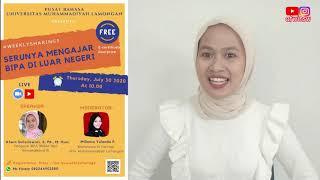

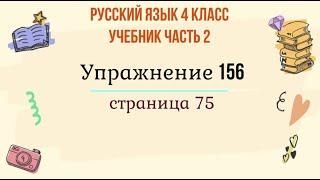


![Far Cry 4 [ИГРОФИЛЬМ] Все Катсцены + Минимум Геймплея [PC|4K|60FPS] Far Cry 4 [ИГРОФИЛЬМ] Все Катсцены + Минимум Геймплея [PC|4K|60FPS]](https://invideo.cc/img/upload/Y0ttdlRURjdJSk0.jpg)



















