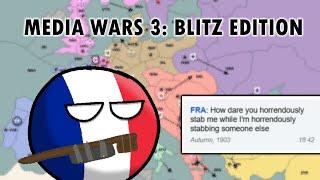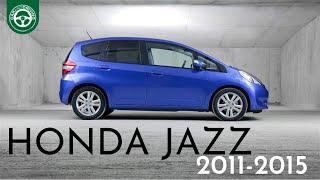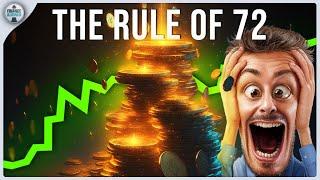How to prepare your design portfolio on Behance / Design Tutorial
Комментарии:

dope as what ? 😃
Ответить
how to change the current preview in a project and install a new one?
Ответить
Thank you!!!!!
Ответить
You just forgot to copy the loop link
Ответить
<iframe src="xyz?%20autoplay=1&loop=1&muted=1&autopause=0&background=1&title=0&byline=0&portrait=0" width="1400" height="1050" frameborder="0" webkitallowfullscreen mozallowfullscreen allowfullscreen></iframe>
Ответить
This is awesome ...thanks for this video
Ответить
Thank you
Ответить
That "dope asf" caught me totally off guard lol
Very helpful video!

this video was a great help! i just have one doubt, how did you put the red circle at the top without it overlapping the previous things in the frame.
Ответить
How to view the project on fullscreen?
Ответить
That is a good content, thanks man
Ответить
Everything's fine in my computer but when I see it in my phone, the videos (uploaded via vimeo) have bars below and above the video and the video kinda moves inside a square when you scroll
Ответить
Where is the animation Code??
Ответить
Thanks a lot for this video! Can I slice my artboard like you did in Illustrator?
Ответить
I could only figure out how to copy and paste the embeded code as is. So it appears super small like 2 inches on the screen, instead of the full 1280px or whatever it should be. How do i fix it? Edit I fixed it you have to not copy the first embedded code that Vimeo gives you. First copy after you switch it from auto size to 1920 pixels wide. it should be in the top right corner of the share button on Vimeo as an option.
Ответить
There are gaps in some of the steps.
Ответить
When he said dope as fuck I lost it 🤣
Ответить
WOW. That was so cool, stylish and simple. Thank you so much. This was very helpful. But how can I make animation like this for my work?
Ответить
This is very helpful but tutorial is too fast to follow.
Ответить
Is not adapted to mobile ? when i watched in mi phone looks difrent
Ответить
Looks dope af.
Ответить
just getting started with behance and this is a miracle video..... thank u so much
Ответить
How can I create the video ?
Ответить
How did you embed gif?
Ответить
Thanks for doing this video, It helps me actually!
Ответить
Where is the link?((((
Ответить
Where can I get similar embed code?
Ответить
you f**king d**bass, dont say "link in the description" when there is none.
Ответить
Exciting demonstration 🤩😍❣ will now try create....
Ответить
Great Work. Thanks for Sharing
Ответить
Hie where is the code to embed?
Ответить
where the animation link???
Ответить
Couldnt Find the Embed code
Ответить
the embed code doesn't work on behance, when you refresh the project just disappear
Ответить
AMAZING WORK
Ответить
Great clear presentation 🎉
Ответить
Their is no slice tool in Adobe XD, what do we have in alternative?
Ответить
This video is super helpful. But there's just one thing that threw me off. I cannot figure out how you created these cool animations of your app and the interactions. Did you have to use after effects to create those animated videos? Or is there another way that you make them?
Ответить
ah so its all still exported to png, so i can use Ai right? cz in my case i am never use figma yet. thanks btw
Ответить
This has been SO helpful. Thank you very much.
Ответить
Thanks ! Helps a lot !
Ответить
The first portfolio video I watched that actually gave me all i needed and more!! Well done !!
Ответить
Great stuff...so much learned in only one video
Ответить
Awesome job explaining. Has the code been removed from the description?
Ответить