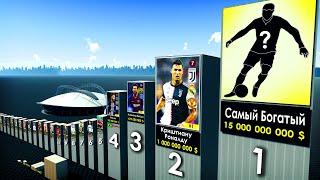OBS Studio Tutorial: How to Record Multiple Audio Tracks in OBS Multiplatform
Комментарии:

Amazing. I have spent about 5 hours searching for THE ANSWER!! to split audio through OBS and this was the exact answer I needed. Though pinnacle studio 24 is in the same boat where I was unable to split audio, Filmora9 worked for seperating the audio files. My issue was that I had to right click the video I had imported, and select a different audio track to import the video with and remove the video on all additional tracks. Somewhat tedious, but works thoroughly nonetheless.
Ответить
see i use Sony Vegas anf this dosnt pop up its only one track same with ae but it shows i have 3 tracks in play back but not in the edit software's...
Ответить
Hey, is it possible to use a soundcard with multiple input channels and stream live? I'm a musician and would love use my gear (keys, guitars, synth) directly connected. Thanks in advance!
Ответить
eventhough you didnt get to the fucking point, i love you for sharing this.
Ответить
Thaaanks mate
Ответить
But how can I play all tracks at once in vlc??
Ответить
Thanks for this! I think it's going to help me quite a bit with my next video.
Ответить
Thanks!
Ответить
SOUNDS LIKE SWAGGERSOULS
Ответить
Hey thank you for the tip but I do have one question: I optimizers my settings through this guide and it worked for two days . And today while I was streaming resident evil 7 it started To slow down a lot I dnt knw if it has to do with the server I’m using but I’ve tried everything else what do you think might be the issue?
Ответить
This didnt explain anything other than you can do it...
Ответить
I record videos with my friend and his audio is from discord, but I want to put his audio on a separate track. If I try and edit his audio, then the in game audio is messed with... Is there any solution?
Ответить
My recording has multiple audio tracks when I check in VLC. But when I import the video in to Adobe Premiere Pro CC 2014 I only get the one track, can anyone help me out?
Ответить
It is possible in newest Vegas Pro 16 ???
Ответить
Is this Markiplier's twin brother?
Ответить![[HHF] Hungarian High Five [HHF] Hungarian High Five](https://invideo.cc/img/src/anItb24tZmZmZmZmMDB4MGMtay1jLTA5cz13S1poa2E3eDc0a2lYRHRxMlNkczVFMUIycFNsLWhtMTdFZkttbjdaS0Zya1BBL2N0eS9tb2MudGhwZ2cuM3R5Ly86c3B0dGg.jpg)
Thank you very much! This videó helped me a lot. :)
Ответить
eveyrtime i record it says theres desktop audio, but it doesnt appear in the video.... And plus, i never messed around with the audio settings.
Ответить
You expletive life saver. Something made the game audio really low.. Now I can increase game volume without destroying my ear drums because the commentary audio is fine
Ответить
Guide is good, but you missed the step on actually splitting up those audios for us.
Ответить
thanks for the much needed help!
Ответить
WAAAAY late to this but thank you so much, been attempting to figure this out for forever
Ответить
So my problem, which I think may be a lot of people's problem.
I like to record videos for separate reasons and I need the game's audio to be heard.
But I find that boring so I also like to watch something on my computer as I record.
Sometimes I'm also listening to music and talking to friends.
Now I already have captures for my skype and discord. But how am I to separate game sound from desktop sound or is it just not doable?

I know this is an old video but I have a weird issue. I have all sources go to both track one (for streaming purposes) and an individual track for each source. Track 1 is out of sync yet the other tracks are perfectly in sync. This only happens when I record. Doesn't happen while I stream. Not sure how to fix it.
Ответить
how would you seperate out the tracks for dual pc recording? is there any solution besides Voice Meeter Banana? Is there a mixer or audio interface that can break down its inputs into individual outputs?
Ответить
<3
Ответить
This is gonna be a relatively stupid question. But I can't seem to figure out how to output to a third audio track for a master mix track.
Ответить
Awesome!
Thanks for getting straight to the point.
This helped me sooooooooooooooooooooooooooooooooooooooooooooooooooooooooooooooooooooo
much.

How can i add teamspeak or discord?
Ответить
Hi, thanks for tutorial. if you want to use your multi audio track mp4 in Vegas, In OBS go to "File / Remux recordings", select your mp4, give it a new filename (still mp4 extention) and use your new remuxed mp4 in Vegas, sorted.
Ответить
the quality of this is amazing
Ответить
I arrive by googgle search,I dont remember I've been to your channel before but when I hear that voice,somehow I remember and just thought "is this that guy" ,.. LOL and yeah is you Ive been into one of your tutorial about obs on the the other days haha thanks for the tutorial man,sub!
Ответить
can you do one for streaming?
Ответить
This helped! Thank you!
Ответить
THX You ruined my OBS now I cant stream it says I cant stream with more than 1 audio device
Ответить
This is one of the most confusing tutorials I have ever watched . You got advertising upper cutting you from the front, than some other shit from the left.
Ответить
my videos dont even work
Ответить
Help with adobe please! I can record the separate channels. And I know it worked by checking the different tracks in vlc. But when I import it into Adobe Premiere Pro it only loads the first track. I don't get multiple tracks coming in. Any suggestions on what I can do?
Ответить
Thanks.
Ответить
There's a huge problem for me that I need help with. The microphone and desktop audios are fine. But, I have two desktop audios, one for discord which goes to communications headphones, and all the rest goes to default, and they all split properly. The problem is, whenever I open something that requires communications headphones like discord calls or the entire OBS software, the communications headphones play normally, but the default sound goes through my speakers. Is there any way to get both of these devices to play through my headphones and fix this mess?
Ответить
when importing to premiere it only sees one track, vlc confirms the existence of 3 tho.
Ответить
I don't have Sony Vegas though! Is there another free alternative where I can get the tracks split?
Ответить
it works in vegas 14, that much i know
Ответить
Great video man, really helps, was just wondering if would know how to trim a raw obs clip with multiple audio layers (to save storage). Previously I would 'open with photos' and then trim the clip, however this method exports with only 1 audio layer to work with within sony vegas. Would you know any alternative method of trimming a clip to save storage without losing multiple audio tracks?
Ответить
So how do I record my party chat as a separate track? I've got all my audio going into my headset so I have both desktop audio devices set to my headset but that would just be the same thing in both of those tracks, how do I record the audio from my chat program separately?
Ответить
Now i could say that "I was using Audacity" .. :D
Ответить
Thanks!
Ответить