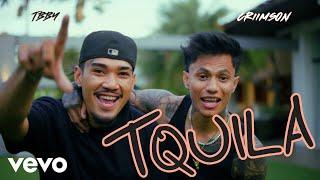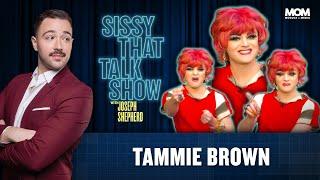Комментарии:

👉👉👉Tip: When you want to follow a tutorial, it’s usually best to start with the default filter values and tool options.👈👈👈
Ответить
You have such a calm voice, it made it easier to absorb the lesson. Thank you.
Ответить
Se fosse em português, namastê :*
Ответить
Apologies, but this tool doesn't function well. Older version of GIMP sharpening did the job really well and simply. Now I need to download a poorer programme so I can do this quickly and effectively, which you can no longer do in GIMP. A real shame if you ask me.
Ответить
The Brief to the point explanation, make it so easy to apply!! Great Video
Ответить
Very helpful!
Ответить
This video is very easy to follow. I tried the filter on one of my own images and was so pleased with the result. Dank jewel.
Ответить
This is better than most video that I've seen. This really help me, thanks.
Ответить
hey jan
when you want to change the sides of the sharpening by Split View you have to click Shift + click on the line to change the sides
Great Video btw

I love that filter. What do you think about the new Long shadow filter? Thanks for the video and enjoy the weekend : ^ )
Ответить
Hello Jan. Super tutorial comme d'habitude. Bon début de week-end et à bientôt. Christine
Ответить