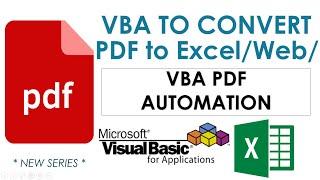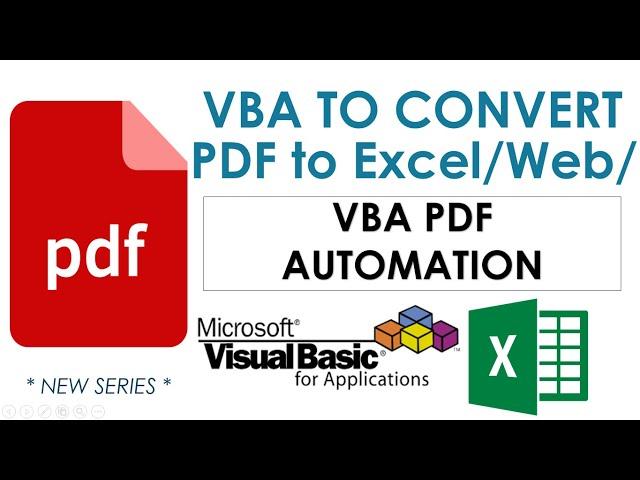
VBA to convert PDF document to Word, Excel, Web - VBA PDF Automation-9
Комментарии:

Thanks again Pamai
Ответить
This is awesome!! Thanks so much!
Ответить
Would it be possible to write VBA code on excel to convert the the pdf to excel? or we need the acrobat reader for the code ?
Ответить
Fantastic, could I use the GetAnnots to get only the tables in a pdf? GetAnnots takes 2 argunents (page num. , sFilter) wich in my case is "Tables". Will it work? Obviously I'll try it
Ответить
This is great but I am having an issue with exporting. I have checked and double checked my code but I am getting the following error after the PDF is open and the file is rendering
"The specified file could not be written to. It may be in use."
Any assistance on this would be greatly appreciated.

مرسی
Ответить
👍
Ответить
I'm so thankful for your video. Thank you very much for sharing, I hope you'll get good things back to you many folds :). I have installed adobe acrobat pro and followed your script but it seems like it's always stuck at Set pdf_doc = av_doc.GetPDDoc
Set jso_obj = pdf_doc.GetJSObject part. First, acrobat tells me that access denied so i changed the security settings, but now acrobat tells me file cannot be found. Any ideas on how to fix this? Thanks very much in advance

What are the references to be added, because I don't find CAcroAVDoc or CAcroPDDoc ... Please let me know. Thank you
Ответить
Getting error on very first line. Dim aApp as Acrobat.AcroApp
Error is compile error user defined type not defined
Pls help

Hello, this is amazing! I am getting an error: “NotAllowedError: Security settings prevent access to this property or method.” How did you handle this? The solutions I saw online are Java related. Is there a setting you can set in Acrobat?
Ответить
Thanks for the video, how can I save as to another folder?
Ответить
What is AcroExch? Setapp = createobject is throwing error
Ответить
in case if the user only have Adobe Acrobat 8 Type Library then will this code work? for trying it on work we don't have Adobe Acrobat 10.0 Type Library and we also cannot install.
Ответить
Hello, I have in the folder more than one file. What is the solution in this case? Thank you
Ответить
Can this automation be achieved also with the free version of Adobe? (Adobe Acrobat Reader DC)
Ответить
Hello sir, can't find the source code
Ответить
excellent men!!!!
Ответить
Hi , i am getting error in saveAs part . It's giving error value is not supported --- parameter cConvID.. does any reference need to add?
Ответить
How to get specific data from pdf to excel using VBA
Ответить