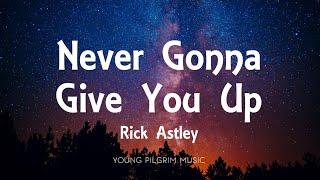Комментарии:

After i disconnected my hdd and booted up my pc, it brought up a screen saying i needed to use recovery tools via disc or usb. Is there any way i can fix this?
Missing
File:\WINDOWS\system32\winload.exe
Should i just wipe my new storage device and start the cloning process again?
Thanks.

well explained,concise.Easy to follow
Ответить
Thank you sir
Ответить
Thank you very much this was a perfect video watched so many videos until I found yours you helped me make a informed decision thank you very much
Ответить
Well I only saw this (2 years later) but I am blown away by your work - love your sense of humour. Keep it up!
Ответить
I Will follow your advice with trying SSD primary my hardware 👍🤗🙏
Ответить
I love when people want to upgrade the OS to 🐧. Great videos!
Ответить
this guy is awesome..thank you great video
Ответить
Christopher, Mother Earth owes you a big one. With your videos, I also was able to bring back from the brink a computer almost everybody had written off as junk. Nobody had the skills and the courage to do anything with it. Watching your videos gave me the needed confidence and knowledge to try something. With an investment of only $70 (for new RAM and an ssd) that piece of junk is running like a charm. After reading the comments here, you have saved many computers from ending in landfill somwhere.
Thank you

if i clone a pc for someone i know do i need to worry about losing windows
Ответить
Clone failed error 9 what that means
Ответить
I tried something similar but something about the drive or the computer didn't like each other it would just randomly reset every few hours and that was resolved the moment I put the old hard drive in. I think it's time to upgrade not your fault EC you're always great. Imagine if this guy had been your teacher we'd all be rich.
Ответить
Thank you! I have a 14 year old PC, not dissimilar to yours in this video. It was taking over 6 minutes to boot up. After finding your series of upgrade videos, I have successfully gone from 4GB of RAM to 16GB and installed an SSD. My PC just booted up in 1 minute. I was doubtful I'd be able to do any of this myself, but your calm and clear instructions gave me the confidence to give it a go. I'm so happy!
Ответить
Thank you again, you're the best! I switched to SSD successfully and now the PC is flying!! By the way Macrium Reflect is not free anymore but I managed to download somewhere else version 8.0.7279 (probably the last free version).
Ответить
I am working on cloning from a 2TB WD Purple to a 250GB Samsung 870 EVO!
Ответить
Sad that Macrium Reflect isn't free anymore.
Ответить
👍
Ответить
My pc is failing to boot my ssd
Ответить
YEP- switched my old OPTIPLEX over to SSD a good while back- when it first started being a "thing". ha. LOVE IT-- My service here is slower than smoke of pooh... (it's 4 meg download speed on a GOOD day-- a constipated carrier pigeon would be faster).. so with the SSD and a few other things- mine is WAY faster than I'll need for a good while. The county is installing FIBER OPTICS soon (the cable is hanging coiled on the pole out here now ready to be instaled- and they're already advertising 100meg, 200meg and 500 meg.. which will be WONDERFUL-- (the price is actually going to be LESS than what I pay now for this snail paced crap I'm using..
Ответить
can i use m.2 to pcei x1 dapater as bootable drive?
Ответить
I was given an old PC from 2009. As soon as I got it I did this:
• Installed an SSD, they're quite cheap these days
• Upgraded the RAM from 2GB of RAM to 4GB
• Repasted the CPU
Running well with Linux Mint MATE on it

I followed this process to upgrade my 11 year old laptop to an SSD which supports SATA 3. It now boots in a few seconds instead of almost 1 minute and runs fast like a brand new computer.
Ответить
@ExplainingComputers how do I clone a hard drive from an old windows 95 or 98 PC?
Ответить
I just finished upgrading my 6 year old PC by swapping the old HDD for a new SSD, and couldnt have done it without this video. Thank you!
Ответить
is molex to sata adapter are reliable?
is it cause any damage to hdd?
can i use sata splitter instead of it.
plz answer my question....

Great content. However, I did notice you left fast boot disabled in the BIOS.
Ответить
Can I use this app with Windows 7?
Ответить
I add a mechanical hard drive so I can have a Linux swap partition. I have swappieness set to 20. 10K rpm 6-mbps Velociraptor hard drives are really good for that. I'm really bad at having too many tabs open on my browser 16GB of ram isn't enough. Having a fast swap file helps me recover.
Ответить
What hard drive were you using
Ответить
Clear and concise instructions. So glad I found your channel. Thanks Christopher for making my SSD swap out so much easier!!!
Ответить
Another very useful video Chris, I've replaced the boot drives in my three desktops with solid state drives, speeding them up to a great degree. I also used Macrium for cloning but use GParted for other disk work on both Windows and Linux boxes.
Ответить
Christopher - Hi ! I JUST came across this one AGAIN , and its very timely for ME , as I plan to resurrect an older PC that has some older programs IDEAL for a particular application I have in mind . It was wonderful to experience your simple, no nonsense but light-hearted approach and I look forward to successfully completing this task soon .
I hope this finds you doing well !
ALL the BEST from Texas ! -
- Chuck .

Thank you very much Chris, you really helped me finally upgrading my pc! Keep up the great work!
Ответить
ran into a huge problem ive watched your video countless times again, when I cloned my ssd everything was going perfectly but when i unplugged the hdd to use for ssd it never booted past bios screen just a black screen with a infinite loading dash, it would tell me that the ssd is recognized but windows wont boot on it and after multiple hours of searching and switching back and forth between ssd and hdd I eventually decided to activate the particion on the ssd and after I did that I shut down the pc and switched back to ssd to see if it would boot and I got an error code telling me to insert windows disk because it cant boot or be found, and as you can guess I can longer switch back to my hdd now, I am stuck now and have absolutely no idea what to do next any tips would be greatly appreciated.
Ответить
Most important step is to have lunch or supper immediately after pressing the clone button. Don't sit there starving while you watch the transfer data bar slowly move to the right.
Ответить
"Before this film gets longer than Ben Hur" You have a wonderful sense of humor.
Ответить
literally have the exact same PC used in this PC, and come across this looking at advice for using LibreELEC to turn my pc into a DVR.
Ответить
Awesome video thank you- wasn't sure whether I could convert such an old beast to SSD. Loved the blue tack tip too!
Ответить
I always remove and keep my old drive as a backup. if anything goes wrong with the new drive it's literally plug-and-play. I know a few people who've wiped their old HDD to use as storage only to have their new SSD fail. This is a rare occurrence, but considering how cheap high-storage HDDs and SSDs are now, I always believe it's better to be safe than sorry.
Ответить
I have owned a few Gigabyte motherboards. I didn't know they made SSD's.
Ответить
Hello! It seems that somhow after I installed a new 2TB M.2 Card then installed a New Win 10 Pro a System Reserved Drive (K) & (L) have appeared on one of three of my SSD Storage Drives (M)! My PC used to boot & shut down fast but now am experiencing all kinds of Start Up issues! Do you think If I attempt to migrate the two Reserved Drives (K) & (L) to my new M.2 2TB (C) Drive my PC will once again will Start Up & Shut Down fast with no issues again?
Ответить
Some tips from many years of experience:
* The SSD needs to have at least 10% of it’s capacity unformatted to prolong it’s life, please factor this in to your upgrade plan.
* Always clean your old hard drive of temporary files, now is a great time to do a spring clean. You’ll save space on your new SSD and also reduce the time it takes to copy everything across.
* Check in a large supermarket, they often sell packets of Velcro strips for around £1 - this is great stuff for projects, cable ties and better than using blu tak to mount the new SSD!

I found your instructions very helpful, but Avast Ultimate is having kittens and Microsoft Office 2021 has lost its licence key? (I cloned the three partitions to my new SSD and rebooted...)
Ответить
Hello Christopher and thank you so much for your clear explanations and demonstration of the upgrade process.
BUT although I think I followed the plan 100% i have a boot problem having added the SSD. - The upgrade is of a PC based on a 2013 released ASRock H61M-DGS motherboard with Intel i3-3220.
I think I followed your plan in the video "Old PC upgrade #1", and added more memory, very successfull, then followed the video "Old PC upgrade #2".
First I mounted the new SSD and did exactly as you showed, using the SATA cables from the DVD drive on the SSD (1TB SAMSUNG), then cloned (Using Macrium Reflect) the old HDD (1TB Toshiba) to the SSD (while internet was off), then swirched back the DVD cables and moved the SATA cables from the HDD to the SSD and started to boot from the SSD.........
BUT Windows only returned the lines:
"Reboot and select proper Boot device
or insert Boot Media in selected Boot Device and press key".
I have played a lot with the UEFI setup, but nothing works. - Something unforseen is going on here ????
What can I do? Please help.

Can I clone only windows file volumes
Ответить
Thank You Sir for passing on your knowledge in a clear, concise, friendly manner. Very satisfying to watch. After many years of building and upgrading my PCs I moved to Mac OS eleven years ago and I still haven’t got the foggiest of how to do anything technical with a Mac. OSX is witchcraft I tell you…witchcraft.🙂
Ответить
Well Done Only Recently Started Looking At Computers Its A Mine Field Out There Bought An Old P166 For Playing Old Games Found In The Loft Now In Man Cave But Struggling With HDD To SSD AOMEI Does Not Work But You Have Showed Me How To Obtain Free And Working Software Again Well Done Thanks
Ответить
Very informative video. Will have to give it a try. Appreciated the information
Ответить
Your videos and your style of explaining are enormously satisfactory to watch. Thank you very much!
Ответить
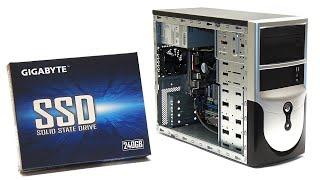

![НУ ЧТО ТАМ, ЛИГА НАЧАЛАСЬ?! ДЕНЬ 1 [3.21 CRUCUBLE] НУ ЧТО ТАМ, ЛИГА НАЧАЛАСЬ?! ДЕНЬ 1 [3.21 CRUCUBLE]](https://invideo.cc/img/upload/Z1lKZ2ZSN3IwbV8.jpg)