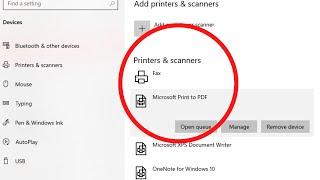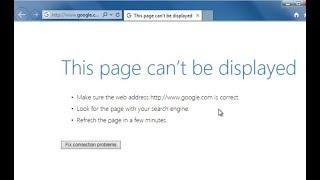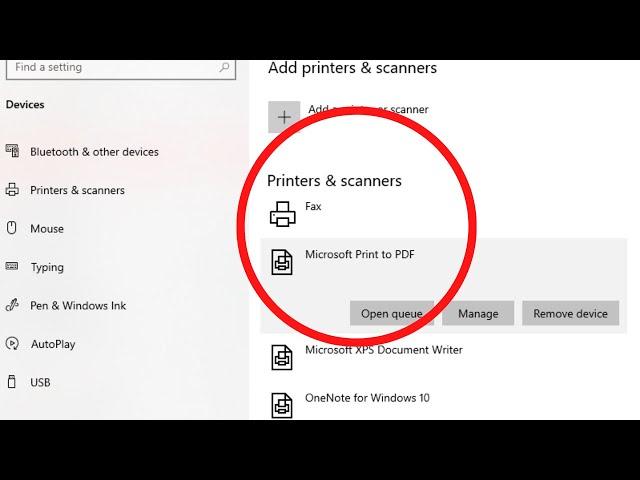
Microsoft print to pdf windows 10 fix and Install-2021
Комментарии:

Super helpful man, looked all over and glad I stumbled apon your video
Ответить
So I can use it as I would use cute pdf software?
Thanks

As a PSA for anyone else who couldn't "Save as PDF" in the print menu but has the software installed already:
In the print menu that opens up you need to select the Save as PDF option in the printer list, where it shows your default printer e.g. HP Officejet.
I felt a bit dumb but this video helped me to realise this process, thanks!

Tq sir
Ответить
Trash video
Ответить
Thanks bro.. Applied and fixed
Ответить
Supper. Short and understandable...
Ответить
I updated it, but I don't have the Microsoft option anymore, you see. Someone help
Ответить
No have microsoft print to PDF driver.
Ответить
¡¡¡Gracias, solo tu tutorial me ha funcionado después de un largo tiempo de estar buscando!!!
Ответить
Dear its not working here in windows 10?
Kindly guide

on new version windows 10 there 're not this drive of "microsofte print to PDF" in list. even you click windows update still not on there .
so Is there any way I can copy on another computer or where can I download this file?

There is no such options in my laptop
Ответить
i cant find " microsoft print to pdf" after update :/
Ответить
How to get fax , microsoft xps and one note??
Ответить
Not working in windows 11
Ответить
Thanks
Ответить
Is it possible to add reduced resolution in Microsoft print pdf from 600*600 to 400*400
Ответить
Dont show in my pc microsoft PDF printer option. Am wait 10 minutes still not update
Ответить
Thanks bro
Ответить
hi, what can be done if the option to save pdf does not come up?
Ответить
I update windows microsoft printer driver list but it won't update it just stuck and after that it says unable to update try again later.
Ответить
Not working
Ответить
The issue is my Microsoft Print To PDF won't print large sizes, it's only limited to a few paper sizes.I need ArchD
Ответить
Legendddddd
Ответить
I removed it wanted to re-instal it wasn't there mate then I cliked windows updates still no pdf in thr list any other suggestion buddy? thanks a lot
Ответить
No it didn't work for me, couldn't get " Microsoft print to pdf" update. pdf printed from reliable Mac, but nothing from windows 10. i've tried ALL the other tricks but they didn't work. definitely a windows problem not a file problem. everything else prints but won't print PDF's. using HP 5740 printer
Ответить
Please Let me know if that worked or didn't work for you. Happy to help ☺️
Ответить
It worked for me bro ...Thank you 😊
Ответить