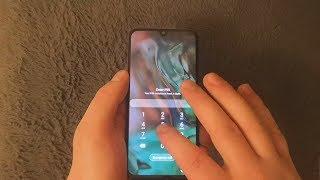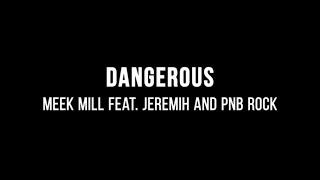How to Create Smooth Slow Motion in Adobe Premiere Pro CC (2017)
Комментарии:

How to turn back audio with the slow motiin😞
Ответить
U HAVE sHIT MIC
Ответить
24 fps ?
Ответить
Thanks
Ответить
best slow mo tutorial seen this far
Ответить
i need one that includes audio man its impossible to find, is there no way to lock the audio track so that the time remapping matches what you do to the video so you dont have to do it to each track???????????
Ответить
what about the audio?
Ответить
But how do you fix the audio when the video is slowed down?
Ответить
thank you so much for this tut :D
Ответить
Hey I was wondering if I speed it up should I create a sequence as well? or keep the settings (1920 by 1080 at 60 fps) that I have and just adjust where I want it to be sped up?
Ответить
All we need to do is to click "enter"!!
Ответить
What is inner key
Ответить
I have a question, so you chose 30fps for your sequence for the 60fps clip. Why not 24fps instead of 30 for the sequence, what is the difference?
Ответить
shits not working for me I can't even select the time to slow it down this program hates me ive watched 10 tutorials and its still not slowing anything down grrrrrr >,<
Ответить
This isn't how to create slow motion in Premiere Pro, it is the same basic stuff for any NLE. This is about SHOOTING for slow motion. All obvious.
Ответить
Other people have been asking this question for 7 months ago.... But they got no answer. But can I use this smooth slowmotion method to also do it on the audio track? (the time keyframes slow or speed up on both audio and video part)
Ответить
Loved the tutorial.
Ответить
Thanks a lot.
Ответить
tnx uuuu aa lllooott
Ответить
Is there any way I can do this with my videos already in place on the timeline without my sequence making everything disappear??
Ответить
how to render the video without clicking "enter"
Ответить
Fuck u dude i try,i allmost Broke my laptop!Fuck u!👎
Ответить
i truly enjoy and appreciate this
Ответить
Many many thanks to this tutorial
Ответить
Take my Like!
Ответить
Very useful, thanks dude! I've been struggling with creating cool slomo-effects without chopping clips up
Ответить
I did not enjoy this video because of the footage you used. I would have enjoyed this video more if you had an action shot of a person running than a bunch of leaves.
Ответить
My only problem; I want to mix 23.976fps footage and 60fps footage in the same video. So when I set the sequence at 30fps, the 23.976 does not look right when the 60fps does. Is there a way to set my sequence at 24 Frames per second but still have smooth slow motion?
Ответить
Very well done. Many MANY thanks
Ответить
...can you also apply the warp stabilizers on the slowed clip?
Ответить
I have migrated from the defunct Sony Vegas to Premier Pro,
so your help is invaluable. Appreciate your instruction, Clear & Concise. Thank you . :)

Absolutely the best tutorial on slow motion in Premiere Pro! Great job, keep doing the tutorials. You got a new subscriber :)
Ответить
Wow! I am very glad to have fallen on your video! I always thought that to have real good looking slow motions, I needed a camera that could do 60 fps! This is really helpful :)
Ответить
i have tried this. but not all video clips.. if you apply this on video: example a man walking on grass... the slowness is smooth but there is some shadows or some distortion on body line.. how to avoid that thing?>
Ответить
Sorry, bit of a newb here. I'm a little confused the whole setting a target frame rate thing. Is that just to make all your footage consistent? I'm assuming you use this for every project you work on? and the slow motion shots are essentially filled because Adobe is able to go back to the source footage, grab the missing frames, and fill them into the slow motion shot?
Ответить
Awesome tutorial! Thanks! Even for advanced users. ;)
Ответить
Thanks for the tutorial man!
Ответить
Thanks for the video! Great Video But It Would Be More Enjoyable If You Used Some Music Or Different Shots or etc. By The Way You Can Also Check My Channel Too!
Ответить