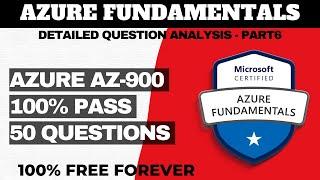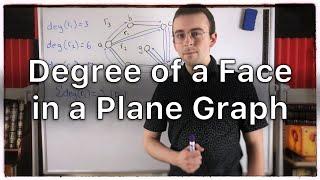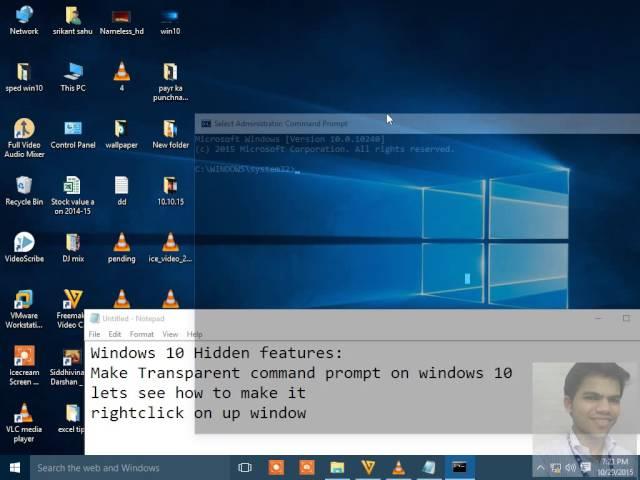
New Transparent Command Prompt Feature On windows 10
Transparency Command prompt
The Command Prompt window can now be configured to be transparent using the opacity
slider . Using this slider, you can adjust the opacity of the Command Prompt window
down from 100% to 30% or anywhere in between. You can even adjust the opacity of the
Command Prompt window on the fly! Press [Ctrl]+[Shift]+[+] to increase transparency.
Press [Ctrl]+[Shift]+[-] to decrease transparency.
The Command Prompt window can now be configured to be transparent using the opacity
slider . Using this slider, you can adjust the opacity of the Command Prompt window
down from 100% to 30% or anywhere in between. You can even adjust the opacity of the
Command Prompt window on the fly! Press [Ctrl]+[Shift]+[+] to increase transparency.
Press [Ctrl]+[Shift]+[-] to decrease transparency.
Тэги:
#Windows_10 #Cmd.exe #Command_Prompt_features #Windows_10's_New_Command_Prompt_features #Transparent_Command_Prompt #Computer #make_Command_Prompt_transparent #Enable_Command_Prompt #Adjust_Command_Prompt_Window #Enable_new_Command_Prompt_features #windows_10_features #Features #Transparent_feature #Windows_command_10Комментарии:
New Transparent Command Prompt Feature On windows 10
Windows101tricks
Жулики на Aliexpress Часть 2 ! Полезное видео ! Схемы разводов 2014.
pazakaptas Lonu etgan
Every bartender's bane made easy - How to make a Ramos gin fizz cocktail
Truffles On The Rocks
Chasing Proxima - My Descending (Official Music Video) | 2024
Studio Dominance
Degree of a Face in a Plane Graph | Graph Theory
Wrath of Math
🟠Жители Новороссийска записали видеообращение к губернатору
Activatica (Активатика)