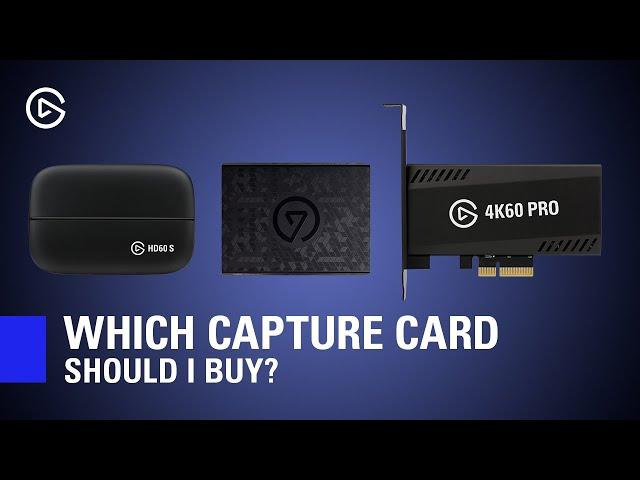
What Capture Card Should I Buy? - Elgato Capture Card Buyer's Guide
Комментарии:

Question: what capture card should u get if i have a desktop for gaming and a laptop for streaming??
I bought the 4k60 pro but after watching this im confused as to which one i should have or be using for my specific set up. Any help???

only problem is that theres no way i could afford this
Ответить
Question... I'm gonna be buying my wife a new gaming PC and her current one is going to be her streaming PC. What do i need to give her the Best quality stream?
Ответить
is the elgato hd60 pro and elgato 4K60 Pro MK.2 both compatible with asus rog strix b650e-f gaming wifi motherboard?
Ответить
If Elgato doesn't release HDMI 2.1 capture card this year, I will therefore buy Avermedia GC575. It seems like Elgato/Corsair are not taking very serious to listen to customers.
Ответить
elgato is so good at describing their products
Ответить
so I just want a capture card that'll record/stream a regular stream. I'm not lookin for the fancy shit. I'm new to this and just need something that'll work. Can anyone help?
Ответить
I need to be friend with Steggy from Elgato. I have a bunch of Elgato stuff and I need to soak up the knowledge like a sponge
Ответить
And someone answer does the capture card h60 x be use on a ps4
Ответить
you are scammers how are you going to do that after so long the el gato 4k60 pro mk2 does not work with amd graphics cards 4k60fps only 4k30 it is a shame It is a shame as a company to leave out amd users
Ответить
Also do I need another monitor or another PC for streaming OR recording
I tried all the methods and scenarios in one PC and one monitor and it did not work well.
Please hope I got the answers I need because if you buy one of these cards are Expensive plus getting another PC and monitor

If my gaming PC is a PC and streaming PC is Laptop does HD60 S is best choice for me?
I tried 4K60 pro mk2 and it was Bad stattring

This just made it more confusing lol
Ответить
If you already own the HD60X for my laptop and I just purchased a PC should I upgrade to the elgato internal 4K card or should I be fine with the XD60 external card I just purchased?
Ответить
Nice. I bought it and I guess what? It requires USB 3.0 port to work. I have Mac with type c ports only. All I have now is red blinking lights. Why the hell in 2022 type c to type c is not supported by elgato? What should I do now?
Ответить
I am happy with my HD60 Pro honestly
Ответить
Hd60s plus not work with game capture
Ответить
hello my name is george .... Have one question... my monitor have displayport.... i have problem???? and how to conect one pc???
Ответить
Capture cards are awesome how ever they do create input lag. When I brought mine I immediately noticed it and regardless of what Elgato or other people say I have tested it for myself and have found there is. It's noticeable and annoying also the sound lags and has weird stuttering.
Ответить
Your firmware update bricked my Elgato HD60S+ , what now?
Ответить
Do either of these record game chat on their own or do they all require a chat link?
Ответить
anyone who has a laptop but is interested in the PCIE capture cards, you can get something called a thunderbolt as an extension and connect the PCIE capture card to it. Idk how well it works but ik it’s an option I’m looking into myself
Ответить
If I install a 4k60 pro to my pc and try to play and record my game, will my Elgato card take the hard work off my graphics card? Or is it meaningless to record the device it is in? thnx
Ответить
I have a question I'm trying to record ps2 gameplay on my computer with El Gato hd60 s but the video and sound lags really bad what can I do
Ответить
I have a hd60 s+ card - but cant get it to to work.. i have a streaming pc + a gaming pc, but some how i cant fix it :( plz help?
Ответить
I'm so confused
I just want to record gameplay from my PS5 that I can put onto my PC for editing.
If I am streaming with the HD60 S+, is the footage being saved anywhere for later use? Or would I just have to go back and get clips from the stream? That seems tedious
With the 4K60 S+, how much footage would let's say 1-2 hours of PS5 gameplay take up on a SD card?

oof, what if I have display port cable. Might as well just upgrade my gpu at this point.
Ответить
All I want to do is capture my PS5 and stream it through SLOBS. I only need the gameplay audio to come through, no party chat, I'm assuming I won't need to worry about the chat link etc if I just want gameplay audio? I have a MIC/CAMERA that I use separately on my PC anyway so no need to worry about that.
I'll be capturing at 4k60 and streaming at whatever Twitch allows which I think is 1080p60. Is the HD60 S+ the best option?

Is there 2022 update video or is this pretty much still the same?
Ответить
I have a question… I just found a used elgato hd60s + for $65. Should I get it?
Ответить
Elllll gattooooo☺️🐈
Ответить
can i go display port to hdmi adaptor for the hd 60s running a single pc stream?
Ответить
I'm a bit confused on what you mean by you can record while it's passing through (60s+) do you mean it records at 1080p60, but when you are playing on a monitor it's at 4k is there something I'm not getting
Ответить
I really found this video helpful, but I want to get a capture card for my Mac book pro that won't, make the fan run faster, would I better going with the elgato HD60 + ??
Ответить
Hi. Thanks for the info. I have a question. I sim race and am using a triple monitor set up 7680 x 1440. Would the HD60s+ be suitable for capturing this resolution/ game play? I'm happy for the stream to go out as 1080 but obviously still want to use the triples my end.
Ответить
i really need a capture card . i was thinking about 4K60 S+ , but not shure about container ; "Encoding : HEVC/H.265 HDR, AVC/H.264" means ".mp4" ?
Ответить
The s+ still doesn’t support using 144hz. Just so you guys now
Ответить
the "PASSTHROUGH" is not cear for me.
if i play in PS5 with "HD60 S+" i can record at 1080p with 60fps while in my TV i see the 120fps. this is correct?

HELPFUL ADVICE: Because none of this stuff is cheap and it can be quite expensive to become a content creator, do yourself a favor and read this before buying anything.
If you're considering Elgato and you're fine with a max of 1080p60fps - Buy the HD60S. It served me well for a long time.
If you're wanting to go 4K - Shell out the money for the 4K60S+. There's no point in going 4K unless you can maintain at least 60fps with HDR. 30fps at 4K with SDR looks choppy and doesn't do a lot of these games the justice they deserve. I just bought this device today and the results are phenomenal in Elden Ring on PS5.
If you're considering Avermedia and you're fine with a max of 1080p60fps - Buy the Live Gamer Mini. It's probably the least expensive capture device that will do this.
If you're wanting to go 4K - The answer is the Live Gamer Bolt, BUT BEWARE, you MUST have a thunderbolt 3 port on your PC in order to use this device! Do not buy it if you don't have this port or at least intentions of installing an add on port with one. I learned this the hard way and had to send it back because all I had was a USB-C 3.1 port. They are not the same.
I hope this comment helps someone who is hunting and researching for the right capture device for their setup. I spent way too much time and money trying to configure a 4K PS5 capture setup over the past few days and I wish I had known the above mentioned at the start of my shopping. Feel free to ask me questions as well if you aren't sure about the kind of device you need for your ideal setup. I'm happy to help.

HD60 pro mk2 did not work for me. is the 4k 60 S+ good for streaming?
Ответить
The S+ sucks. It killed all of my excitement for capture cards. I hope your MK.2 does better than it, assholes.
Ответить
**HELP***.Elgato? I have been waiting for you guys to come out with a capture card for dual PC setup that I can PASS THROUGH my SAMSUNG ODYSSEY G9 5120x1440P 240HZ ULTRA WIDE MONITOR…Please let me know if there is something or this is not on your radar? PLEASE PLEASE..I would love to be able to use a card where I can play in my native REZ on my SAMSUB & gaming PC. ***PLEASE HELP**
Ответить
I am really struggling with the choice of the next updates to my stream setup.
I am using right now a dual PC setup (gaming rig 9900K with 2070Super + streaming rig 9900K with a 980Ti) and be nearly happy with it.
My streaming rig will capture the gaming through the HD60 Pro.
Since I upgraded my screen and be able to game in 1440p with 165Hz and G-Sync I often have problems with tearing and offsync cause of doubling the signal to the HD60 Pro.
Now I want to upgrade but what will be really the best choice? I think the interal PCIe card 4K60 Pro?

Will the HD60s + record 4k at 60fps or at 30fps?
Ответить
I do not want to record gaming, but presentations. My current external capture device (to SD card) works great for Windows and Linux notebooks, but fails on the same location (same projector/cable) for Macs.
Will the HD60 S+ make me happy, capture the HDMI out of Macs on SD card, and pass on the signal to the projector, or will I have similar problems?

I clicked dislike by accident sorry man
Ответить
I think another important factor is that the capture card should identify to the computer as a webcam device through the PCIe or USB bus, so the computer thinks you have connected a webcam to the computer. This makes the capture card more compatible with a vast majority of operating system (all systems that support connecting a webcam will be supported) and also makes the capture card compatible with all streaming and video editing software that are able to retrieve a webcam stream and use it. This also means you can stream your gaming session over Zoom or Teams if you want.
Ответить
I just need one of these for the poke blink method haha so I guess I can go for the cheap option but it’s cool to know the differences in case I ever feel like streaming a high video quality game
Ответить
i can use the hd 60 + whit for dual pc and use cam link 4 k for streaming in the same time on obs
Ответить







![Children Associated with Armed Forces & Armed Groups Programme Development Toolkit Launch [French] Children Associated with Armed Forces & Armed Groups Programme Development Toolkit Launch [French]](https://invideo.cc/img/upload/OExSMUtpLUxKSlE.jpg)

















