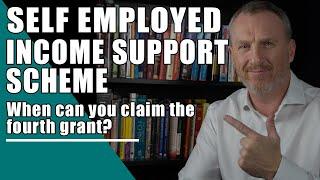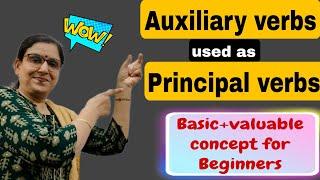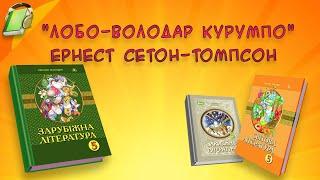Elementor with WooCommerce Sticky Add To Cart Bottom Bar - No Code or Plugins Needed!
Комментарии:

In this tutorial, I went a bit faster, left out the styling and focused more in the functionality. What do you think, should I go more into details on the styling with Elementor or make shorter and more to the point?
Ответить
Hello ^_^
I've added a custom Elementor add to cart button but with the "all" option in the product settings, it is doing nothing " No action" I have to select a product! But I need to make the pop-up button works for all the courses and products.

Great!!! But how to Fade-Out the Popup, when user is scrolling up again?
Ответить
Not working
Ответить
Can you add like a padding so looks like its floating in the page?
Ответить
Can we add quantity select in the bar too?
Ответить
Please do more videos with woocomerce :)
Thanks!

Hi Jeffrey, how to have the thumbnail of the product as well in the bottom bar?
Ответить
Wat about variation
Ответить
faz um vídeo atualizado, com variações
Ответить
Hey Jeffrey, I really enjoyed your video (didn't know about the column trick). However, do you know how can I make my popup to goes out when scrolling up ? Thanks !
Ответить
lame.. u need elementor pro for this..
Ответить
How can I adapt it for mobile and add the option to select options in a variable product?
Ответить
Hello, thanks fot the video. I have a question, How can we Exit de pop ub when we go up in the page? The Button still there when we move up? Thanks PD: I dont know if we can do that in the settings or need some CCS code or JS
Ответить
It will not working with variation products
Ответить
Great video. The way you made it works well for simple products but not variable products. is there a way to customize it even further for variable products?
Ответить
Wonderful video! Thank you! In my store, we have products with variations and in this specific kind it does not work well (when you click on add to cart, it just reload the page and do nothing). Would you know a way out of this problem? Thank you so much!
Ответить
Great tutorial How can I remove the x mark to close the sticy add to cart bottom?
Ответить
Hey there, great video. Though how do we get to work with variable products? At the moment, I can get it to show the variations, but it won't let me select one or add it to cart.
Ответить
This works amazing, thank you
Ответить
really helpful and good put together!!
Ответить
Thanks! Although once it's up, you can't click on any other add to cart button on the screen, and this doesn't seem to work with variable products. At least for me. I just want a simple 'add to cart' button stickied at the bottom which will put the default variation in cart. The page either refreshes with nothing added, or if I try another plug in, it forces the options, and even if I choose, it askes me to choose option/variation on product page.
Ответить
Great content, thank you!!!
Ответить
How to hide for out of stock products?
Ответить
add variations where things gets tricky
Ответить
hi, you have video tutorial about how to make custom button add to cart using elementor? cause i've done to try but when i click the button custom add to cart, is going to direct me to product page.
Ответить
The problem is the popup doesn't hide when scrolling back to the top of the product page. It just stays there
Ответить
Awesome video! But how can we make it work with variations products?
Ответить
Thank you so much! I've created the Sticky Add To Cart, but how can I fix it to close the Sticky Add To Cart automatically when you scroll back to the top of the page?
Ответить
"Enable AJAX add to basket buttons on archives" must be enable ?
Ответить
Could we have a tutorial for this sticky add-to-cart bar but for variable product + ajax add to cart? Appreciate it !!
Ответить
and what to do in variable products and mobile version of the web ?
Ответить
U r awesome
Ответить
Awesome tutorial! How would you optimize it for mobile view? Would you just put circle button with shop icon or you have some other idea?
Ответить
Thank you for your beautiful tutorials! The title widget that draws dynamically the product price does not work for Variable products. When I press "add to cart button" it reloads the page, even if I had selected one variation at the beginning. Is there any way to correct this?
Ответить
thanks Lytbox
Ответить
Hi Mate
Thanks for the video, how about adding variations selection as well? when adding the elementor widget its liiks bad and so wonder if there is an option to scroll the page up to the variation selection once the visitor click on the "Add to Cart" in the pop up in variations items only. this way i can keep the pop up nice and clean with only the price and the button.

Thanks this was helpful!
Ответить
But botton quantity ? Input type number box quantity ?
Ответить
Great tutorial! Have you succeeded in making the sticky cart button work with products with variations as well?
Ответить
Great video! What plug in or Elementor feature did you use to create your actual shopping cart? I like how the shopping cart icon sticks to the top of the page and doesn’t move or disappear and is always accessible to the customer. Once you clicked it, I really liked how the shopping cart popped up on the side like that. Thanks for the awesome video!
Ответить
Nice, thanks!
Ответить
How do I edit the texts? Since they disappeard when I set them to show on products.
Ответить
Wow. On another note, could the pop-up be setup in a different way so it can be used for a navbar?
Ответить
I’ve used this process to insert a HTML that calls a tricker tape. The vendors logo is appearing so I know it’s receiving data, but no data in scroll. When I insert the same html into the page and not the pop up it appears as intended, but still no scroll on the pop up bar.
Ответить
Love Your Videos!!!!
One request could you make a speed art video in which you design a detailed Single Product template for WooCommerce. For example, you can remake the one you are using in this video with all the toggle FAQ and other details you used inside.

Amazing!, thanks so much!
Ответить
Amazing!! I was looking for a similar thing for a couple days now. Thank you very much!
Ответить
Legend.
Ответить