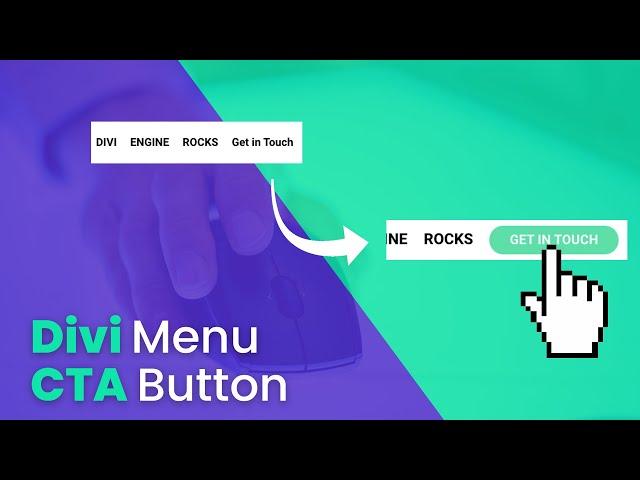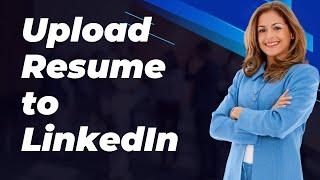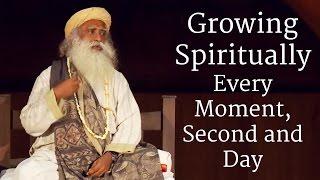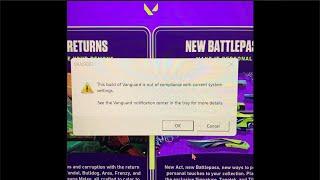Комментарии:

Hey when you are scrolling the button text disappears. How do I fix that?
Ответить
great help ! Thanks !!!!!!!!!!
Ответить
Great tutorial - thank you. I was wondering if there is way to add 2 CTA buttons where one is solid colour, the other one has only a frame to differentiate between the two buttons. Also on mobile menu these buttons look very close to each other, so I was wondering is there is a way to add space between such CTA buttons on the menu?
Ответить
I already have some code in that Custom CSS box so I am unsure where to insert the code? Can you help or anybody else?
Ответить
Thank you for this code and tutorial!
Ответить
How if I want the link to be open in a new tab?
Ответить
This helped a lot! But having problems with changing the text color. It just stays as the default link colors instead of changing to the color I want...
Ответить
This really helped me - thank you! My only question is it's looking a little funky on my mobile device menu (it's really big!). Have you shared any code to adjust for mobile devices?
Ответить