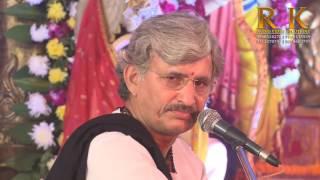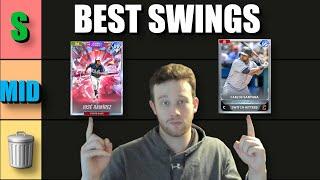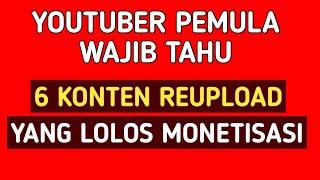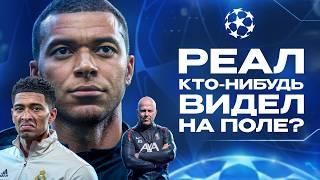#2 3DS Max Tutorial - Handy Shortcuts for Beginners
CHAPTERS:
(Shortcuts are mentioned in Parenthesis)
1 - Intro: 00:00
2 - Maximizing Viewport (Alt + W): 01:14
3 - Creating a Sphere: 02:20
4 - Move Tool (W): 03:02
5 - Rotate Tool (E): 04:14
6 - Angle Snap (A) and Numeric Input: 05:50
7 - Numeric Input for Manipulating Model: 06:46
8 - Absolute Mode Transform Type-In: 07:18
9 - Scale Tool (R): 08:51
10 - Zoom to Selection (Z): 11:22
11 - Orbit Tool (Alt + Middle Mouse): 11:57
12 - Pan Tool (Middle Mouse): 12:57
13 - Zoom Functions (Scroll Wheel) Also Try (Ctrl + Alt + Middle Mouse): 13:40
14 - View Cube (Top Right of every viewport): 14:54
15 - Enable / Disable Grid in Viewport (G): 16:45
Thank you for watching this tutorial and I hope this helped everyone out for learning beginner steps in 3DS Max. If you have any questions or feedback, please comment below. My next tutorial will be on modeling techniques and shortcuts for beginners. Have a nice weekend!
Pat
(Shortcuts are mentioned in Parenthesis)
1 - Intro: 00:00
2 - Maximizing Viewport (Alt + W): 01:14
3 - Creating a Sphere: 02:20
4 - Move Tool (W): 03:02
5 - Rotate Tool (E): 04:14
6 - Angle Snap (A) and Numeric Input: 05:50
7 - Numeric Input for Manipulating Model: 06:46
8 - Absolute Mode Transform Type-In: 07:18
9 - Scale Tool (R): 08:51
10 - Zoom to Selection (Z): 11:22
11 - Orbit Tool (Alt + Middle Mouse): 11:57
12 - Pan Tool (Middle Mouse): 12:57
13 - Zoom Functions (Scroll Wheel) Also Try (Ctrl + Alt + Middle Mouse): 13:40
14 - View Cube (Top Right of every viewport): 14:54
15 - Enable / Disable Grid in Viewport (G): 16:45
Thank you for watching this tutorial and I hope this helped everyone out for learning beginner steps in 3DS Max. If you have any questions or feedback, please comment below. My next tutorial will be on modeling techniques and shortcuts for beginners. Have a nice weekend!
Pat
Тэги:
#patwauschek #Patrick_Wauschek #3DS_Max #3D_Studio_Max ##2_3DS_Max_Tutorial #3DS_Max_Tutorial_#2 #Handy_Shortcuts_for_Beginners #Beginner_Shortcuts #modeling #animation #viewports #maximizing_viewport #move_tool #rotation_tool #rotate_tool #scale_tool #resize_tool #3D_modeling #Team_Fortress_2 #TF2 #Creating_models #angle_snap #numeric_input #absolute_mode_transform_type_in #zoom_tool #zoom #orbit_tool #pan_tool #zoom_in #zoom_out #view_cube #enable_grid #disable_gridКомментарии:
CRAZIEST Moments of the 2024 CDL Season
Breaking Point
Pälwan Halmyradow we Aly Alyyew - Gözeller
Köne Güzer
Sunder Kand Path
RK Audio Video
ЭМбаппе СРОЧНО на лавку • Анчелотти ОБЛЕНИЛСЯ • Ливерпуль Реал Мадрид 2 0 • Лига Чемпионов
Футбольник | Тахтаров Александр