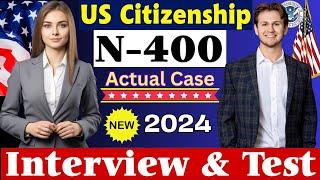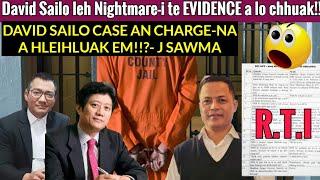E13 - "Old-School" Proxy Workflow - Adobe Premiere Pro CC 2020
Комментарии:

Thanks for this really helpful tutorial! I just had a question concerning the potential risk of having both the footage and the proxies named exactly the same. In my case, both also have the same extension (.MOV). If you're distractingly handling your files and a mix up happen or something like that. Can anything be done to prevent that? or would the workflow still work if you add "proxy" to the name?
Ответить
Hey chinfat! It’s 2021, are you still doing this workflow? I am working with Red footage (Gemini). I have editors in another country so I’m having to send files back and forth. Most of the time the video have timecode! Are you still creating proxie videos in davinci for this method ? Thanks in advance!
Ответить
why didn't you just right clicked and chose "relink original media"?
Ответить
great tutorial. I'm messing up the folder locations or something because it find the proxy files instead of the originals. So it doesn't work
Ответить
Thanks for all your work. In a future tutorial, can you demonstrate how to make proxies for a multicam sequence, particularly when the cameras have different resolutions? I want to be able to see all my cameras at the same aspect ratios as I go thru the multicam edit process in the project window.
Ответить
Amaazing tutorial series. Extremely clear and helpful. Thanks a lottt.
Ответить
Will you do one on exporting to different film stocks, eg 16mm and 35mm Film? The lab stuff. Yea, I’ve had real issues relinking footage in the past. Still do when, no realising I’ve changed a file name or location path. One can spend considerable time trying to fix this.
Ответить