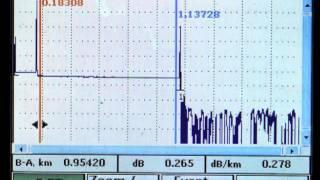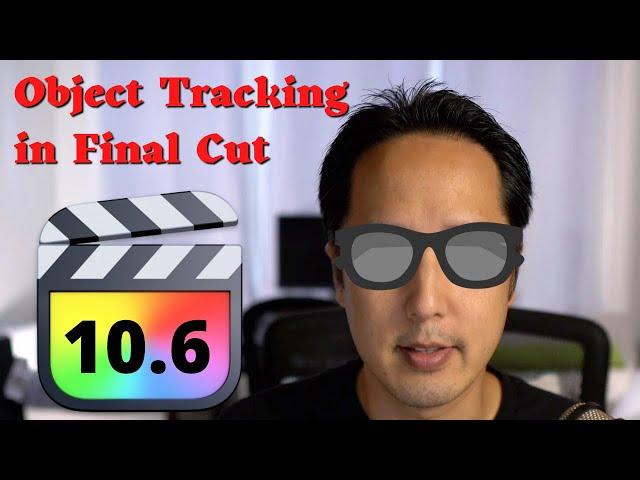
Final Cut Pro 10.6 Update - Object Tracking
Комментарии:

Hi! I'm new to the object tracker and having difficulty with jitters. I use a lot of chest-mounted gopro footage. If my footage isn't buttery smooth (The kind that could easily be keyframed in under a minute), the tracker bumps and jumps to try and keep a lock on the object, resulting in a very jarring tracking effect. Is there an option somewhere to smooth out the tracking so that it follows a less precise but more visually pleasing path?
Ответить
I want to see if I can do a lightsaber using tracking. Get a fake sword and track it. Get an image of a laser beam, and see what it would look like. 🤔
Ответить
This is exactly why I needed. Watch other videos but it didn’t explain it as simple. And they didn’t say you can just drop it in to the screen. Great stuff!
Ответить
Great video - very helpful. Thanks!
Ответить
Thank you for this tutorial.
Ответить
Great video, informative and concise. I’ve just fiddled with it a bit today. How would you track an object out of the frame? I just attached some text to an object and when the camera pans away from it, the text doesn’t leave the frame. Any ideas on how to make that smooth?
Ответить
Klasse gemacht MfG Peter Preis Dinslaken
Ответить
I bought pixel film tracker 3 weeks ago lol
Ответить
Nicely explained and demonstrated!
Ответить