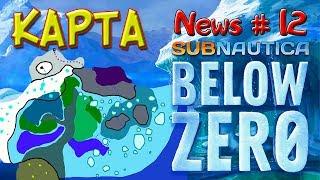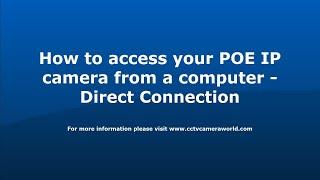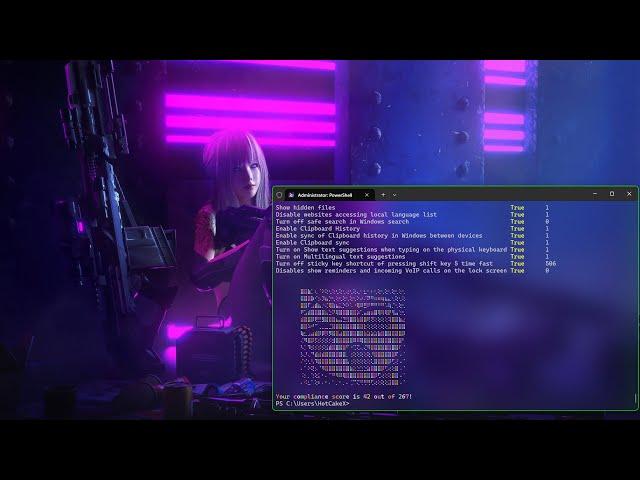
The Ultimate Automated Tool to Harden Windows Security Only With Official Microsoft Methods
All of the information is available on my GitHub repository:
https://github.com/HotCakeX/Harden-Windows-Security
Applying the hardening measures 00:00
Confirming and validating the hardening measures 03:43
Removing the hardening measures 05:32
🦄 Description
It is a PowerShell module that can apply all of the hardening measures described in the readme. It also offers rigorous compliance verification and security assessment. It enables you to evaluate the conformity of your system based on the security standards and recommendations of this repository. The module employs various techniques such as Security Policy, PowerShell cmdlet and Registry keys to conduct the checks.
Home users are highly recommended to use this. It is also useful for security researchers and penetration testers who want to assess their system security posture. The module works with any system locale and language.
🦄 Features
⭐ Everything always stays up-to-date with the newest proactive security measures that are industry standards and scalable.
⭐ Everything is in plain text, nothing hidden, no 3rd party executable or pre-compiled binary is involved.
⭐ No Windows functionality is removed/disabled against Microsoft's recommendations.
⭐ The module can be run infinite number of times, it's made in a way that it won't make any duplicate changes.
⭐ When a hardening measure is no longer necessary because it's applied by default by Microsoft on new builds of Windows, it will also be removed from the module in order to prevent any problems and because it won't be necessary anymore.
🦄 Links
✅ Module's document: https://github.com/HotCakeX/Harden-Windows-Security/wiki/Harden%E2%80%90Windows%E2%80%90Security%E2%80%90Module
✅PowerShell gallery: https://www.powershellgallery.com/packages/Harden-Windows-Security-Module/
✅GitHub repository: https://github.com/HotCakeX/Harden-Windows-Security
https://github.com/HotCakeX/Harden-Windows-Security
Applying the hardening measures 00:00
Confirming and validating the hardening measures 03:43
Removing the hardening measures 05:32
🦄 Description
It is a PowerShell module that can apply all of the hardening measures described in the readme. It also offers rigorous compliance verification and security assessment. It enables you to evaluate the conformity of your system based on the security standards and recommendations of this repository. The module employs various techniques such as Security Policy, PowerShell cmdlet and Registry keys to conduct the checks.
Home users are highly recommended to use this. It is also useful for security researchers and penetration testers who want to assess their system security posture. The module works with any system locale and language.
🦄 Features
⭐ Everything always stays up-to-date with the newest proactive security measures that are industry standards and scalable.
⭐ Everything is in plain text, nothing hidden, no 3rd party executable or pre-compiled binary is involved.
⭐ No Windows functionality is removed/disabled against Microsoft's recommendations.
⭐ The module can be run infinite number of times, it's made in a way that it won't make any duplicate changes.
⭐ When a hardening measure is no longer necessary because it's applied by default by Microsoft on new builds of Windows, it will also be removed from the module in order to prevent any problems and because it won't be necessary anymore.
🦄 Links
✅ Module's document: https://github.com/HotCakeX/Harden-Windows-Security/wiki/Harden%E2%80%90Windows%E2%80%90Security%E2%80%90Module
✅PowerShell gallery: https://www.powershellgallery.com/packages/Harden-Windows-Security-Module/
✅GitHub repository: https://github.com/HotCakeX/Harden-Windows-Security
Тэги:
#Windows #Security #WDAC #PowerShell #Automation #Firewall #MicrosoftКомментарии:
How to Connect an IP camera directly to a computer
CCTV Camera World
Фотогора. Какой фотобокс купить для предметной съемки
Видеоканал компании Фотогора
Satanist vs. The Westboro Baptist Church! Debate
Jex Blackmore
Why Most Dieters ONLY Lose Water Weight – Dr. Berg
Dr. Eric Berg DC
Touch of Heaven - David Funk | Worship Night
Bethel Music
BEST HALO INFINITE CONTROLLER SETTINGS
Flamesword
Vedio || ashish yadav or muskan kt || suting maghi song 202
WRITER RAKESH OFFICIAL