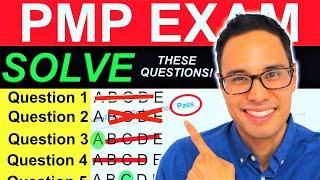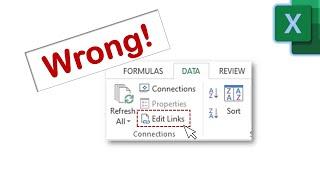Install Docker-CE, Docker-Compose, NGinX Proxy Manager, & Portainer in under 5 minutes w/ 1 script.
Комментарии:

The video started for me at the part with the script running, kept trying to pause spotify lol
Ответить
Really great videos. Just found your channel and watched a few. As an AI researcher and developer, and someone that has programmed since the late ‘70’s, I am so thankful for virtualization tools like Docker. For many it’s about isolating points of versioning and other conflicts, management (install/uninstall) and general stability. Thought I’d mention, and I am sure you know this but NPM stands for “node package manager”, not “NginX package manager”. New to your videos, but in case you didn’t know…
Ответить
Hi bro, I hope you're doing great. I just found this video after three days of long searching. I want to sincerely thank you for taking the time to create this video and script. After watching it, I feel very excited because I successfully installed everything in just one click. Nothing can stop me now! However, I had some bad luck as I followed all your steps, but unfortunately, it's not working for me. Only one option is working. I have recorded a full video. If you have the time, could you please watch it and guide me? If the script is outdated, please update it and create a new video to help many users. I believe this script is unique on the entire internet, so I kindly request you to watch the video and help not only me but also new users who are unable to install this fabulous script.
Ответить
I love your videos, from Netmaker to all sorts on this channel.
Ответить
Hey man trying out the script and receiving an error on remotely. I see in remotely yml file it has 'restart' defined twice which is the error referenced. I changed on my side and tested with same error. I guess when installing it still reaches out to yours in the script? Or is there something else to look at? Thanks
Ответить
Hi again. As usual, I really love your videos; thank you.
I was back to this quick docker-compose, docker, portainer, nginx installation.
Now, I run OMV6 Version 6.7.1-2 (Shaitan).
It seems it does not have Portainer anymore and its way to use docker compose is unfamiliar to me. I like to keep portainer.
So, I like your script.
Question:
Since after installing docker, it installs portainer and Nginx, how can I control the folders where those are installed?
In OMV I have created a folder where all dockers shall be installed. Also because, of course, is a raspberry pi and I dont want to use the SD card for all the docker installations.
Anyway I can control where the containers
will be placed?
Thank you

OMG!!! Been breaking my head for days trying to make nginx work on single network with portainer and all. Now this script is awesome.
Ответить
Hey Brian are you going to update your script to install docker for Debian 12? Also, just for your edification, there is a typo in the screen following
Container guacamole Started
The second line down says yoru instead of your.... Just thought you would like to know. I am a natural proof reader ever since I learned to type in 1965 in high school. lol
Best regards,
Jim

Please add meshcentral aswell
Ответить
Awesome installer script, use it and 7 months later just realize what about update/upgrade, any tip on upgrade each or all apps e.g., Portainer, Nginx-Proxy, docker, etc... many thanks
Ответить
You're a lifesaver bro and great script. We don't need to manually install from a fresh server for a couple of hours. This is what I need, the essentials, and must have in docker (Portainer / Nginx) Script working on Debian 11 :)
Ответить
Hey that script is great! Need your help can u update it for Ubuntu 22.04 thank you in advance
Ответить
Life Saver! Thank you soo much!!!
Ответить
Amazing resource, dude. Thanks so much.
Ответить
Great script have you ever thought about converting to ansible.
Ответить
Could caddy be added to this setup script?
Ответить
wow this its good man! thanks.. i got a question, is this works for new debia bullseyes, new ubuntu versions?
Ответить
Thank You, You save my day, this is simpel and amazing. Great work !
Ответить
Hey Brian, thanks for this script. I just tried using it to install Portainer on an existing Docker Server and the following error showed up at the end of the installation:
"ERROR: The Compose file './docker-compose.yml' is invalid because:
networks.default value Additional properties are not allowed ('name' was unexpected)"
Sorry for posting it in here, I couldn't find a way to post an issue on your GitLab project. Thanks.

This is what i needed
Ответить
Please make video on, how to make our own scripts
Ответить
Forget about port conflicts, lengthy processing, and typing a lot of commands, I needed a fresh start deleting everything and this guy just saved me a whole night of coding with his work. I don't like to comment on videos but this was necessary
Ответить
Terrific. I had to mute the speakers when the music started, very annoying for me. Second music was better, but too loud.
Ответить
many many thanks for this great script, is it possible tu use it for Ubuntu 22.04 ??? Do I need to change anything ? nevermind, you've already added :)))) yeeey !!!! many many thanks and all the best !!!!
Ответить
Amazing content on the channel. It has opened a new world for me and made my life a lot easier. Thank you for the content, it has been an amazing educational resource for me. I have one question. I only want to serve my containers on port 80 and 443 instead of opening and exposing additional ports for each container?
Ответить
This is fantastic!!!!! I wish i had found this 3 days ago when I started working through learning Docker!
Ответить
To anyone who may know. Is this still a viable way to install for the first time.?? TY
Ответить
I love this script, extreme time saver!!! Thank You!
Ответить
It worked very well. Thank you for sharing this.
Ответить
Not sure how I missed your videos, but you sir are a scholar and a gentleman. I've been banging my head against this for weeks running through multiple videos and rebuilding my server until I watched your video and ran your script. Thank you so much.
Ответить
Great 👌👌🙏 Amazing!!! Finally I found what I m looking for. Thank you sir, your channel become for me an interesting reference. I learn more things from you. Thank you for what you are doing. My great Hello from Morocco 🖐️. You deserve all the best.
Ответить
Amazing script w0w!!!!!!!!! 😂😁😍😎🤩👍🎉🙌 only thing that didn't work was nginx-proxy-manager
Ответить
Ok now i came here to install docker i hope i dont have to dig back again now..
Ответить
This video and others are fab man, this script is really a piece of work and thanks you for sharing. I use Webmin a lot and I would like to see this added to the install routine. I will test myself and let you know if my Pi and dell server handles this.. Cheers
Ответить
wow - nice
Ответить
Can you include the new LTS 22.04
Ответить
I'm unable to get NGINX Proxy manager to work ... it won't launch on my portainer, I'm getting portainer error 500 - any tips? I'm also unable to reach it via my local ip
Ответить
Thank you for this great script. it was super useful
Ответить
How do you apply updates to the software? Such as Portainer updates?
Ответить
Thanks Brian, great timesaver and Awesome script !....may i request a follow up with some Best Practices once installed ...ie configure Docker networks, not running containers with root access etc ..much appreciated.
Ответить
Thanks for an excellent video. Learning much more everyday thanks to you. One question? Can I use this script in Truenas Scale?
Ответить
Your current script is all wrong.
read -rp "NGinX Proxy Manager (y/n): " NPM
read -rp "Navidrome (y/n): " NAVID
read -rp "Speedtest - recurring internet speedtest (y/n): " SPDTST
read -rp "Portainer-CE (y/n): " PTAIN
Can we get your original script from the date of this video?

Great script my man. Saves my endless amounts if time. I also install unattended-upgrades, set tzdata and install fail2ban on all my servers as standard.
Ответить
After Installation, Do i need to open port 9000 & 81 in my VPS to access the admin page?
Ответить
Very good. Will this work on raspberry pi running debian 11 bullseye?
Ответить