
How to Uninstall MySql Completely and Install Fresh MySql on Windows 7/8/10 ?
Комментарии:

Excellent
Thanks for sharing

Thank you sir for this video
Ответить
something is terribly wrong with the audio in this clip
Ответить
do i need to stop the service first?
Ответить
Bahut Bahut dhanyawad bhai
Ответить
Very helpfull, keep posting these like videos.
Ответить
thank you. I lost a lot of time before see this video. <3 <3<3
Ответить
Lots of love to u man u made my day
Ответить
Thanks
Thanks
Thanks
Thanks
Thanks
Thanks......
.......
......
.....
....
...
Thanks

Very helpful bro
Keep posting such helpful videos
Working
Thanks a lot

Under control panel i don't have MySQL server instead it have
MySQL Connector Net 6.10.5
MySQL Connector/C 6.1
MySQL Connector/ODBC 5.3
MySQL Connector J
What on earth are these?! Should I uninstall them?

For uninstalling Connector specifically
1)Downloand-Windows-Troubleshooter (google the link)
2)Click on download Troubleshooter
3)Select MySQL Net Connector and choose uninstall
and voila it worked :)

One thing called connector 8.0.22 is never getting deleted
So everytime there is a problem while reinstalling
What to do??

Thank u very much bro
Ответить
It is showing me "no compatible servers were found you need to cancel this wizard and install one in my sql means" this error how to solve
Ответить
What if i forgot my old password?
Ответить
Thanksss
Ответить
this is windows vista, I have windows 10 enterprise
Ответить
Thanks bro your video helpful to me.
Ответить
Thank you brother helped me a lot. I will surely subscribe to your channel.
But please increase your speech sound

During uninstallation it is giving windows installer package error
Ответить
Thank you bro!
Ответить
This video helped me out of a critical situation. Special THANKS to the developer of this video.
Ответить
When I pressed Execute in the last step it shows acess denied for user 'root'@'localhost'(using password:YES)
A para says that-
If you are reinstalling after you just installed the MySQL....data directory was not removed automatically.
Therefore the old password from your last installation is needed to connect to server.In this case pls select skip now and re-run the configuration wizard from the start menu.
And 2 options display
Retry. And. Skip.
Pressing Retry doesn't help , shows the same thing and pressing Skip ....makes problem
What do I do now?

Too blurry.
Ответить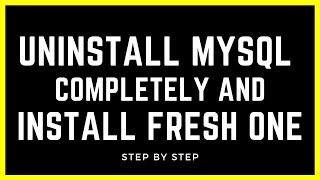

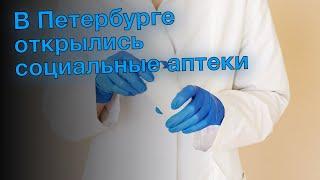
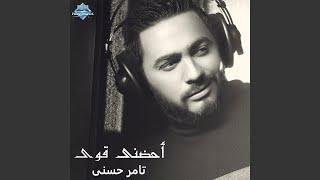


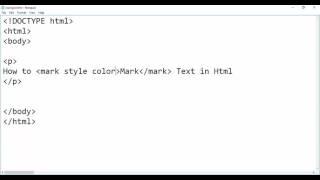
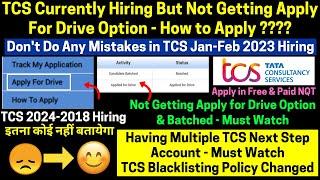



![[FREE] NEWJAZZ X PLUGGNB X SUPIDO TYPE BEAT "SPEED!" [PROD. CARPE X FROZY] [FREE] NEWJAZZ X PLUGGNB X SUPIDO TYPE BEAT "SPEED!" [PROD. CARPE X FROZY]](https://invideo.cc/img/upload/b2s0VEhtTm5oTkk.jpg)














