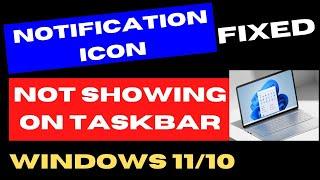Hiding Action Bar in Android Activity | Android Studio 2021 | 2 Different Methods
This Video talks about Hiding the Action Bar in Android Studio.
There are two simple steps to hide Action Bar in Android Studio.
Step 1: We can hide the Action Bar using the styles.xml file just by changing our app's Style Theme to Theme.AppCompat.Light.NoActionBar this will remove the Action Bar.
Step 2: We can also hide the action bar by using the activity's java file by adding getSupportActionBar().hide(); in the onCreate Method of the java file. This will hide the Action Bar As soon as the app launches and onCreate method is called.
Like! Share! Subscribe!
---------------------------------------------------------------------------------------------------------
Tags
#hideactionbar #hidingactionbarandroid #android #androidproblems #androidstudio #java #androiddesigns #androiddevelopment #androidtech
There are two simple steps to hide Action Bar in Android Studio.
Step 1: We can hide the Action Bar using the styles.xml file just by changing our app's Style Theme to Theme.AppCompat.Light.NoActionBar this will remove the Action Bar.
Step 2: We can also hide the action bar by using the activity's java file by adding getSupportActionBar().hide(); in the onCreate Method of the java file. This will hide the Action Bar As soon as the app launches and onCreate method is called.
Like! Share! Subscribe!
---------------------------------------------------------------------------------------------------------
Tags
#hideactionbar #hidingactionbarandroid #android #androidproblems #androidstudio #java #androiddesigns #androiddevelopment #androidtech
Комментарии:
Hát về cây lúa hôm nay - Vũ Thắng Lợi
EnPi - Yêu Nhạc Truyền Thống
Jean-Jacques Goldman - Veiller Tard (español)
Salvador DC