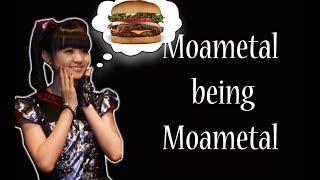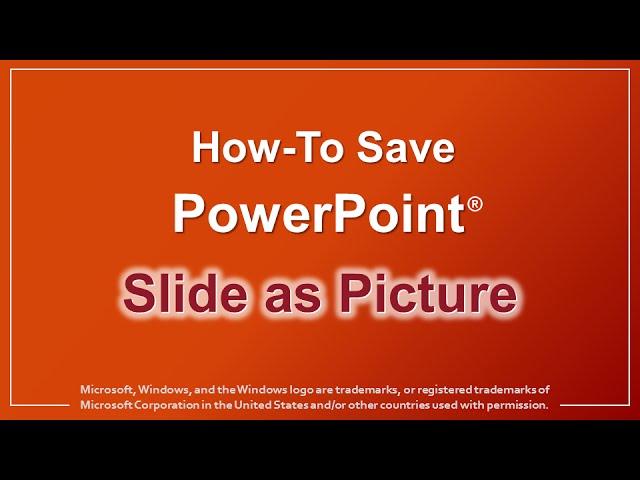
How to Save PowerPoint Slide as Picture
Комментарии:

Extremely useful and effective
Ответить
How to solve the image is too big when pasting screenshop into powerpoint?
i want it to be the normal size every time I copy it

Thanks!
Ответить
Precise and too the point...God bless you sir😊
Ответить
Short. clear and precise. Thank you.
Ответить
Thank you, you are awesome. You solved my problem in less than 2 minutes. 👍
Ответить
Thank you brother for the useful explanation. It's very useful to me. Perfect job. 👍
Ответить
Thank you 👍
Ответить
How to save the PowerPoint 2 slide in one page look like printed output
Ответить
best video on the subject
Ответить
why is my powerpoint doesn't have the word "Export"
Ответить
Rather than all separate slides in a folder, I want to save all slides as a single image to demo the entire PPT. Any idea on how to do that instead of manually layering in photoshop or other imaging software?
Ответить
Thnxx
Ответить
11/10!! Straight to the point and helped me with my presentation! Thank you so much 😁
Ответить
Oh my goodness! This video was a great help. I needed to use pictures from a PowerPoint to create for a video but did not know how to change them to JPEG. Your instructions were straight to the point! Thank you so much!
Ответить
to the point & brief....and it works....
Ответить
Sooo simple thanks very much ✌🏾
Ответить
Thanks for this works like magice. You are awesome Mr. Anthony Godinho, Please keep doing what you're doing. And take care always :)
Ответить
🥰🥰🥰
Ответить
Nice
Ответить
this actually worked, thanks hun xx
Ответить
WAYYYYY simple! Thank you!
Ответить
GOD LOVES YOU ALL, STAYSAFE <333
Ответить
Thanks so much
Ответить
Thank youuuu
Ответить
This was very helpful, thank you very much
Ответить
Man that's how videos are supposed to be, thank you very much❤❤
Ответить
Thank you
Ответить
Excellent video Anthony with no filler!
Ответить
There's a much easier way if you want to save just one slide as a .png
Go to the slide (the large editable one) and hit Ctrl A to select everything on the slide.
Right-Click and "Save as Picture"
Name it
Done

Thank you, Sir!
Ответить
This is very helpful appreciate it 🙏🏻
Ответить
I love you! Thanks
Ответить
Easy and simple. thank you my Italian brother
Ответить
Thanks a bunch!
Ответить
Your voice is like a gentleman 😊 thanks for the tutorial
Ответить
Perfect! Short and sweet!!!! Thanks
Ответить
Thanks bro
Ответить
Thanks
Ответить
Really was a help ❤️
Ответить
Thx
Ответить
10/10 explanation. No unnecessary talking. Only Handling the job. 👍🏼👍🏼 Perfectly done
Ответить
Thanks
Ответить
Thanks heaps! straight to the point! I love it!
Ответить
THANKYOU💙💙💙💙
Ответить
Thank you!
Ответить
Thank you!!!
Ответить
thanks to you sir
Ответить
Thank you so much for such a helpful video.
Ответить
Just...Thanks!
Ответить