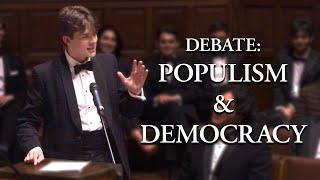Top 3 Ways to Fix support.apple.com/ipad/restore on iPad mini 6/7/8 (2024)
Use ReiBoot iOS System Repair to your iPad 👉 https://bit.ly/3YkXMyf
If your iPad's screen is frozen on the support.apple.com/restore URL, panic not – we've got your back. In this video, we'll delve into why your iPad might be stuck in this mode and guide you through three powerful methods to get it up and running again. From force restarting to using advanced repair tools and even a hard reset via iTunes, we've covered all bases. Don't miss out on these life-saving tips for your iPad!
⏱ *TIMESTAMP*
00:00 Introduction
00:37 Method 1: Force Restart Your iPad
01:04 Method 2: Use ReiBoot iOS System Repair
01:39 Method 3: Hard Reset Using iTunes
Video Highlights:
Method 1: Perform a Forced Restart
To troubleshoot, begin with a forced restart of your iPad. Press the volume buttons sequentially, then hold the power button until the device restarts. This can resolve minor issues by performing a soft reset. If the problem persists, move to the next step.
Method 2: Utilize ReiBoot for iOS Repair
For a deeper fix, employ the ReiBoot iOS System Repair tool. It fixes various iOS issues, like recovery mode or black screens. Download it from our link, run it on your computer, connect your iPad, and use 'Start Standard Repair' to fix it.
Method 3: Hard Reset via iTunes
As a final option, connect your iPad to a PC and enter recovery mode. iTunes will offer to update or restore. Select restore and follow the prompts. Note: This will erase all data.
Fix your iPad stuck on the restore screen with these steps. Thanks for watching! Like and subscribe for more tips, and see you in the next video!
#iPad #support.apple.com/restore #ReiBoot for iOS Repair #Tenorshare
#iPad #tenorshare
🔔 Subscribe Here (it's FREE!): https://bit.ly/30eZwvG
----------Social Media-------------
Facebook: https://www.facebook.com/TenorshareOfficial/
Twitter: https://twitter.com/Tenorshare_Inc
Pinterest: https://www.pinterest.com/Tenorshare
Instagram: https://www.instagram.com/tenorsharesoftware
TikTok: https://www.tiktok.com/@tenorshare_tech_tips
Tenorshare Official Website: https://www.tenorshare.com
Tenorshare AI Youtube: https://www.youtube.com/@TenorshareAI
Tenorshare AI PDF: https://ai.tenorshare.com/
Get more freebies on Discord: https://discord.gg/fKrM3XgZ
If your iPad's screen is frozen on the support.apple.com/restore URL, panic not – we've got your back. In this video, we'll delve into why your iPad might be stuck in this mode and guide you through three powerful methods to get it up and running again. From force restarting to using advanced repair tools and even a hard reset via iTunes, we've covered all bases. Don't miss out on these life-saving tips for your iPad!
⏱ *TIMESTAMP*
00:00 Introduction
00:37 Method 1: Force Restart Your iPad
01:04 Method 2: Use ReiBoot iOS System Repair
01:39 Method 3: Hard Reset Using iTunes
Video Highlights:
Method 1: Perform a Forced Restart
To troubleshoot, begin with a forced restart of your iPad. Press the volume buttons sequentially, then hold the power button until the device restarts. This can resolve minor issues by performing a soft reset. If the problem persists, move to the next step.
Method 2: Utilize ReiBoot for iOS Repair
For a deeper fix, employ the ReiBoot iOS System Repair tool. It fixes various iOS issues, like recovery mode or black screens. Download it from our link, run it on your computer, connect your iPad, and use 'Start Standard Repair' to fix it.
Method 3: Hard Reset via iTunes
As a final option, connect your iPad to a PC and enter recovery mode. iTunes will offer to update or restore. Select restore and follow the prompts. Note: This will erase all data.
Fix your iPad stuck on the restore screen with these steps. Thanks for watching! Like and subscribe for more tips, and see you in the next video!
#iPad #support.apple.com/restore #ReiBoot for iOS Repair #Tenorshare
#iPad #tenorshare
🔔 Subscribe Here (it's FREE!): https://bit.ly/30eZwvG
----------Social Media-------------
Facebook: https://www.facebook.com/TenorshareOfficial/
Twitter: https://twitter.com/Tenorshare_Inc
Pinterest: https://www.pinterest.com/Tenorshare
Instagram: https://www.instagram.com/tenorsharesoftware
TikTok: https://www.tiktok.com/@tenorshare_tech_tips
Tenorshare Official Website: https://www.tenorshare.com
Tenorshare AI Youtube: https://www.youtube.com/@TenorshareAI
Tenorshare AI PDF: https://ai.tenorshare.com/
Get more freebies on Discord: https://discord.gg/fKrM3XgZ
Тэги:
##tenorshare ##forget_ipad_password ##unlock_ipad_without_password #tenorshare_reiboot #ipados_18 #ipados_17.5.1Комментарии:
Top 3 Ways to Fix support.apple.com/ipad/restore on iPad mini 6/7/8 (2024)
TenorshareOfficial
Como instalar o Service Pack 1 no Windows 7 [Método offline]
Dias Tutoriais
СБЕРБАНК: Обзор всех готовых инвестиционных решений
Инвестиции - просто!
Deepwoken Owl but saved by...
DrumDagDoh
We Got NEW Assassin’s Creed Shadows Parkour Gameplay
The Hidden One
Reviewing Geometry Dash's NEW EVENTS / WRAITH CODES / Rewards
EricVanWilderman
ENTERING THE SQUID GAMES IN ROBLOX
BearModeWiFi

![Como instalar o Service Pack 1 no Windows 7 [Método offline] Como instalar o Service Pack 1 no Windows 7 [Método offline]](https://invideo.cc/img/upload/d0IyTlk5anI5Mmw.jpg)