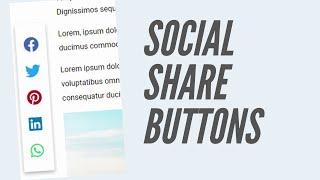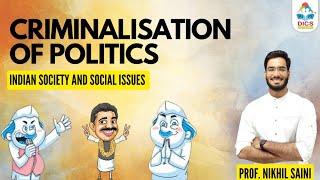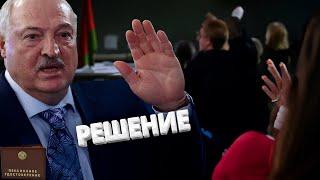How To Create Custom Social Share Buttons For Website
Комментарии:

What is the link for instagram , can you pls tell me
Ответить
Thanks
Ответить
great, thanks bro
Ответить
Love it!
Ответить
hi nice. I m looking for this but for me facebook link is not working plz help
Ответить
Is this work in angular 9 ???
Ответить
When I click on social app it doesn't working dude
Ответить
Nice coding sir
Ответить
Thanks sir....u have done commendable job for me
Ответить
Is it works with all website's posts?
Ответить
If I want to share image to Facebook ,how can I do?
Ответить
thank you sir for your valuable video . please make a video on how to share link with thumbnail image . which share in facebook, whatsapp, twitter and other
Ответить
it doesnt work on me.. setAttribute doesnt work i dont know why..
Ответить
Does it work on localhost? i tried share on facebook but something went wrong and on whatsapp it is going like text not link ..and how will we send product -image ,name to facebook?
Ответить
GT, my buttons aren't working well. Already put the URL from the post on the designated area but nothing's changing. Can you help me?
Ответить
Great tutorial thank you so much!
Ответить
hi GT, when i am using it in my localhost:4200 in angular i am getting error as --> please check your Url.what should i do?please help
Ответить
this is how to make tutorials for people who want to learn code... not just using some other plugins and libraries to get the job done... thanks a lot mate... Subbed as well :)
Ответить
Thanks for this video but if I may ask, do I have to create multiple scripts if I have multiple pages to share?
Ответить
Source please
Ответить
hi i am not able to share the image and add my desription from the code can u plz suggest something, its taking title from index.html but i have a seperate component from which i need to share the jobid only thing working is the current url sharing
Ответить
Sir share buttons are not working. Kindly resolve
Ответить
it doesn't work for local host even if I have change and provided a valid url of some other site on local host
Ответить
it is usable in laravel?
Ответить
Hi body Can I add also post tittle for facebook ?
Ответить
how to make social share button for google suites?
Ответить
thanks a lot for this amazing video
Ответить
I don't know why but the ${} isn't working for me, it just prints exactly that instead of the let function.
Ответить
Thank You so much for knowledge....
It helps me a lot....

i get this error, any help!:
Uncaught TypeError: Cannot read properties of undefined (reading 'src')
at init (main.js:13)
at main.js:41

thanks for the detailed tutorial. still having a little issue with mine. when hover my mouse on the icons, i still get the type of issue you had when you made a mistake with the twitter button
Ответить
Thanks❤️
Ответить
Very cool tutorial, But it doesn't share your image, and this is very basic requirement,.
I watch more than 10 different videos on how to create share link buttons, and amazingly, not a single one of them bother to cover how to make our image visible, as if it's not very important,. it's basic for god sake.
but at least I learnt new stuff on html, css, and js by watching this video.

Thanks!
Ответить
suuuupeer! :)
Ответить
How can i share image in facebook?
Ответить
please tell me how to share by using Instagram and telegram
Ответить
great explanation, thank you alot
Ответить
thanks for this awsome tutorials, I have a question, if I want to track the user who did share the page by each items, how can I do that?
Ответить
very informative
Ответить
its working with desktop but same html code If I duplicate for mobile its not working the same page opens in new window can somebody pls help asap
Ответить
Can we use this same method to add the share button on Substack posts(account)?
Ответить
We cant have message for facebook?
Ответить
Hi GTCoding. I hope you can explain this. I tried to share on linkedin but however, the image thumbnail is not the same one that i would like to show. It took the image inside the article instead of the heading image. This only happens in Linkedin. In Facebook, every is ok. Could you give me some advice?
Ответить
Thank you
Ответить
what about share to instagram button?
Ответить
Great Video, help a lot.
Ответить
How is text added in the facebook post?
Ответить
great, no fuzz, to the point.
Ответить
Great tutorial thank you so much! I have been looking for this
Ответить