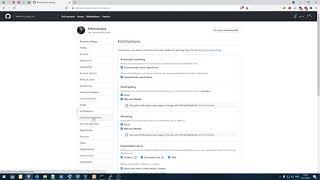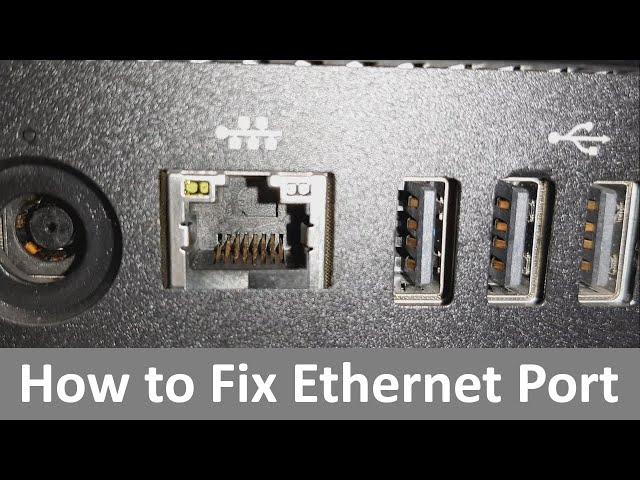
How to Repair - Fix a Damaged Ethernet Port
Комментарии:

I have the same problem but instead of the pc’s port being broken Its the one in the Wall thats broken, does anyone know how to fix this problem, i have tried using the tweezer method But it didnt work. Any suggestions?
Ответить
When I pull the pin down it just immediately goes back up again. What do I do?
Ответить
The green light is fine but the orange light is not blinking, what should i do with that?😢
Ответить
my inthernet cable is not blinking what should i do?😢
Ответить
I can't insert lan cable to router lan port it looks like cable just jammed in port but not connecting what is that problem? Thanks
Ответить
Absolutely fantastic 🙏
Ответить
My ethernet port on my pc was like this for 2 years, I was so sad because my internet conection is so bad without it
You were the only tutorial that mentioned, that the pins being displaced could be the problem
Thank you so much for this video I cant express how gratefull I am

Hi I have a slight problem I get the same screen as you on my pc with the troubleshoot but I don't use ethernet and it says there is a problem with my LAN card. Do you know how to solve it?
Ответить
Working so far for PS5 port. First video that helps.
Ответить
Okay, my LAN port cable got jammed to the port. I tried my best to not force it out. And once i removed it, it slipped out very easily. What should I do about that?
Ответить
Isn't lifting the pins just a temporary solution? I mean, if it happened once, it will most likely happen again soon, won't it?
Ответить
I dont even know why I searched for this. My ports fine or I wouldnt have been able to watch the video, lol.
Ответить
I have my pin detached from the little hole, i dont know what to do
Ответить
Thanks my friend. Very smart and easy fix
Ответить
Mine was bent to the left try to separate it from the other one and it snapped I was using the point of a needle
Ответить
Be careful guys! I pulled too hard and its out of the socket and now its bent
Ответить
This short video fixed my problem i have had on my pc for over a year.
Ответить
My modem in my wall is broken, wont trying to fix it with tweazers electrocute me?
Ответить
My one just dosn't "click " anymore what to do ?
Ответить
🤣🤣🤣🤣🤣
Ответить
hey, I have a problem with my ethernet port as well. So i don't have disconnects or anything but my speed is way slower than it should be (15mbps instead of 1gbps). the online speedtest says everything is fine and wireless connection works flawless too. do you have any idea what this could be?
Ответить
thanks for this fix - I bungled it and one of the wires is sticking up which obviously made the problem worse. Can a technician replace the port or is this a major overhaul - thank you ! This router is the source of an expensive mesh system.
Ответить
For some reason the ethernet port on my motherboard all of a sudden just stopped providing any upload speed but the download speed was normal, tried using the ethernet cable on my laptop and it was working fine, also there are no bent pins on my ethernet port anyone knows how to fix or do i just send back my motherboard
Ответить
Very helpfull it worked.
Ответить
Not working. My ethernet busted when i installed rtx 3070. How to fix :(
Ответить
Thanks for the tips my man it freaking works
Ответить
this vid save my life. thank you.
Ответить
How do you get them to stay in place?
Ответить
Thanks! Solved my issue!
Ответить
There's a USB to Ethernet adapter that costs about 10 dollars at Amazon.
I use in my old laptop that has Ethernet port but looses connection.

Would if your ethernet port is showing a green light and orange and it won't connect still?
Edit: my pins seemed to be aligned?

My pin broke off ( my fault ). Ethernet not working now ( the pins are on the top side of the plug in. The 2nd. from left pin broke off ). Its a very nice/semi current laptop/great specs, but from what I know, the ethernet jack is soldered into the motherboard. Any suggestions ? I can use wifi, but need hard line in on occasion. Thank you.
Ответить
I've been having a problem where my driver keeps saying "Currently, this hardware device is not connected to the computer. (Code 45). To fix this problem, reconnect this hardware device to the computer". It was working fine two days ago but lightning struck and my computer turned off. When the isp came back up my ethernet port wasn't working and the Network Driver (Realtek PCIe GbE family controller) was hidden and not working. The ethernet selection in troubleshooter doesn't even show up, it's just wifi and wifi2 and bluetooth. I reset bios, did all sorts of resets on my network, registry, scans. There was some corrupted files but I restored those using software. I have no windows updates and the only thing left that it could be would be the port. But I don't see how any damage could have came to the port since I haven't touched it. I try to install the driver again but I get an error when it searches for the hardware. I have no idea what to do. I've tried everything on pretty much every site. I'm probably going to have to take it in and get fixed which I really don't want to have to do.
Ответить
I have an issue with my PC. There is activity and green led when the PC is off, but as soon as I power it on, it stops working.
Ответить
Bro what u are a genius had no idea what was wrong with my Ethernet and have been trying to figure it out forever !! Did this and it workssss
Ответить
Masha - Allah, good video & information thanks for sharing 😊🇧🇩
Ответить
good information thanks for sharing 😊🇧🇩
Ответить
My home was struck by lightning. The tv still works but the Ethernet port/internals of the connection must have been damaged because it no longer works. Can this be repaired?
Ответить
Here at 151,179 views.
Ответить
it worked it first but the second is not working
Ответить
You’re save me thanks bro ❤️💯
Ответить
By doing this, Has anyone resolved an issue to were the connection keeps on switching from wifi to ethernet to wifi to ethernet. .
Ответить
Works like a charm! THANK YOU!
Ответить
This did not save me or my internet but I’ve watched ur videos and they came in help other times! >_<
Ответить
i recommend people to use a bent needle if the pin is bent backwards
Ответить
I just found out, that my ethernet port, all the pins are down, and aren't the same as yours, it looks as if they were all bent down
Ответить
The pins are in the position as they are supposed to be, but it still lights up red.
Ответить
THANSK
Ответить
i dont have such tiny forceps, can u tell the alternative
?/

I was very skeptical at first because all my pins are at the same level. But I realized that they are all sunk in. Holy cow this really works! MILLION THANKS.
Ответить