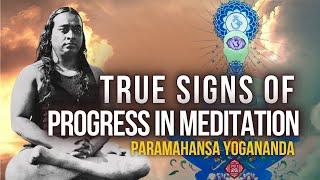Fix Premiere Color Shift when Exporting H.264 for Vimeo
Комментарии:

I have been exporting for YEARS!!! h264 pumping up saturation to compensate for vimeo THANK THANKYOU
Ответить
Colors stills not the same.. 2.22 is really less saturated
Ответить
value bomb thanks bro
Ответить
Thanks bro ❤
Ответить
I wish Adobe would address this. 4 years in and it's still an issue
Ответить
Thank you so so much!!! Really helpfull!
Ответить
you are kidding me.. ive been trying to 'fix' an mkv file for hours!
Ответить
almost didn't make my upload schedule because of this issue. Thank you for the fix!!!
Ответить
Oh my gosh thank you much!!!! I was losing my mind trying to fix this. I even called my sister-in-law who does assistant editing professionally and we couldn't figure out why it would be doing this to my colors. When I started a sequence with a regular video recorded from my google phone I had no color problems, but the videos for this channel are recorded on my brother's iphone and I download them from dropbox. I have been doing this for a year and never had a problem until now. When I put his video in a sequence with one of my videos it would show me the awful yellow color that keeps showing up on export. When I started a new sequence his his video it would do something that must correct color because it looked great in my monitor, right up until I pulled up the export screen. Yellow and washed out every time on the preview, no matter what export type I used. The raw footage also looks fine when I watch it before importing to Adobe. I have no clue where this yellowing is coming from. If anyone knows that I would love to know, but in the meantime this fix totally worked for me. I use Adobe Premier Pro on a Windows PC so it's not just a Mac thing. Thanks again.
Ответить
Play your videos back in VLC media player not Quicktime. Problem solved, VLC plays it back exactly how it looks when exported
Ответить
It seems to have helped me, thank you :)
Ответить
This helped me a lot now with the new update of premiere! exporting has been struggling when adjusting color on clips.
Ответить
Thank you so so much for making and sharing this video.....
Ответить
thanks man! It worked !! <3
Ответить
For those of you having the problem in After Effects, find the adjustment layer you are using with "brightness & contrast" applied, tick the "use legacy" checkbox, and adjust as needed. Not sure why but this is the reason its happening, needs to be legacy.
Ответить
I have the opposite problem. My exporting to the H.264 format oversaturates the image compared to what is on the monitor.
Ответить
This just TOTALLY wrong. This has to do with Color Space Management. And this is NOT how you solve this.
Ответить
Bizarrely enough I was constantly having this issue with my 2018 MBP on OSX, I spent hours trying to fix it by exporting at different settings and never managed to solve anything. Since I've switched to a new studio, graphics, 3D and video editing machine on Windows 10 however I'm not having the issue any more. What I see is now what I get.
Ответить
CHEEEERS MAN! That saved my damn ass :D THANK YOU!
Ответить
What if the client wants to download the file from Vimeo though...The resulting file will look terrible to them. Good solve for Vimeo only though! I've ended up just doing contrast / sat LUT adjustments built into my encoding presets and it's worked alright.
Ответить
Just render it in premiere without encoder
Ответить
Strange, I get a dark blue noise in anything that hits max black when using this, both in h264 and h265.
Ответить
My video colors come out a lot more saturated?! Any explanation for this? When I export (QuickTime) uncompressed RGB 8 bit the colors are very accurate but the file size is very large & hard for clients to get. I'm trying your method now but I'm sure I'll end up with too much saturation again🤷🏽♂️
Ответить
Thank you so much! Huge help.
Ответить
i've been trying to resolve this problem for 2 years. every month or so i google to see if something has addressed this issue. finally someone has! thank you!
Ответить
Unfortunately this hasn't worked for me. The export with High10 and the boxes checked still looks exactly the same as the default h264... There is absolutely no difference.
Also unfortunately I'm locked in to h264 as the files are sent the clients to upload as they please.

I LOVE YOU THANK YOU THANK YOU THANK YOU
Ответить
Mu understanding is quicktime forces your video into a 16-235 space when it's originally a 0-255 space, because quicktime is generally garbage. So, it's more a contrast issue than a gamma shift. Not sure how to avoid it except to avoid quicktime altogether for things.
Ответить
AFTER HOURS OF SEARCHING. finally someone with a simple fix
Ответить
I rarely comment on videos but this was a LIFESAVER. Thank you so much!
Ответить
is this a bug that just started? Before hand i never had problems it wasnt until recently i now have desaturated videos in premeire pro exports.
Ответить
i did a test and when rendering from After effects as uncompressed RGB (8 bit) it works. All the color correction is there when rendering using this format options. I had to use dynamic link from Premiere though.
Ответить



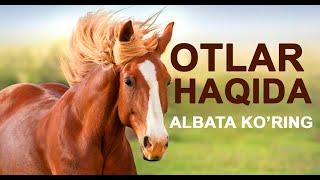

![Xiao & the Yakshas | Outrunning Karma [Genshin Impact AMV / GMV] - Vesperasa Xiao & the Yakshas | Outrunning Karma [Genshin Impact AMV / GMV] - Vesperasa](https://invideo.cc/img/upload/a3BnbksxNTR4VlM.jpg)