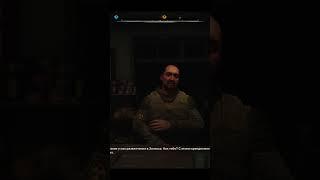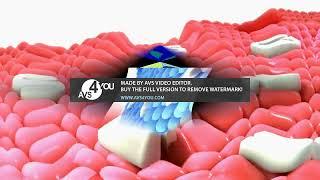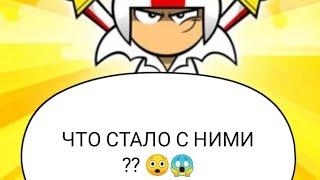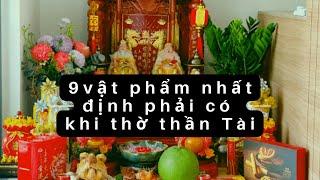Write C64 GEOS applications with geoProgrammer in 6502 assembly language.
Комментарии:

The architects of this GEOS were truly working beyond the platform.
Ответить
Thank you for making this, and for making it look fun! I've always wondered about geoProgrammer, but was never familiar enough with GEOS to know if it'd be worth the time to learn it. Your worked examples of using these various programming tools are useful, well organized, and entertaining. ty!
Ответить
That could theoretically create games for running directly in BASIC. It would be a buster to get back into GEOS after running. VLIR was an interesting experiment in achieving virtual memory on a 6510.
Ответить
Wouldn't GEOS 128 with its 80col display also be a hardware recommendation in the beginning :)?
Ответить
Wow, that is so early Mac System Software v1.0 -like (from what I remember anyway).
Ответить
I was not aware GEOS is this advanced. Especially for 1987 on a 8bit computer. I only had the base disks back then, so most of these applications never reached me. Thanks for these videos, really interesting stuff! :) Wouldn't the C128 version of GEOS be faster though? I can imagine you can use the same peripherals there. Also it can use the higher resolution of VDC for output which would elevate the GeoWrite experience a lot. I wonder if you can write C64 compatible GEOS apps on the C128 version of GEOS, probably yes.
Ответить
Have always thought it was really cool (if not totally practical) that the GEOS team chose a rich text editor like GeoWrite as the text editor of choice. :')
Ответить
Cool, I'd been interested in getting GeoProgrammer (and I had a lot of that Geos stuff) though I think it would have been difficult since I didn't have a REU or a hard drive. Good to finally get a bit more insight into what the program was like.
Ответить
GEOprogrammer would have been much more usable if it were an IDE, not many distinct programs loading slowly between each of them, having to manually assemble each file.
Ответить
Spectacular content! I believe I was aware of GEOS "back in the day," but I did not delve into its ecosystem at the time. In fact, I don't recall even hearing about geoProgrammer until this video.
Ответить
Great work. I always wanted to see how GP worked.
Ответить
Great video. Thank you. I hope you will have time and a way to extend the series to GEOS on C128 and, why not, wheels.
Unfortunately we know very well that C64 emulation with supercpu is not reliable compared to the real board, and at least personally I can't get hold of a real supercpu to be able to synthesise an fpga core.
Still, it would be nice to see how the C128 performs with the 80-column output.
Thanks again, bravo.

Also IF using an emulator THEN make sure to attach the CMD SuperCpu, preferably with 16 MB RamCard. You will also need the Super64 (I don't remember the name of the app) application for Geos. Because Geos isn't slow, the C64 is.
Ответить
I had absolutely no idea this existed, and it's mind-blowing. I wonder if more people have watched this video than ever built something in it.
Ответить
While this was pretty cool and very advanced for its time, it would have taken ages to develop a really useful application that way. I did own GEOS for the C64 and even had a mouse, but I could not really see much use in it, other than writing text and printing that on a printer... except that I never had a printer for the C64 but I had a friend who did (9 pin B&W dot matrix printer). However, as soon as I got my first PC, I'd rather use my PC for such things as it was way faster, it had a similar UI named GEM (Graphics Environment Manager from Digital Research) and I did have a printer for my PC (a 24 pin color dot matrix printer).
Ответить
Good tutorial. Is geoProgrammer available to purchase or download anywhere? I found very little on how to actually obtain it. Thanks.
Ответить
Loved GEOS back in the day... mid 80's? I had no idea there was a development language for it. I was busy writing apps for the Palm Pilot in the 90's and I thought that was rough.
Ответить
Thanks for posting this. What a fun trip down memory lane. I was the founder of Berkeley Softworks. One thing that stood out in the video was your using geoPaint to create the icon, I know we had a bitmap editor utility that made it easy to design icons of specific dimensions. Was that not shipped with geoProgrammer? I know we shipped it with geoBASIC, the SDK we had for developing BASIC language apps.
Ответить
There is also a tool called geoBeaver for designing menus, dialog boxes, click boxes, and screen art and exporting it as geoProgrammer source code for inclusion in your programs. I once used it to see if I could generate a useful program in a weekend. :)
Ответить
Just found your channel. Great video!
Ответить
you can really do a lot with an 8 bit computer. I think how much of my office could be done on 8 bits.
Ответить
could one make a relational database with it?
Ответить
The MEGA Assembler package for GEOS was more powerful and easier to use. But I think it was only available in German. GEOS was very popular in Germany, lots of GEOS upgrades are from there.
Ответить
I had a chance to play around with GEOS on my C64 a little bit before switching over to the A1000. The GEOS developers must be from another world.
Ответить
How radical it would've been using MS Word for Windows as a code editor, some 30+ years ago... or at least WordPad later on. And yet, GEOS development had it normalized much earlier. Amazing.
Ответить
Just a brief remark about parts 1&2 of the series. Did everyone notice the printer drivers list included the HP Laserwriter. Those were a $2-3K at the time, tells you how seriously BS was targeting the hobbyist and professional environment with their products.
Ответить
using the CMD GEOS programmers reference guide why wont the examples work?
Ответить
Hey that book by Leo Scanlon about 6502 ML is a helpful book too (listed in appendix-A in the Geo Programmers user manual)
Ответить
Maurice Randall I believe in 1999 debugged GeoProgrammer to fix ALL of the OPP code bugs, he created Concept just like Geo Programmer- minus the bugs, he went one step further to support the CMD Super CPU called Concept Plus. Both of these bug fixes uses a new Debugger, the older GeoDebugger wont work with Concept and Concept Plus. Both Concept and Concept Plus can be found on Bo Zimmermans website in the GEOS section. The Opp code bugs you had to know of the Opp code bugs.
Ответить
yes I learned the hard way you need both of those main macros without them you will get all assembly errors
Ответить
Wheels 64 and Wheels 128 came out in 1998 was much more powerful but you needed some kind of REU without the extra REU Wheels wont boot
Ответить
when you comment make sure you do use the semi colon of course is not that will create a frustrating bug, tell me how I know
Ответить
can you do simple code to show to to create Icons in the app itself?
Ответить
I believe the later GEOS programmers reference guide that CMD had was much better, even I think the Hitchikers guide to GEOS
Ответить
with the raw data is that image just created to binary?
Ответить
holly molly all that example code was right in front of my face, now I know
Ответить
I forgot to add with the Concept Plus mainly supported the CMD Super CPU for more speed, create 8-bit code and even 16-bit code
Ответить
i agree the Super CPU is awesome. I think in VICE you need the SCPU ROM
Ответить
Maurice Randall developed Wheels with that I believe
Ответить
thank you you answered my many questions Im learning to code with GEOS and Wheels
Ответить