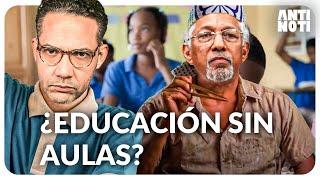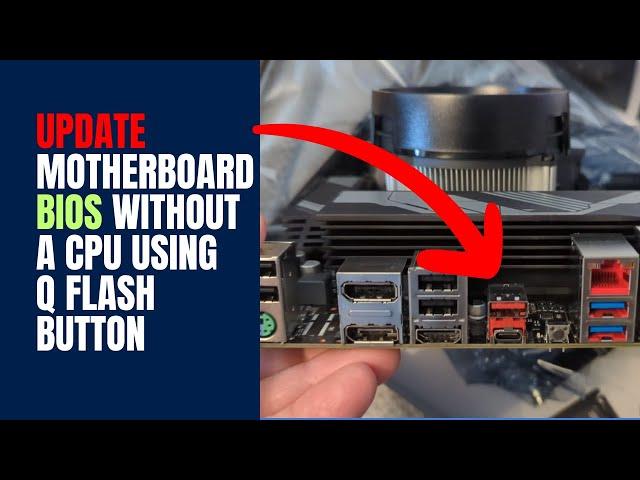
Update Motherboard BIOS Without A CPU Using Q Flash Button
Комментарии:

Thank You 😊
Ответить
Did this with my msi tomahawk board. the weirdest feeling i ever had.
Ответить
Hello sir, may you help me fix my microphone problem, uhm when I am recording my self i can hear the audio of it once i play it but when i call someone like in messenger or in google meet they can't hear hear me even i am not mute, 😅
Ответить
wish i had the bucks
Ответить
Thanks for this video. I'm just wondering three things 1) How are this feature advertised on motherboards in the industry (Meaning special name, feature name, icon, or labels)? and 2) Should this method be done using a UPS? 3) Can the USB port that use to flash the bios be used for other things once you're not flashing or is it only for flashing?
Ответить
Did this for the first time with my last PC build. Now... how does one do this on a motherboard that doesn't have a Q-Flash button??
Example: ASRock B550 Phantom Gaming ITX/ax. Nice little ITX board, but doesn't have QFlash, and it looks like the vendor (Corsair) I got it from in a prebuilt system isn't going to provide an update to their CUSTOM BIOS, which refuses to recognize any of the ASRock BIOS update images. LogoFail is out there, just waiting, and Corsair hasn't indicated whether the current BIOS is safe, or they're going to release an update. Can't just trash the unit, so I may actually have to purchase a new board. Suggestions welcome!

Being Comptia 220-700 series certified I want to get a new pc and brusing up on hardware advances will be useful. Just heard of the Q flash button now.
Ответить
People are going to freak out you didn't use any thermal grease
Ответить
Hmm seems pretty straight forward Brian and I am really appehensive when doing BIOS updates but thus seems to be a better way of doing this as opposed to the ones I have done in the past. Mind you I always use Asus components i.e. motherboards for example as far as I can and their setup has been slightly different to this one - not that I am aiming at building any time soon. One other thing is that it seems to me that this situation regarding the advancing specs of the new CPU's is just creating so many issues with the BIOS and why have the motherboards manufacturers not allowed in this day and age made allowances for that. Now one other thing that sticks out for me is that you use AMD CPU's a lot and am just curious as to why as I am a fan of Intel CPU's to be honest??
Ответить
Much better bios update procedure compared to Windows laptops
Ответить
In this operation you dont need ram and cpu installed!
Ответить
you keep saying without a CPU when you have installed a non supported CPU at the time
Ответить
This will be helpful when i replace the motherboard on the pc. Thanks for the tutorial.
Ответить
Done this a few times, pretty simple and easy. Really handy for Linux users.
Ответить
Does this procedure fix other buos issues ?
Ответить
👍👍👍👍👍👍👍👍👍👍👍👍👍👍👍👍👍👍👍👍👍👍👍👍👍👍👍👍👍👍👍👍👍👍👍👍👍👍👍👍👍👍👍👍👍👍👍👍👍👍👍👍👍👍👍👍👍👍👍👍👍👍👍👍👍👍👍👍👍👍👍👍👍👍👍👍👍👍👍👍👍👍👍
Ответить
Back in the 1990s/2000s you could do this with AMI BIOS by holding down Ctrl+Home while powering it on with the BIOS file named AMIBOOT.ROM in the A: drive. Did it many times.
Ответить
wish this was available a few years before they came up with it. i had a motherboard that did not support the latest cpu without updating the bios, i had to buy an older cpu in order to flash it so i could use the best cpu available for the motherboard.
Ответить
"Update Motherboard BIOS Without A CPU" ... proceeds to insert a CPU...
Ответить
1 major issue ive had in past is flashing bios from windows also.. so i prefer this way instead.
to unbrick you would need a USB bios programmer and desolder chip likely.. (local tech might have it)
but it should not brick if power does not go out.

great video build looks good thanks for sharing your knowledge
Ответить
First 😝
Ответить
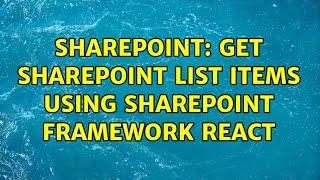



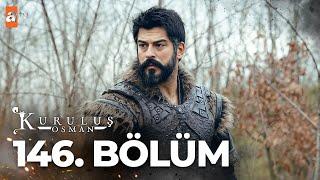



![Contra Annihilation of the Green Falcon [NES] Contra Annihilation of the Green Falcon [NES]](https://invideo.cc/img/upload/STNSNDVlMzBEOG0.jpg)