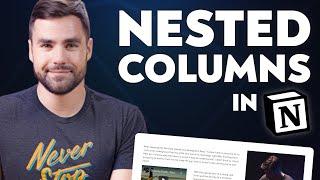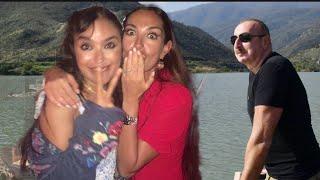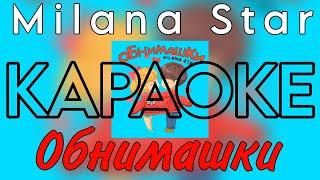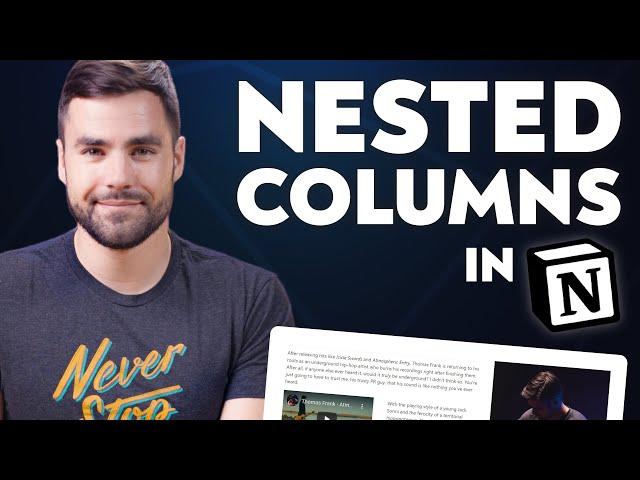
Create Nested Columns (and Columns in Toggles) in Notion
Комментарии:

Maybe this has been added by notion since this video was uploaded, but now there's no need to do all this, just go inside your column and type /2c, you will have an nested column very easily. You can do that almost infinitly !
Ответить
bro you are insane, love your videos and how you do it...
Ответить
This was super helpful, thank you!
Ответить
This helped me so much, i was stressed! thank you💜
Ответить
... I love you xD
This information just made my notion page like 100000000% prettier!

Once you have columns inside of say a synced block, is there any way to turn the content back into a page for editing or do we just have to drag the elements back into a page and reconfigure them?
Ответить
Awesome
Ответить
It's ridiculous it's still necessary to do workarounds like this a year later.
I'm super curious what the code looks like for these blocks/documents. It's weird you can't have columns in the first place in some blocks but it's weirder that you can find workarounds like this to make them display columns.I assume we're taking advantage of a bug to do this, hopefully they don't "fix" it.

Exactly what I was looking for. thanks !🙏
Ответить
Super helpful and clear video! Thank you Thomas!
Ответить
thank you so much!! useful as hell and now my notion looks exactly how i want it to. lifesaver! :D
Ответить
Just learned a new trick which I think is incredible and you probably already knew. Once you create the toggle block, you can create a bulleted list (while keeping in mind the nested columns you want), then select the entire bulleted list, turn them into pages, AND THEN TURN THEM INTO COLUMNS! Absolute gamechanger. This is an incredible feature
Ответить
thank you!
Ответить
Thanks! ☺👍
Ответить
omg this helped me so much. I was getting so frustrated because there was this massive blank space on my page and it wouldn't allow me to put anything in it because there were columns aligned to the space taking it up. I couldn't figure out how to end the column and start a new block.
Ответить
great there's a way to do it but would be nice if the notion crew made this easier to do
Ответить
Amazing stuff
Ответить
Best artist bio ever. 😹
Ответить
thank you so much for this, I was getting so frustrated trying to figure this out! your video brought me a lot of relief 😌
Ответить
the girls that get it get it
Ответить
it took me a really long time trying to figure out how to make a nested column under a toggle and this helped me sm. ty
Ответить
Thanks a ton
Ответить
Thank you for explaining things clearly! Can toggles be made in a table? For example, I would like to make a table of goals and make each goal a toggle connected to a page that highlights details for each goal. How do I do that? Thanks✨💯
Ответить
Great Video Thanks
Ответить
exactly what I needed, thanks!
Ответить
so helpful, thank you!!
Ответить
Is that a hack? Why wouldn't Notion allow this in a more simple way?
Ответить
This is my one gripe with notion! thank you!
Ответить
I hate using the term 'ninja' for anything. However, this video is a rare beast...it is truly ninja!!
Great tips Thomas!! More please!! 🥷

This was so helpful - how did you discover that this works?
Ответить
oh my god i was cracking my head yesterday trying to figure out how to do it, thank you so much for the video!
Ответить
1. Crazy that this requires a trick and 2. even crazier that you figured it out. Thanks. Such a specific problem/solution I thought I'd be the only person who had it. Glad I found this page.
Ответить
Thank you man
Ответить
It doesn't seems to work anymore. I just tried : the page is in the title of the toggle block. It doesn't expand there.
Ответить
THANK YOU SO MUCH!!!!! I WAS JUST TRYING FOR 2 HOURS!! SO SILLY HAHAHAHAHA!
Ответить
Great, I came back to this video and also pointed some of my colleagues to watch the column management tricks. We're building a Notion system in our non-profit so all these tips are extremely valuable. Thanks!!!
Ответить
THANK YOU !!!!
Ответить
+1 sub - great video
Ответить
Thank you!! Quick and efficient as always ^_^
Ответить
hey what about creating a shared shopping list in notion? it can be a good project
Ответить
Hey Thomas, do you know how I can use the "If" command and the "add" command together to build one formula in Notion? I am trying to build a table where I have one column that use the "multiselect" option, where I have some option and each option has a diffent price, and I wanted to add another column where I would have the sum of this prices according to the items in the "multiselect" column. It's complicated to explain exactly what i want, but i guess that if i could use both "if" combined with the "add" i could get it done.
Ответить
Omg, these videos are so resourceful for the world. Notion is the big thing sooner. Thank you so much for these efforts.
Ответить
Thank you! I had completely given up on figuring out how to make my tables into columns. This was perfect and my technology-impaired self was able to execute it.
Ответить
Great Great video thomas
Ответить
What you are doing is great, thank you !
Ответить
Much needed video😍 Thanks for the trick🔥
Ответить
Thx u .... How to proceed with iPadOs? I can't find it the way to create column working on iPad
Ответить
Watching this felt like seeing a millennial finding out a new shortcut in excel.
Ответить