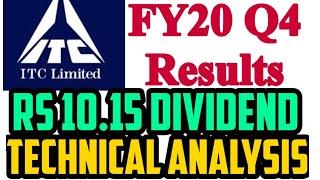Stop Microsoft Edge from Automatically Opening - Easy Fix!
Комментарии:

I am so sick of MIcrosofts shit I am about to drop 2K on a MAC just so I can never have their bullshit again
Ответить
Thank
Ответить
I still have EDGE opening every time I start up my computer or even if I lock it and reopen. Any other ideas?
Ответить
Yea you gotta do both steps. @Microsoft STOP WITH THE CHEESY BS
Ответить
It was easy as promised. That last switch seems to have finally blocked the troublemaker. Thank you.
Ответить
Dude. It was off? The button was off.
Ответить
Sorry it didn't work. Edge still pops up at startup
Ответить
bullshit not works
Ответить
Well, it didn't work for me. I guess Microsoft found an even newer way to try and inflict Edge on people whether they want it or not.
Ответить
I have Microsoft Word opening automatically. How do I stop that?
Ответить
Looks as if this took care of my annoying issue. Thank you and you’ve just gained another subscriber. You have good Windows 10 info on your channel👍🏽
Ответить
THANK YOU!!!
Ответить
Edge might be great but you can't force it on me. Thanks for the tip.
Ответить
I have a weird problem where I press on Microsoft Word and it opens Microsoft Edge... can someone?
Ответить
How to stop Edge from opening automatically: get a Mac. Seriously though, thanks for this video. Stupid Microsoft trying shove Edge down everyone's throats.
Ответить
Both are already off, edge still starts
Ответить
Nope did not work at all. Had these settings turned off already.
Ответить
Sorry - doesn't work on Win 11...
Ответить
Yay! It worked! That first toggle switch didn't work because it was already turned off. But the second one was "on," I toggled it off, restarted ye olde computadora and Voila!! No f^<#!*@ Edge!!! Thank you.
Ответить
Neither of these worked for me. Is there a more modern version to stop Microsoft Edge from opening?
Ответить
Dislike.. You should add in Title at Start Up. MS Edge is also a problem as Default browser and even changing that, it still able to start over your default browser during windows.
Ответить
I wish you could just delete microsoft edge. many other ppl wish so too
Ответить
Thanks!
Ответить
As they say, 3rd time is the charm. 1st two were OK, had the first toggle for restart. But not the 2nd option, which was the one that finally did it for me. Kudos to you for being thorough. I had tried the basic way many times with frustration, I did not see the other toggle. I'm sure it's by Grand Design! Thank you!
Ответить
Thank you so much, it worked. in my case, second option in the privacy section was toggled on and I switched off. Now it is working perfectly. no more Microsoft Edge startup
Ответить
Both of the toggles are off on my computer and it still opens microsoft edge when the computer starts.
Ответить
same problem your video is shit
Ответить
Thank you so much...This was so annoying.
Ответить
Thanks! That was driving me nuts!
Ответить
USELESS
Ответить
Something that really works: Take the Edge start icon from the Windows/Programs files x86/Microsoft/Edge/Application folder and throw it in the trash. You have to do it every so many days when they update, but it works.
Ответить
I have three computers running Win 10. Two of them are fine and Edge is not loading. My Dell Inspiron which is about a year old continues to load Windows 10, neither of the two suggestions you gave work. I heard that in Windows 11 they are going to make it more difficult to get rid of Edge. The pricks at Microsoft are really starting to piss me off.
Ответить
I have a Microsoft edge shopping tab opening by itself when i wake my pc. It just started happening few days ago and I freaking hate it. Its like its not even my own PC anymore but the douches at Microsoft are doing what they want and soon we'll be seeing ads popping up.
Ответить
I think u just solved my problem...just waiting.. If this is still Coming 😌😁
Ответить
Your both method could not stop opening, please research further.
Ответить
I turned off both of those settings and Edge still comes up when Win10 comes out of Sleep. Isn't it utterly pukeworthy how these big tech companies, Microsoft and Google in particular, have to cheat in order to make people use their software and apps or track you and use your private information to make them money. It legitimises cheating.
Ответить
Thanks a lot💓
Ответить
OMG Thank you! This worked!
Ответить
I hate that popup thanks
Ответить
that voice crack was deadly
Ответить
yeah boi!
Ответить
so easy. thank you!
Ответить
This is for all apps...I want to just stop effing Edge.
Ответить
what if we cant open setting LMAO (sorry i use my school computer and when teachers send links it opens Microsoft edge but the old one bruh)
Ответить
Well, that stopped Edge from opening automatically, but now my AVG Secure Browser is opening automatically.
Ответить
didn't work for me
Ответить
May the Lord bless you for this video! The second tip has solved my problem! :-)
Ответить
It worked! Thanks...
Ответить