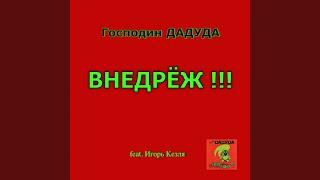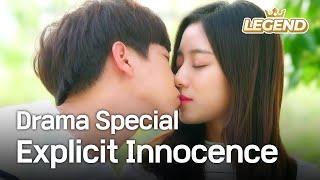Комментарии:

thanks bro.. short and very helpful
Ответить
Hello, so far I haven't managed to transcribe 2 languages: Indian and Arabic with the subtitle edit. I hope someone would help me. thank you kindly
Ответить
He actually says "Wait, wait, wait, wait!" :)
Thank you for the short and informative video.

Is there a keyboard shortcut for 'Play current subtitle' (The Speaker icon)
Ответить
put 1.5 speed, thank me later
Ответить
Thank you. Have learnt something.
Ответить
Hey! I need some help with subtitle edit. I have already downloaded vlc but when trying to open a video file, subtitle edit says it need mpv media player but I don't want to download it. What can I do? Is there any other solution or other software?
Ответить
super
Ответить
Atleast you could've teach how to change the font man. I have other questions too.
Ответить
Is there any way to use the auto transcribe function over command line or with a python script?
Ответить
Now its working normal again. Guess it needed to update or something. Thanks anyway. Hope it stays like this now. Take care. Snd good video
Ответить
Can this program fix the sound on my video file? The sound in the video is very low. Or do I need another program for that?
Ответить
Iam using a media player called GOM player to play the video. Wich is a mp4 player. Video file is a mp4 file. Or can it be that the sub editing program dosen´t work so well with that video files? That´s why is being difficult for me? Other than the audio delay it works fine.
Ответить
Hello!
I have been working with this program for 2 or 3 weeks. Worked fine. Until recently I cant hear the sentence they say, when I click "Play section". It´s a delay in the sound. Like: "How are you feeling today?" But I hear: "you feeling today." Even if I have marked all the sound wave that is this sentence. I still can´t here all of it. What is wrong and how do I fix it? Working wit this problem makes it very hard. Thankfull for answers.

Thank you. This was very helpful!!
Ответить
thank you
Ответить
Perfect 👍
Ответить
Cant upload video file to this software? Any fix?
Ответить
Hello, thank you for the video! May I ask you if there is some option how to make the subtitles lines (in the List view section) scroll down automatically as the video continues? Like a, when you want to edit the line, you have to find it in the list first... so it would be more comfortable if you are automatically always at the current line as the video. Thanks!
Ответить
You did an excellent guide straight to the point have great thanks !
Ответить
“Subtitling” definitely keeps you busy. Great hobby, but time consuming.
Ответить
Thanks for helping! This video means so much to me, I have been looking for a tutorial on Subtitle Edit but wasn't able to get any. Thanks to you! I am able to finish my work much faster now! 😄❤
Ответить
I edited and isolated 'Safe Haven' from VHS 2 (it's my only favorite segment in the entire film). It featured an Asian language and I worried I'd suffer from time-consuming and painstaking subtitle editing using only Notepad. Good thing I saw this video and learned about the software. Thank you very much!
Ответить
Thank you! Very hepful <3
Ответить
Hello, what about transcription with no timing?
I want to transcript but no timing needed and at the end to taje all the text and copy it to word dox document.
Can you please guide how to do that?
Thank you

If you've worked with Rev's Dash work station, you get bored working on these other software.
Any developer who can work on such kind of subtitle/caption software?

Hello Chris!
I have installed Subtitle Edit 3.6.6, but no matter what I do, it refuses to play a video.
I have installed VLC media player, Subtitle Edit has asked me: " SE was unable to play the video/audio file .....
To use the recommended video player "MPV" click on the button below", and I have done thet too, but still no video playing.

Subtitle Edit is an absolutely fantastic piece of software. I've been running a much older version on Windows XP for a number of years, but only recently I got a new superfast PC with Windows 10, then installed the latest version of SE, which has a lot more features. I'm still only learning the basics of what this software can do, but what I wanted primarily was a way to grab speech from a foreign-language movie, in this case Spanish, and save it in a text file. It's simply amazing what this application can achieve.
Ответить
I've just installed it, and It requires me to pay for it in order to get access through the app :3.
why that thing didn't happen to you?

Thank u so much sir, This is really helpful for me.
Ответить
This is very nice! One question, though, how do I change things such as color, bold/italic/underline etc.? Thanks
Ответить
Thanks for the tutorial. Could you also do a tutorial for captioning an online video?
Ответить
Thank you for this tutorial
Ответить