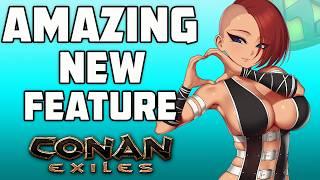![Смотреть Green Screen Video Keying in Final Cut Pro X [+Work With Masks to Refine Transparency] Green Screen Video Keying in Final Cut Pro X [+Work With Masks to Refine Transparency]](https://invideo.cc/img/full/OFFaVnFoMDl6bHc.jpg)
Green Screen Video Keying in Final Cut Pro X [+Work With Masks to Refine Transparency]
Комментарии:

thanks
dude

What if it removes your blue shirt, instead of the green screen? I've watched 10 videos form others, and none of them work for me.
Ответить
Oh my goodness I hate green screens... thankful I've never had to edit anythi g with one, but if for some reason I'm required to, I'll be watching this again immediately!
You made it look like a breeze, compared to some of the projects I had partial involvement with (and with a non fcpx user) back in the day lol

THANK YOU for this - great video
Ответить
5 years later.. & so helpful.... Thank you Ben for your years of commitment for making these tutorials... Youre always my go to guy for FCPX !!!
Ответить
please stop saying "okay?".
Ответить
Good story but a lot of “oke’ 😜
Ответить
This was so helpful, I've been struggling with greenscreen - thanks.
Ответить
I have a green outline around my subject when I use green screen. How do I fix it is driving me NUTS
Ответить
Where is the transparency portion?
Ответить
Thanks for sharing sir. How to animate Masks?
Ответить
thank you for the masking tip!!
Ответить
Very useful - short and to the point.
Ответить
friggin ben, always helpful. thanks for posting.
Ответить
Will this work when I am trying to replace a green screen portion of a still image with another image?For instance I am trying to crete an image that shows my eye through a gory hole in my hand.
Ответить
Hi, thank you.
Where i can found a background studio sport which i can modify?

Thank you, kind sir.
Ответить
Thank you Million!!! I hope to apply what you taught, it was so clear and helpful!! Thank you ! I was totally lost in my final cut pro
Ответить
Ben thanks. Once you mask can you move person to one side. Or are they stuck in the middle. Help.
Ответить
my Draw Mask does't work. "click and add point" doesn't show...:-/
Ответить
thank you. i was in a hurry and this helped
Ответить
Thank you! This is so helpful!
Ответить
Ben, is there a way to make the actor appear behind an object that’s in a movie scene using final cut pro? For example a person being green screened into a movie scene of a bar and being masked behind the bar table as the bartender?
Ответить
Hi Ben,
is there anyway to force something to be included, basically do the opposite of taking the mic out?

great tutorial! thanks
Ответить
thanks, i didn't know how i must let the green screen work. but now i can
Ответить
Hi, am i able to use this method on a video where people are dancing? i want to chnage the background.
Ответить
So helpful. Thank you Ben!
Ответить
For the most part, green screen works great, but the biggest challenge we have is when we shoot women with blond hair it makes hair pink once we change the background. Any advice? Thank you so much!
Ответить
Thank you very much!
Ответить
very helpful thanks so much
Ответить
the only explanation of FCPX green screen that I've ever understood. But I think I missed a step where the microphone disappeared - was it enough to simply complete the control point circle around the actor, and then everything outside the circle disappears?
Ответить
Ben, that was just great, thank you for the time you took to help people like me, cheers!
Ответить
love your Vids, hey, which version of Final Cut Pro are you using?
i have seemed to made a mess of my view and don't know how to set it back to the default way it was when i got it. I can't even find the generator panel anymore.

thanks for the helpful tips!😃
Ответить
you can see the draw mask line when the background is white or bright coloured - anyway to remove?
Ответить
Great video Ben, thanks for taking the time out and sharing. Really helpful - Carl
Ответить
Thank you this was super helpful
Ответить
Hey Ben can you please tell me how to get my actor to dissolve away at the
end while the background stays the same? My problem is that is cuts to
black for a half second as the actor dissolves! Thank you!

Hi Benjamin: First I want to thank you for all the FCPX tutorials!!! You are AWESOME dude :-) You are a great teacher and I love watching your videos. Would it be possible for you to create a more in-depth Green Screen training video? I'm a Producer/Director and do rough edits. Most of the projects I've been working on are green screen, so I'd love to have some more knowledge about it. Thanks again for being such a fantastic teacher!!!
Ответить![Green Screen Video Keying in Final Cut Pro X [+Work With Masks to Refine Transparency] Green Screen Video Keying in Final Cut Pro X [+Work With Masks to Refine Transparency]](https://invideo.cc/img/upload/OFFaVnFoMDl6bHc.jpg)