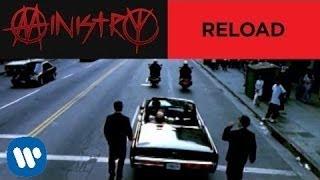how to make easy peel die-cut stickers
F I N D M E H E R E
⋒ Vlog Channel - https://www.youtube.com/channel/UCRGT83OJsE2oSN1YvOG8Nig
⋒ Sticker Shop: http://www.soosanmoo.com
⋒ Business Inquiries: [email protected]
⋒ Instagram: @soosanmoo - https://www.instagram.com/soosanmoo/
⋒ Instagram: @paperoo.studio - https://www.instagram.com/paperu.studio/
⋒ TikTok: @soosanmoo - https://www.tiktok.com/@soosanmoo
S E N D M E M A I L
soosanmoo
PO Box 14484
Philadelphia PA 19115
D I S C O U N T C O D E S F O R Y O U
⋒ 10% off your Paperu order! - https://www.etsy.com/shop/paperustudio?coupon=THANKYOU10
⋒ $10 off $35 your Online Labels order - https://glnk.io/mwlx/soosanmoo
M E N T I O N E D
⋒ Online Labels Weatherproof Matte Sticker Paper - https://www.onlinelabels.com/products/ol177wj
⋒ Cricut Explore Air 2 - https://amzn.to/3sk4TbR
⋒ iPad - https://amzn.to/3qd5R74
⋒ Apple Pencil - https://amzn.to/3EcjCbt
⋒ Macbook Pro - https://amzn.to/3GVT0x8
⋒ Printer - Canon Pixma i6820 - https://bit.ly/3jtKCtM
M U S I C
⋒ louie zong - https://louiezong.bandcamp.com/
⋒ lukrembo - https://www.youtube.com/channel/UCcUuUhBChMXm-irdwoFT-vg
E Q U I P M E N T
⋒ Printer - Canon Pixma i6820 - https://bit.ly/3jtKCtM
⋒ Camera - Canon G7X Mark III - https://amzn.to/3puyHOa
⋒ Camera Mic - MOVO - https://amzn.to/3dlYIwL
⋒ iPad - https://amzn.to/3qd5R74
⋒ Adobe Photoshop CC - https://bit.ly/2LInFF3
⋒ Drawing App - Procreate - https://bit.ly/2LI3ozl
⋒ Video Editor - Adobe Premiere Pro CC - https://bit.ly/2LJEmjA
C H A P T E R S
00:00 - 01:23 - Intro
01:23 - 02:51 - Materials Needed
02:51 - 03:39 - General Tutorial
03:39 - 10:25 - Procreate Tutorial
10:25 - 20:26 - Photoshop Tutorial
20:26 - 22:41 - Print, Cut, and Peel
22:41- Outro
F T C D I S C L A I M E R
This video is not sponsored. Some of the links provided above are affiliate links in which I may receive a small compensation at no cost to you if you purchase anything through the links.
Тэги:
#etsy #etsy_shop #sticker #making_stickers #stickers #photoshop #tutorial #how_to #kiss_cut #designing #design #graphic_design #art #easy_peel_stickers_cricut #easy_peel_stickers #how_to_make_stickers #how_to_make_stickers_with_cricut #diy_stickers #how_to_make_easy_peel_stickers #how_to_make_easy_peel_stickers_cricut #cricut_explore_air_2 #cricut_maker_3 #cricut_maker #cricut_tutorialКомментарии:

Me with Ibis Paint X 🤡✨
Ответить
Thank you for going over using design space and procreate as options. 😊
Ответить
1. Smart Object doesn't change the quality. The usefulness of smart object is tied to the ability to swap that item out with another image or edit it across multiple projects. It's good for your logo or stuff like that. Not really needed here.
2. Align center in design space is the same as align top and align left with fewer steps.
3. This is a really cute way to make easy peel stickers. Thanks for the tutorial! I hope the info I gave helps in return!

Where's the video on how to use the scrap
Ответить
why did you fit 16 stickers on the page and then just print 8??
Ответить
After formatting in procreate can we import to cricket ? Is the photoshop step necessary or just another option of formatting
Ответить
How can you laminate these if they are already cut? If you laminate they would lose the easily peel
Ответить
Thank you for teaching us how to make an easy to peel sticker. Your stickers look awesome!
Ответить
Can anyone tell me why my art details are not clear when I print?
Ответить
i started doing this for my clients who might have some problems like arthritis, deal with some motor skills issues or be like me, I have biig hands and its hard to peel off stickers, and my hands start cramping really bad, so this was a life saver!! The stickers are so easy to peel off now 😊❤
Ответить
That was wayyyy to complicated. it would of took me 30 sec to make that in silhouette studio.
Ответить
This is so great! I'm kind of always complaining about how hard things are to do with my hands. They are getting weaker and weaker and I find there's so many things I can no longer do.... I love that you're sharing info about how to do this for us. I wish everyone would do it! Thanks 😇
Ответить
this is so smart! thank you so much, die-cut is awesome and everything but such a pain to remove without ruining my sticker T^T
Ответить
What ink you use and have you try bubble free vinyls
Ответить
Thank you so much for breaking down your entire process! I found it really helpful in kind of refining and streamlining my own. You mentioned that you'd be making a video on how you utilize the extra bits left over from the print and cut feature, but I can't seem to find that. I was really interested in that 'cause I hate wasting so much sticker paper each time! ; o; Again, thank you for all the videos you've made about your shop and processes! Even if you don't make a video about the scraps, I'd appreciate even just an idea. <3
Ответить
Thank uuu !!
Ответить
Can’t wait to try it. Why do you copy the bottom layer 3 times in Cricut?
Ответить
Perfect
Ответить
oh my gosh girl, this is way too complicated. You're certainly very clever that's for sure, but this is way too much info to follow.
Ответить
At 8.28 I was left with the stickers arranged how they looked in the frame before, they weren’t organised at six across the page, just six with four extra backings for each one how they looked before you pressed make it 😂 so I don’t know how you arranged it after that. I’ve had a frustrating day trying to print my stickers the right size and format with Cricut design space from Procreate. Now il try the next option but just thought I’d let you know the first option didn’t work well at all ❤
Ответить
I found the video super helpful thank you
Ответить
For what use people stickers like that? I never saw it in any way🤔
Ответить
Hi 🙂 Why you choose 132 dpi, not 300 dpi for printing?
Ответить
Hi! Did you have to download the presets options? I bought a Canon printer but they don't give me more presets options to print :(
Ответить
Hi! What canvas size do you use for your individual stickers?
Ответить
Hi! Can someone direct me to where you show us a nice way to re-use sticker paper scraps :D
Ответить
i dont understand. all of my prints came out but it was one sticker, the tab part of it was connected instead of detached. how do i fix this? thank you
Ответить
Your stickers are so pretty.
When painting stickers in procreate, do you paint in rgb or cmyk?
I made some sticker designs in rgbbut when printing it prints in cmyk and ignored the rgb colour profiles. Having such issues with it.
Decided to redo my stickers in cmyk on procreate but the colour profiles to use are terrible. All the greens are washed out.
Anyone have any tips :) 💙

Love this thanks for sharing and showing different options!!! Did you ever do a video on what you do with the scraps? I throw them away but if there is a use for them I’m in!!!
Ответить
I’ve seen where ppl sell die cut stickers and laminate them. What’s the difference between not laminating and laminating? How do you word the usage for your die cut stickers?
Ответить
Yes! Thank you for not gatekeeping! Definitely makes me want to watch more
Ответить
I love this tab idea!! Gotta try it!
Ответить
Thank you a million times over! I have spent weeks trying to figure this out!
Ответить
Nice! Couldn't this be done with just two passes with two different cuts? Load the sheet into the Cricut and do the die cut with higher cutting pressure. Unload then reload and do the kiss cut with the sticky note settings. If you got really creative the kiss cut would only need to be a very small cut at the pull tab.
Ответить
Great video! 👏🏾👏🏾👏🏾
Ответить
oh no im still confused as how you got your cricut to do tw ocuts one for the peel and one for just the sticker :o
Ответить
I'm curious to know how you get everything to line up so perfectly. When I pull in two files of the same sticker design (backing and the actual stickers themselves), one is always sized much bigger and I have to by the grace of god herself, try to magically line it up and pray it all works out.
Ответить
wow that's literally a genius idea
Ответить
You’re amazing omg
Ответить
Very nice tutorial!!
Ответить
So cute stickers. Very nice.
Do you change color rgb to cmyk before do the printing ?

Does procreate let setup macros to record all those steps to apply them automatically? I mean good grief my eyes are rollin' into the back of my head. Why is it so complicated to make a cut design? With Brother Scan N Cut all I have to do is
01) print to sticker paper
02) place the sticker paper anywhere on my mat
03) load the mat
04) use the scan to cut data to save things on the cutter. Or use Direct Cut to scan the material on my mat and then it cuts it afterward.
05) the cutter automatically determines the thickness of the material
06) it provides live updates to the estimated time to completion for cutting the shapes on the sticker paper. There can be different shapes and the cutter just handles it automatically.

hi! what font is the thumbnail?
Ответить
This was an incredible tutorial! Im about to try it now and im really stoked xD eeep!
Ответить
Why are you using such a low dpi value? Normally I am working with 300 dpi and I am curios why you are changing it to 132 dpi. Thank you! :)
Ответить
Hello!! I am new here!! Like your content! Now I'm interested in the story behind the scrap stickers x3
Ответить
Thanks for this video!!!!!
Ответить
I have a question about losing resolution quality when duplicating my art... I saw you were duplicating and resizing and moving your art on Procreate. When I do this, the quality gets really bad and gets blurry. My interpolation setting is on Bicubic. Is this not an issue when the stickers actually print? How do you avoid getting blurry stickers when formatting on Procreate?
Ответить