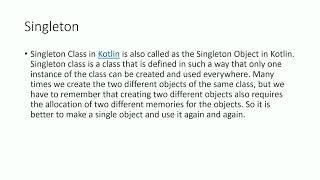Learn How To Build A User-Friendly Document Management System Using SharePoint
Комментарии:

@DiegoSynth - 06.12.2023 14:41
Yes. But SharePoint forgot that the Document Management process doesn't start with a full library.
Is there any way to have a UI through which documents can be uploaded, categorized, tagged, etc.? Imagine you have 50 categories, and within each you have subcategories. You have doc. versions as well, among other attributes.
Doing it "the SharePoint way" would imply many admins endlessly browsing in and out folders, renaming, uploading files manually over and over.
A simple screen with a couple dropdowns, textboxes, checkboxes, etc. would be easier, faster and safer. Less prone to error.

@bouthainamohamed1194 - 29.08.2023 20:03
😂 I want more of education
Ответить
@mhmadsabha6377 - 22.08.2023 23:20
Is ther upcoming videos?
Ответить
@stevennile7878 - 18.08.2023 14:33
how to get and modify it? I want to use for our company
Ответить
@chulitoalbo3958 - 21.06.2023 23:45
How do u handle the permissions?
Ответить
How I'm running a butchery with NO STAFF
Wolki Farm
FairWind - Գիտեմ (Gitem)
FairWindBand
Tüp Bebek Tedavisinde Döllenme (Mikroenjeksiyon ile Döllenme) - Anatolia Tüp Bebek Merkezi
ANATOLİA TÜP BEBEK VE KADIN SAĞLIĞI MERKEZİ
Afrika’nın "başkenti" Türkiye'de
DW Türkçe
Android Design Patterns in Java and Kotlin
Vishal Kamboj



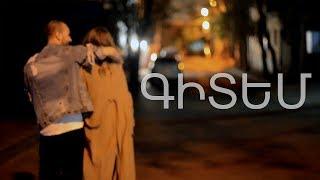
![Professor Shows UNSTOPPABLE Move 'The Whirlwind' [Automatic Bucket] Professor Shows UNSTOPPABLE Move 'The Whirlwind' [Automatic Bucket]](https://invideo.cc/img/upload/RVhmZnZxRW5rdWc.jpg)