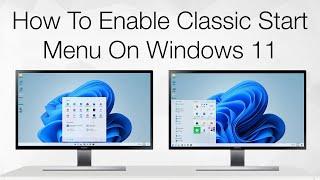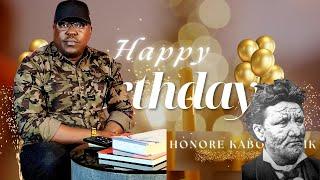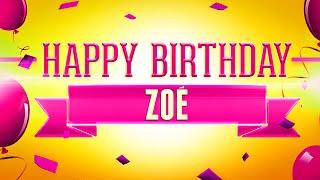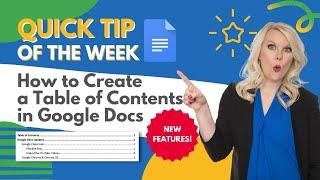How To Enable Classic Start Menu On Windows 11
How To Enable Classic Start Menu On Windows 11.
Click 🔔 to get notified about our latest videos
✔ Subscribe: https://goo.gl/Ym6GCc
✔ YouTube: https://www.youtube.com/TechLabsOfficial
✔ Facebook: https://www.facebook.com/pg/TechLabsOfficial
✔ Twitter: https://twitter.com/TechLabOfficial
✔ Instagram: https://www.instagram.com/TechLabsOfficial
✔ Telegram: https://t.me/TechLabsOfficial
✔ Discord: https://discord.gg/WakEcqb
✔ Website: http://techlabsofficial.com/
✔ Forum: https://www.techlabsofficial.com/forums
✔ Get Support: https://www.techlabsofficial.com/support
👕 Get Merch: https://www.techlabsofficial.com/store
We hope this guide will be helpful. If you have some question leave a comment down below.
Subscribe and give a support it's Free :)
✔ Subscribe : https://goo.gl/Ym6GCc
Thanks :)
Watch other videos:
How to Dual Boot Windows 11 and macOS Monterey
https://youtu.be/OuIpbtoBz-E
How to Dual Boot Windows 11 and Ubuntu
https://youtu.be/bVmTxwUuXlM
How to Clean Install Windows 11 using USB
https://youtu.be/gvtXmLVxtK0
Fix Windows 11 Error. This PC can't run Windows 11. The PC must support TPM 2.0
https://youtu.be/Rt97welTAPY
How to Create Windows 11 Bootable USB
https://youtu.be/aEjqfnbit-4
Windows 11 First Look and Impression
https://youtu.be/186BacLpbBE
How to Create macOS Monterey Bootable USB for Hackintosh
https://youtu.be/hRES6UEEFGY
How to Install macOS Monterey on VMware
https://youtu.be/jXh-_Ix1x08
How to Install macOS Monterey on Unsupported Macs
https://youtu.be/vYGOW4NnF3g
How to Install macOS Monterey on PC
https://youtu.be/x6fZcFIT82c
How to Create macOS Monterey Bootable USB
https://youtu.be/_tFNFbX_MZA
How to Download macOS Monterey without Developer Account
https://youtu.be/n4-DYXwnrec
How to Extract DSDT and SSDT
https://youtu.be/rOiSYqL-JJI
How to enable Brightness control on External Monitor
https://youtu.be/HJIqOV-u-zc
How to Change Boot Splash Screen to iMac Pro Splash Screen
https://youtu.be/q4pLyCODHPY
How to Add Background in OpenCore Boot Picker
https://youtu.be/gdyWPXi_iGU
How to Dual Boot macOS Big Sur with preinstalled windows 10
https://youtu.be/6byZCRZ6XB8
How to Create macOS Big Sur Bootable Recovery Media on Windows
https://youtu.be/ggeaVK0qje4
How to Install macOS Big Sur on PC using Linux
https://youtu.be/yPiVDuLJEuk
How to Install macOS Big Sur using Internet Recovery
https://youtu.be/k_ThEGYaBoE
How to Clone macOS Big Sur
https://youtu.be/l0HT61oCW3g
How to Setup RAID on macOS
https://youtu.be/0Ne9Z1aN7cU
How to Install Google Chrome on Ubbuntu
https://youtu.be/fTmT4JsOv8A
How To Completely Uninstall Apps On Mac
https://youtu.be/xfdlQ0wsJX8
How To Create Windows 10 Bootable USB On Mac
https://youtu.be/cavg1laEMUE
How to Enable Temperature Monitoring and Fan Control on Hackintosh
https://youtu.be/O-Rm7sWekfM
How to Install Drivers on Windows 10
https://youtu.be/WZYbHgeOmf8
How to Enable Chime Sound on Hackintosh
https://youtu.be/6QD4xzpwjtE
How to Install macOS Big Sur on Dell Laptops
https://youtu.be/_8YHpaTCzM8
How to Create macOS Bootable USB for Hackintosh
https://youtu.be/-f8cSyUWLRw
How to Install macOS Big Sur on Laptop
https://youtu.be/PCJA0Tk1Nx8
How to Create OpenCore EFI for macOS Big Sur
https://youtu.be/3_tpI49UWrU
How to Install macOS Big Sur on PC
https://youtu.be/ONiVjee1Txk
How to Install macOS Big Sur on Comet Lake PC Build
https://youtu.be/gB6s-5rL_q8
How to Install Windows 10 on macOS Big Sur
https://youtu.be/MR0bAylCzP4
How to Update OpenCore Bootloader
https://youtu.be/GKIJkul6eyM
How to Install macOS Big Sur on PC using Clover
https://youtu.be/BWmIpYhQbNU
How to Dual Boot Ubuntu and macOS Big Sur
https://youtu.be/ahwOeyO8dfw
How to Fix Intel HD Graphics (Skylake) on macOS Big Sur
https://youtu.be/-yuBGzZout8
How to Dual Boot Windows 10 and Ubuntu
https://youtu.be/fHWNsXGFN5M
How to Add Theme in OpenCore Bootloader
https://youtu.be/pWS2t_guo34
How to Enable NTF R/W on macOS Big Sur
https://youtu.be/M_MyOQrRfXE
macOS Big Sur on NVIDIA
https://youtu.be/Cxzq0hetlHQ
How to Fix Intel WiFi and Bluetooth on Big Sur
https://youtu.be/no_XkR_LLNc
==================================
🛒 Support the Channel when Shopping!
==================================
►Amazon: Coming soon
►Newegg: Coming soon
======================
OUR OTHER CHANNELS
======================
Coming Soon
We hope this guide will be helpful , please like, share & subscribe.
If you have any question(s) or anything relevant to this, leave a comment down below or send us a message.
If you like our work please subscribe here: https://goo.gl/Ym6GCc
© 2021 Tech Labs
Click 🔔 to get notified about our latest videos
✔ Subscribe: https://goo.gl/Ym6GCc
✔ YouTube: https://www.youtube.com/TechLabsOfficial
✔ Facebook: https://www.facebook.com/pg/TechLabsOfficial
✔ Twitter: https://twitter.com/TechLabOfficial
✔ Instagram: https://www.instagram.com/TechLabsOfficial
✔ Telegram: https://t.me/TechLabsOfficial
✔ Discord: https://discord.gg/WakEcqb
✔ Website: http://techlabsofficial.com/
✔ Forum: https://www.techlabsofficial.com/forums
✔ Get Support: https://www.techlabsofficial.com/support
👕 Get Merch: https://www.techlabsofficial.com/store
We hope this guide will be helpful. If you have some question leave a comment down below.
Subscribe and give a support it's Free :)
✔ Subscribe : https://goo.gl/Ym6GCc
Thanks :)
Watch other videos:
How to Dual Boot Windows 11 and macOS Monterey
https://youtu.be/OuIpbtoBz-E
How to Dual Boot Windows 11 and Ubuntu
https://youtu.be/bVmTxwUuXlM
How to Clean Install Windows 11 using USB
https://youtu.be/gvtXmLVxtK0
Fix Windows 11 Error. This PC can't run Windows 11. The PC must support TPM 2.0
https://youtu.be/Rt97welTAPY
How to Create Windows 11 Bootable USB
https://youtu.be/aEjqfnbit-4
Windows 11 First Look and Impression
https://youtu.be/186BacLpbBE
How to Create macOS Monterey Bootable USB for Hackintosh
https://youtu.be/hRES6UEEFGY
How to Install macOS Monterey on VMware
https://youtu.be/jXh-_Ix1x08
How to Install macOS Monterey on Unsupported Macs
https://youtu.be/vYGOW4NnF3g
How to Install macOS Monterey on PC
https://youtu.be/x6fZcFIT82c
How to Create macOS Monterey Bootable USB
https://youtu.be/_tFNFbX_MZA
How to Download macOS Monterey without Developer Account
https://youtu.be/n4-DYXwnrec
How to Extract DSDT and SSDT
https://youtu.be/rOiSYqL-JJI
How to enable Brightness control on External Monitor
https://youtu.be/HJIqOV-u-zc
How to Change Boot Splash Screen to iMac Pro Splash Screen
https://youtu.be/q4pLyCODHPY
How to Add Background in OpenCore Boot Picker
https://youtu.be/gdyWPXi_iGU
How to Dual Boot macOS Big Sur with preinstalled windows 10
https://youtu.be/6byZCRZ6XB8
How to Create macOS Big Sur Bootable Recovery Media on Windows
https://youtu.be/ggeaVK0qje4
How to Install macOS Big Sur on PC using Linux
https://youtu.be/yPiVDuLJEuk
How to Install macOS Big Sur using Internet Recovery
https://youtu.be/k_ThEGYaBoE
How to Clone macOS Big Sur
https://youtu.be/l0HT61oCW3g
How to Setup RAID on macOS
https://youtu.be/0Ne9Z1aN7cU
How to Install Google Chrome on Ubbuntu
https://youtu.be/fTmT4JsOv8A
How To Completely Uninstall Apps On Mac
https://youtu.be/xfdlQ0wsJX8
How To Create Windows 10 Bootable USB On Mac
https://youtu.be/cavg1laEMUE
How to Enable Temperature Monitoring and Fan Control on Hackintosh
https://youtu.be/O-Rm7sWekfM
How to Install Drivers on Windows 10
https://youtu.be/WZYbHgeOmf8
How to Enable Chime Sound on Hackintosh
https://youtu.be/6QD4xzpwjtE
How to Install macOS Big Sur on Dell Laptops
https://youtu.be/_8YHpaTCzM8
How to Create macOS Bootable USB for Hackintosh
https://youtu.be/-f8cSyUWLRw
How to Install macOS Big Sur on Laptop
https://youtu.be/PCJA0Tk1Nx8
How to Create OpenCore EFI for macOS Big Sur
https://youtu.be/3_tpI49UWrU
How to Install macOS Big Sur on PC
https://youtu.be/ONiVjee1Txk
How to Install macOS Big Sur on Comet Lake PC Build
https://youtu.be/gB6s-5rL_q8
How to Install Windows 10 on macOS Big Sur
https://youtu.be/MR0bAylCzP4
How to Update OpenCore Bootloader
https://youtu.be/GKIJkul6eyM
How to Install macOS Big Sur on PC using Clover
https://youtu.be/BWmIpYhQbNU
How to Dual Boot Ubuntu and macOS Big Sur
https://youtu.be/ahwOeyO8dfw
How to Fix Intel HD Graphics (Skylake) on macOS Big Sur
https://youtu.be/-yuBGzZout8
How to Dual Boot Windows 10 and Ubuntu
https://youtu.be/fHWNsXGFN5M
How to Add Theme in OpenCore Bootloader
https://youtu.be/pWS2t_guo34
How to Enable NTF R/W on macOS Big Sur
https://youtu.be/M_MyOQrRfXE
macOS Big Sur on NVIDIA
https://youtu.be/Cxzq0hetlHQ
How to Fix Intel WiFi and Bluetooth on Big Sur
https://youtu.be/no_XkR_LLNc
==================================
🛒 Support the Channel when Shopping!
==================================
►Amazon: Coming soon
►Newegg: Coming soon
======================
OUR OTHER CHANNELS
======================
Coming Soon
We hope this guide will be helpful , please like, share & subscribe.
If you have any question(s) or anything relevant to this, leave a comment down below or send us a message.
If you like our work please subscribe here: https://goo.gl/Ym6GCc
© 2021 Tech Labs
Тэги:
#windows_11 #start_menu #windows_11_start_menu #windows_11_start_menu_for_windows_10 #windows_11_start_menu_left #how_to_enable_classic_start_menu_in_windows_11 #enable_classic_start_menu_in_windows_11 #windows_11_classic_start_menu #windows_11_classic_menu #windows_11_classic_taskbar #how_to_align_start_menu_to_left_in_windows_11Комментарии:

@coshvjicujmlqef6047 - 04.01.2023 20:07
how to make pin to start work for this??
Ответить
@botrax - 09.09.2021 00:32
This no longer works as of the new release on 7/8/21.
Because of this, I reverted back to Windows 10.
The new Windows 11 start menu is a deal killer for me, and I really hope they fix it.

@stephencothran3702 - 25.06.2021 23:42
you do not need to restart your pc, after you have closed the regedit, right click on the start button and go to 'task manager/details' and right click on explorer.exe, end task, then go up to 'file/run new task' and enter explorer to restart the taskbar, windows 10 start menu should be there.
Ответить
@user-fg4lx1wt7w - 24.06.2021 19:30
i9-9900K
ASUS ROG Strix Z390-E Gaming Motherboard
ASUS Dual GeForce RTX 2070 Super OC
M2 SSD 500 GB
32Gb Ram
how to supported mac os

@tyrexclan5799 - 24.06.2021 17:07
second
Ответить
@xdarkdragonx2727 - 24.06.2021 16:34
and first
Ответить
@xdarkdragonx2727 - 24.06.2021 16:34
Wow awsome
Ответить
Fujitsu Eternus DX100 S5 Einrichtung RAID Group und Thin Pool
Stor IT Back GmbH & Co. KG
The Adventures of Pandabrain! #1:Came A Hero!
Panda Brain
How to Fix the WordPress White Screen of Death
Divi Engine
Kokomi Mono Hydro & Tighnari Spread. Spiral Abyss 4.6. Genshin Impact 4.6
Slave of the Spiral Abyss
Happy Birthday Zoé
The Happy Birthday to You Channel : The Original Song Personalized with Names
How to Create a Table of Contents in Google Docs (NEW Features)
ShakeUpLearning