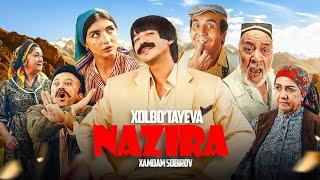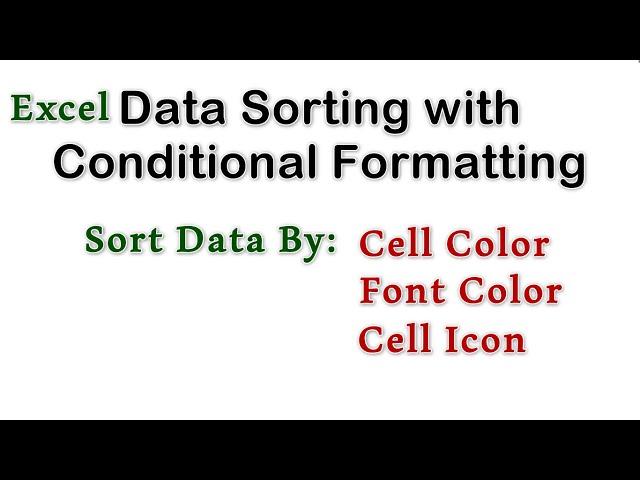
Sort Data By Icons, Font Color, and Cell Color in Excel
In this video, you’ll learn how to sort data in Excel using conditional formatting. Typically, we sort records or rows in a table based on the values in one or more columns. However, Excel also offers custom sorting options that allow you to sort by font color, fill color, or cell icons created through conditional formatting. This powerful feature enables you to organize and analyze your data visually, making it easier to spot trends and insights at a glance.
00:00 Introduction
00:18 Sort by Cell Color
02:07 Sort By Cell Icon
03:06 Sort By Font Color
00:00 Introduction
00:18 Sort by Cell Color
02:07 Sort By Cell Icon
03:06 Sort By Font Color
Тэги:
#Tutorial #excel #conditional_formatting #sorting_data #sort_and_filterКомментарии:
Миронова Диана - Коваль Дарья "Кубок Мэра" по бильярду 2023
Московский Союз Бильярдного Спорта
Vacation Time (เพลงประกอบภาพยนตร์...
Stamp&Jeri
Разбор ПЕРВОГО В МИРЕ спидрана по СЕКИРО.
Karmik Koala
アニメ「ジョジョの奇妙な冒険 ストーンオーシャン」最終PV |Eng sub
Warner Bros. Japan Anime
Electric motorized Spa & Hot Tub trailer dolly accessory - TRAX HTM
TRAX Power Dolly Systems
Владивосток дорога до острова Шкота, остров Русский. Прогулка на сапах.
Владивосток. Обзоры, путешествия, отзывы, места.
Catamaran Quality Times Hotel 5*
Travis Petrov






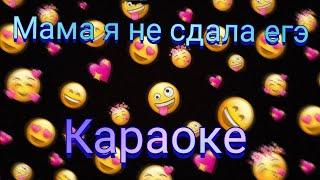


![[FREE] Chase Atlantic x Artemas Type Beat - "Hazmat" | Dark Pop Type Beat [FREE] Chase Atlantic x Artemas Type Beat - "Hazmat" | Dark Pop Type Beat](https://invideo.cc/img/upload/d2NKVUJtdWJ1TXI.jpg)