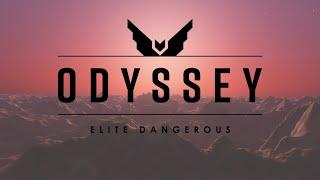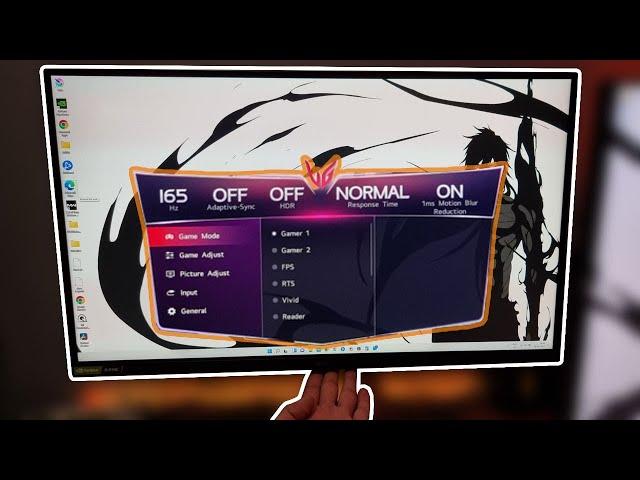
LG 27GP850 Monitor Settings Guide - Gaming, Work and Multimedia
Комментарии:

cant believe how wrong this guy is about overclocking, 165 and 180hz has a difference and i can notice it, and overclocking is just at the press of a button and doesnt hurt the monitor in any way, so why loose those extra hz ????????
Ответить
I play on the ps5 how can i pop the menu
Ответить
Uh how do you move around on the monitor settings on Xbox
Ответить
Hello,
Thank you for your great video! It was a big help for me!
I just have two questions, I use this monitor just for gaming like warzone.
1.) I have an AMD Graphik card (AMD RX 7900 GRE), should I activate MBR or Adaptive sync in basic or extended? I get 120-140 Hz in warzone
2.) Should I put the smart energy saving on off or low for the best performence in game?
I hope you can help!

How do i change refresh rate?
Ответить
why cant i change most of my settings on the monitor? please help ASAP!!
Ответить
Where can I set the brightness settings
Ответить
Fan i use this setting with lg 27GR75QB
Ответить
Sadly my screen flickering with some light
Ответить
Hi, I bought this monitor and have attached it to PS5, but the monitor settings says 60hz only and the options of overclock are grayed out, can you please help ?
Ответить
how to change to 165 hz
Ответить
Guys I keep seeing a 60 in the top left of my screen and it’s really annoying. Can someone help me get rid of that? I got the monitor yesterday
Ответить
I tried multiple settings and 2 icc profiles (rtings and factory), but everyone is still looking sunburned on my screen. Do you know how I can fix this issue?
Ответить
How you go from 60 to 165 hz anyone?
Ответить
why is the black level greyed out for me?
Ответить
Hi, i use this monitor for PS5, I would like to know if I should activate motion blur reduction or continue to take off. Thanks
Ответить
In some games like Apex Legends - the store items look blurry. In some games like WoW white text on darker background looks blurred as well. I used most of the settings written in the comments but nothing seems perfect. Used ICC profile from Rtings.
Anybody succeed with good looking picture?

tried playing league of legends straight out of the box however the darkness level on the screen was horrible, the mini map looked almost like a shadow on the screen, after playing around i found a solution that lets me play with low brightness and perfect clarity
brigtness 48
contrast 68
black stabilization 55
sharpness 80 personel perference
RGB 55 45 48
gamma mode 1
!!Nvidia control panel color settings most importent!!
brigtness 47
contrast 57
gamma 1.40
saturation 58
:) HOBE THIS HELBS IF U HAVE SAME SITUATIEN AS MISELF

Is there a way to get the full 1440p and 180hz connecting it to a laptop?
Ответить
for me, the red color is so bright that it hurts the eyes and apart from the SRGB mode, I can't change it. reducing the contrast only darkens the image but does not remove the glowing red color :(
Ответить
How is the monitor holding up today? What are your thoughts on the dark areas looking grayish instead of pure black especially playing in dark room? Is it that bad to be considered as a deal breaker? I am really torn in buying my first 1440p monitor.
Ответить
Can anyone help me my monitor is stuck on 60 Hz and i cant find a way to get it up too that 165 Hz
Ответить
Does anyone know why my settings on this monitor are locked?I cannot change black stabilizer,gamma etc etc.I tried gamer 1,gamer 2 option and its locked on both..
Please answer.

Question: When i use this monitor capped at 60 fps..its looks very blurry when looking around and just not smooth at all...are there some fixes or does it just not work good at 60 fps
Ответить
Hello it works with playstation 5 40fps mode?
Ответить
Could anyone suggest what resolution I should use for ps5. I don't know if I should use 1440p or upscale into 4k?
Ответить
bro i have this monitor but on the box it says 180hz or 165hz i dont quite remember but. i cant get it more higher then 144hz. i have the right cable and everyrhing (hdmi 2.1) but i dont know how i can fix this. on the monitor settings the overlcocked option is greyed out. why?
Ответить
I don't think the monitor will get "overworked" with a 15hz overclock, I think it'll be just fine.
Ответить
As soon as I saw mugetsu you got my like man
Ответить
i have problem mine is stuck on 60hz if anyone can help
Ответить
How to chance my refresh rate, I'm on ps5? I see when u press menu button U have constantly 165 Hz, I constantly have 60hz...my over lock and mbr settings are grayed out I can't touch them...
Ответить
I just switched from ps4 pc and monitors and I’m confused on how you get to look up stuff on the internet. Like how do you have browsers?
Ответить
Hello just bought the same monitor, mine has some black borders around the screen almost innapreaciated. Is it normal? I tried eveything
Ответить
Hey guys I just got this monitor today and I am not sure it has some rgb colors at the back and if so how to turn them on and off because I couldn't find anything in the settings
Ответить
Somehow if i press the Button under the Monitor i cant change Settings only gamer1 gamer 2 fps and rts cant change hdr or hz why is that
Ответить
This is a very good review. You made me subscribe. Keep it up, really.
Ответить
i can't believe ppl are reaching 100 brightness. I am straining my eyes from 25 hahahaha
Ответить
I have the LG 27GP850P and a display port 1.4 do you know why I don't have any 180 Hz option? Maximum fresh rate is 165 Hz
Ответить
Hi there, I just bought this monitor yesterday. Do you see 4 tiny white dots on 4 corners of the bezel?
Ответить
i cant use some options like black stabiliser, they are greyed out does anyone hvae a explanition?
Ответить
😢Why can't I control the motion blur option, someone help me please
Ответить
Hey @Double Take Tech , I just got my Display Port cable. But i cant seem to change my monitors FPS , Like I just dont have the option and i have the LG24GQ50F monitor so i connected the Display Port cable and my monitor is still on 60HZ. Can you please guide me on how to change my monitor FPS from 60HZ to 165HZ because thats what the Monitor goes up to. Thanks
Ответить
hey dude i m in trouble whit this monitor afther few times that i m lokkign at my eyes go tierd ,do u know how to turn on the night mode or smothing else also i cant activate the motion blur reductiopn and i dont know why.please help me i paid too much this monitor and now its not working really good
Ответить
White color looks like dirty yellow on this monitor out of the box and I'm not exactly sure what's the best way to get that corrected or what settings to use. I tried some there were listed in chat below but none seemed to help with white color to actually look white, it's kinda like the color of cabbage, pretty nasty and shouldn't be that way for having to pay $400+. Colors on my 5 year Acer old monitor looks much, much better :(
Ответить
i have just buy this monitor and i have always 60 hz i cant do anything
Ответить
This one or msi mag274qrf-qd for 2k gaming
Ответить
How do I move around the settings !irs only goin to 2 options 😊
Ответить
W wallpaper
Ответить
Anyone had ghosting issue on this device.
I barely see sometime if fps drop between 50-55. I lock 60fps for spiderman morales. Do I need to change my monitor hz same woth my fps or just leave it max?
Is it normal?
Do I need to change something like brightness or contrast?
Now I'm using 30 brightness and 60 contrast maybe.
*Update: I test on dead pixel checker include moving object and clearly I can see ghosting on the start.
About 5 second and after that gone.
I use default 165hz, fast mode.
Only change brightness and contrast.

I can’t adjust hz on mine
Ответить