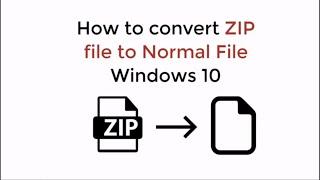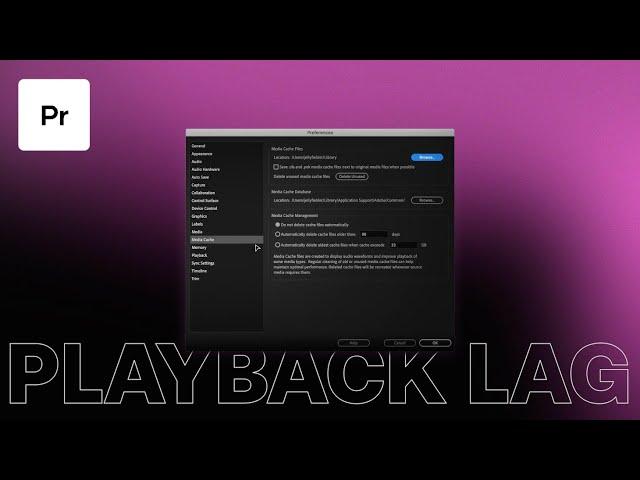
How To Fix Premiere Pro Playback Lag
Комментарии:

Thank you, Jordan. I wanted to ask this of everyone watching - most of my lag issues began with the upgrade to Premiere Pro 2019 (version 13). Projects that played perfectly smoothly when created with 2018 (v. 12) lagged terribly when converted to 13, even though I was using proxies (UHD down to 720p) and reduced the playback resolution to 1/4. Every editor I spoke to who was having the same problem was telling me that it was the same 13 vs. 12 issue, and now I've been using 12 exclusively, with no lag problems at all. My question is that Adobe has subsequently released several updates of 13 (it's now up to 13.1.4), and I wondered if anyone who HAS made the upgrade, who had lag problems before, has found any improvements. Thank you for the terrific tutorial in any event!
Ответить
for me none of this work I have a weird bug in premiere pro, theres like this one tiny part that always lags out and i cant work out why.
I have a video that I exported on premiere pro, i bought it back into premiere pro for a new version of the video but in a different format (portait rather than lanscape), which was fine up until this certain point of the video i exported in, it plays absolutely fine on the source section of premiere pro, but when i put it into the timeline theres a certain part that lags out on the preview, the rest of it plays fine, ive got no effects on it or anything, does anyone else get bugs like this???

i guess i can still say im new to video editing because i genuinely forgot i could render the sections that lag lmao. Thanks a lot!
Ответить
a god among men
Ответить
Amazing video, still up to date in 2023 ! In my case I solved the problem by creating proxys. It works fine now. Thank you so much
Ответить
no frreaking wayyyy, i gpu acerlaration really was the solutions and i have had this laptop for over a year, only to see the fix now
Ответить
i work with 4K FIles... the Proxys did make a big Change! Thanks for that!
Ответить
first solution worked for me thanks!
Ответить
it does not work, i will say this is a kinda sort of scam, if anyone reads this do not try it, i had to unistiall everything bro made me get a virus trust me DONT DO THIS
Ответить
amazing video, thank you
Ответить
everyone is so happy with the knowledge they received but preferences are just simply not in my edit tab I think I might be the problem but I am still enraged
Ответить
Thanks, bro, It worked after just two options I followed.
Ответить
I have a ryzen 5800x, 3080 and 32 gigs of ram. 0 Reason 4k footage shouldnt be able to smoothly polay in premier even in 1/4th . I dont get it
Ответить
for some reason. when I unpause, for an about 25 frames.. premiere freezes.. right after those 25 frames, it continues normally.
No matter what I did.. render in and out, reduce quality and pause quality.. it still for some reason froze for around 25 frames then continued.
My pc runs 2070RTX, i7 12700, and 32Gb ram
This happens even when I switch between my m.2 and hdd.
My work laptop runs a similar hardware and never had this problem.
I am pretty sure this isn't a hardware issue.. but I couldn't find any solution for it... and it isn't a dealbreaker for me, but it can frustrating that I have to pause 1 second earlier just so I can see what I want to see.

I loved that intro didn't see it coming that lagging moment. :D
Ответить
TY, Create proxy help me a lot today. THX for the information and greetings from Brazil :D
Ответить
life savior.
Ответить
none of these solutions worked for adobe premier pro, it would not even let me clear my cache....my computer is brand new so I know it is not that.
Ответить
u are a beast!!!!
thank u soooo much brooooouuu

OMG brother....this was the LAST thing messing up my groove! HUGE THANKS!!!!!!!!!!!!! Subscribed off that!!!!!
Ответить
Can any computer playback 4K .mp4 files without lagging during cross dissolve transitions?
My M1 Macbook couldn't. Neither can my PC (Ryzen 9 5900X, 32GB 3200Mhz RAM, RX570 4GB, 970 Evo Nvme) with GPU acceleration on, 1/2 quality playback, and temps not breaking 70°C. 🤷♂

Never had any issues with other editors before, only Adobe Premiere. I've come to realization that Adobe is just inferior when it comes to video playback compared to some others. Something so simple, yet necessary completely botched.
Ответить
Omg so quick and efficient thank you!
Ответить
when i click the plus button to add the proxy button, it doesn't show up. anyone know why this might be?
Ответить
but for me there's no more cpu or gpu or memory usage and it,s still lagging like stuttering. It keeps coming back every like 1 seconds... Maybe someone can help ? because it's not lagging really, it,s just stuttering, my computer is not rushing out or smtg
Also I recently changed my intel core i5 for i7 and my motherboard as well, I think it might be for that. Maybe the drivers idk ?

wow I'm sure I have to upgrade my $2000 computer to have 2 clips fade into eachother at more than 3 fps, love adobe
Ответить
thank you very much!!
Ответить
Working on a 10+ year old computer and following a handful of these tips actually worked! Thanks!
Ответить
None of this worked for me
Ответить
lol I tought you know how to fix the bug for real🤣
Ответить
Thank you bro number 4 helped me with the problem for almost 6 months now
Ответить
I got upset in the very beginning because I thought my internet or visuals were lagging for some reason. Clever move, creator
Ответить
Rendering the clips helped me out a bunch. Usually I would choose "Render effects in to out" but that would take too long. Choosing just "Render in to out" renders my footage so much quicker.
Ответить
Thank you so much my friend! Had a really slow playback, used the proxies and now runs really really good.. Have a great day :)
Ответить
THANK YOUUUU
Ответить
Thanks so much, my problem was solved ❤
Ответить
This helped a lot! Now my playback is very smooth! Thank you so much, I appreciate you! Keep it up!
Ответить
the intro is super
Ответить
Thank you Jordan! So helpful...!
Ответить
works perfectly, thank you
Ответить
I hear yah mate.
Ответить
Bro I have intel i5 (M-10400) processor, 4GB Graphics Card (GTX 1650), RAM 16 GB, SSD, which fulfills Adobe Premiere Pro Cc 2022 System Requirements. But after that I don't have Project Preview of Premiere Pro Cc 2021 on my PC. Every time the Media Pending error comes up. what can i do now Brother please let me know.
Ответить
How much does it cost?
Ответить
I got it thank you ur a god sent man
Ответить
Can you link the setuper channel, soft and track, so you don't have to color and rena 3 tis ? Btw aweso video!
Ответить
dude you saved my ass
Ответить


![HAMBURGER x damage [slowed + reverb + bass boosted] Tiktok remix HAMBURGER x damage [slowed + reverb + bass boosted] Tiktok remix](https://invideo.cc/img/upload/b3dhd094czNhUFQ.jpg)