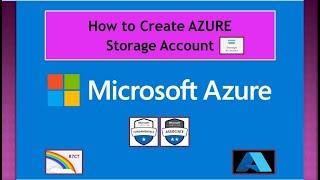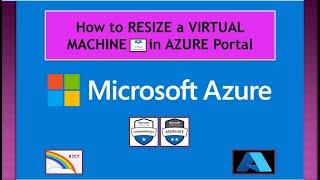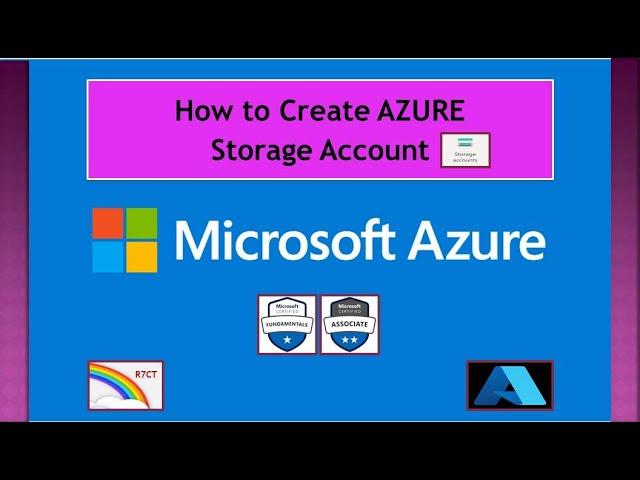
How to Create AZURE Storage Account || Microsoft AZURE Tutorial
How to Create AZURE Storage Account || Microsoft AZURE Tutorial
In this Video We will do the following
1. Create a Storage Account in AZURE Portal
2. Upload files to blob storage
3. Provide Access at Blobs/Containers Level
4. Browse the File URL
5. Remove/Change the Access Level
6. Browse the File URL again
Microsoft Azure Training for Beginners
If you don’t have the Azure Account/ID, Please visit my YouTube Channel
and Watch my Video on – How to Create AZURE FREE Trial Account
Click below link:-
https://www.youtube.com/watch?v=7QqYxLxo71Q
To create a Microsoft Account / Microsoft ID
Click Below Link:-
https://www.youtube.com/watch?v=4eVhrLrGXvY
How to Create a Virtual Machine in Azure Portal - Step by Step
Click Below Link:-
https://www.youtube.com/watch?v=TRn7vKjteQA
How to Create Virtual Network in AZURE Portal
Click Below Link:-
https://youtu.be/x-FEz_oNlQA
How to Setup Virtual Network Peering in AZURE Portal
Click Below Link:-
https://youtu.be/azMcA-aeVG0
How to Attach an Extra Disk to VM in AZURE Portal
Click Below Link:-
https://youtu.be/Wf0I8JXysDk
How to Resize Virtual Machine in AZURE
Click Below Link:
https://www.youtube.com/watch?v=PekA2xqhEec
How to Capture Image of Virtual Machine in AZURE Portal
Click Below Link:
https://youtu.be/7CQyCd1i3JE
#cloudcomputing #azure #AZ-900 #AZ-104 #azureportal
#azurefundamentals #aws #HyperV #SCVMM
#examguide
#virtualmachines #virtualnetworking #vnet #virtualnetworks #virtualnetworkpeering #azurestorage #storageaccount
#Resizevm #adddatadisk #CaptureImage
Please visit below link for more & updated information
https://learn.microsoft.com/en-us/training/
Types of storage accounts
https://learn.microsoft.com/en-us/azure/storage/common/storage-account-overview
In this Video We will do the following
1. Create a Storage Account in AZURE Portal
2. Upload files to blob storage
3. Provide Access at Blobs/Containers Level
4. Browse the File URL
5. Remove/Change the Access Level
6. Browse the File URL again
Microsoft Azure Training for Beginners
If you don’t have the Azure Account/ID, Please visit my YouTube Channel
and Watch my Video on – How to Create AZURE FREE Trial Account
Click below link:-
https://www.youtube.com/watch?v=7QqYxLxo71Q
To create a Microsoft Account / Microsoft ID
Click Below Link:-
https://www.youtube.com/watch?v=4eVhrLrGXvY
How to Create a Virtual Machine in Azure Portal - Step by Step
Click Below Link:-
https://www.youtube.com/watch?v=TRn7vKjteQA
How to Create Virtual Network in AZURE Portal
Click Below Link:-
https://youtu.be/x-FEz_oNlQA
How to Setup Virtual Network Peering in AZURE Portal
Click Below Link:-
https://youtu.be/azMcA-aeVG0
How to Attach an Extra Disk to VM in AZURE Portal
Click Below Link:-
https://youtu.be/Wf0I8JXysDk
How to Resize Virtual Machine in AZURE
Click Below Link:
https://www.youtube.com/watch?v=PekA2xqhEec
How to Capture Image of Virtual Machine in AZURE Portal
Click Below Link:
https://youtu.be/7CQyCd1i3JE
#cloudcomputing #azure #AZ-900 #AZ-104 #azureportal
#azurefundamentals #aws #HyperV #SCVMM
#examguide
#virtualmachines #virtualnetworking #vnet #virtualnetworks #virtualnetworkpeering #azurestorage #storageaccount
#Resizevm #adddatadisk #CaptureImage
Please visit below link for more & updated information
https://learn.microsoft.com/en-us/training/
Types of storage accounts
https://learn.microsoft.com/en-us/azure/storage/common/storage-account-overview
Комментарии:
How to Create AZURE Storage Account || Microsoft AZURE Tutorial
Rainbow7 Cloud Tech
Ключевой признак выгорания — затяжной характер.
Rina Trambovitskaya
안면윤곽수술 부작용 생긴 내 친구 #gay #shorts #lgbt
김똘똘 DDOLDDOL
Sniper Elite 5. Прохождение 1. Элитный снайпер.
Первый Хоррор Канал
How to Resize Virtual Machine in AZURE || Microsoft AZURE Tutorial
Rainbow7 Cloud Tech
Esra Ezmeci ile Yeni Baştan | 15 Kasım 2024
Esra Ezmeci ile Yeni Baştan
![Ryder,Are You Ok⁉️ []PT.2 Of I thought this was supposed to be a meetup..?[]Paw Patrol[] Gacha club Ryder,Are You Ok⁉️ []PT.2 Of I thought this was supposed to be a meetup..?[]Paw Patrol[] Gacha club](https://invideo.cc/img/upload/OGtwZGtlZEN1OFI.jpg)