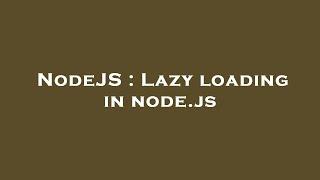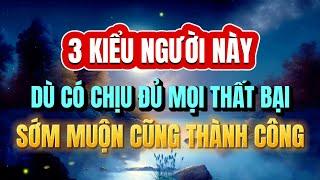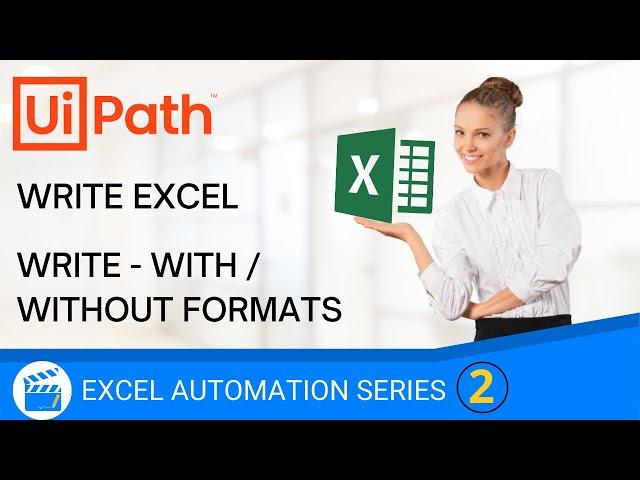
Write Range in Excel UiPath | Data in Excel or WorkBook | With or Without Formats | Excel Automation
Excel Automation Series -
This Video Demonstrates -
1. How to Write Data in Excel in UiPath
2. What are the different ways to Write Data in Excel in Uipath
3. Difference between Excel and WorkBook Write Range
4. How to Write Data With or Without Formats
#UiPathCommunity #Excel #Automation #RPA
Links to Refer
https://docs.uipath.com/activities/docs/excel-application-scope
hhttps://docs.uipath.com/activities/docs/excel-write-range
All Excel Related Videos -
https://youtu.be/qhqBjjZmxpc
1. How to Read Excel in UiPath
2. What are the different ways to Read Excel in Uipath
3. Difference between Excel and WorkBook Activities
https://youtu.be/I5owUVRS9FY
1. How to Write Data in Excel in UiPath
2. What are the different ways to Write Data in Excel in Uipath
3. Difference between Excel and WorkBook Write Range
4. How to Write Data With or Without Formats
https://youtu.be/fKs-vvdfQik
1. How to Select Range in Excel in UiPath
2. How to Delete Range in Excel in UiPath
3. Options While Deleting Range.
https://youtu.be/RomG-5NAmVk
1. How to Copy Paste Range in Excel in UiPath
2. How to Copy Entire Sheet in Excel.
3. Copy Paste Only Values or formulas or Cell Formats or Number Formats.
https://youtu.be/Q9KZ7uuULAk
1. How to Insert/remove Rows from Excel
2. How to Insert /Remove Columns from Excel.
3.Insert/ Remove at specified position
https://youtu.be/41mRobaVudQ
1. How to Read Cell value in Excel in UiPath
2. How to Read Cell value with Formula in UiPath
3. Write Cell in Excel Uipath
https://youtu.be/t2ZYdd7QooE
1. How to use Get Workbook Sheet in UiPath
2. How to use Get Workbook Sheets in UiPath
3. Difference between Get Workbook Sheet and Get Workbook Sheets
4.Scenarios and Usage
https://youtu.be/S-l5dbibHFw
1. How to use Read Row in #UiPath
2. How to use Read Column in #UiPath
3.Scenarios and Usage
https://youtu.be/W69Mt9VTp5A
1. What is Macro
2. Create Macro in Excel
3. Execute Macro in Excel Uipath
4. Scenarios and Usage
https://youtu.be/pf38BtwDIXw
1. How to create Pivots in Excel
2. How do we Refresh Existing pivots in Excel
3. Scenarios and Usage
https://youtu.be/Ixuh-HeJoqs
1. What are Tables in Excel
2. Why do we need Tables in Excel
3. Create Table in Excel with Uipath Studio
3. Filter Existing Table in UiPath Studio
https://youtu.be/jGKcYKb-tXU
1. Get Table Range in Excel
2. Insert Column in Excel Table
3. Delete Column in Excel Table
https://youtu.be/xjkNFvR8RuE
1. LookUp Range in Excel - UiPath
2. Auto Fill Range in Excel - UiPath
3. Remove Duplicates Range in Excel - UiPath
#mukeshkala #Excel #UiPath #UiPathCommunity
This Video Demonstrates -
1. How to Write Data in Excel in UiPath
2. What are the different ways to Write Data in Excel in Uipath
3. Difference between Excel and WorkBook Write Range
4. How to Write Data With or Without Formats
#UiPathCommunity #Excel #Automation #RPA
Links to Refer
https://docs.uipath.com/activities/docs/excel-application-scope
hhttps://docs.uipath.com/activities/docs/excel-write-range
All Excel Related Videos -
https://youtu.be/qhqBjjZmxpc
1. How to Read Excel in UiPath
2. What are the different ways to Read Excel in Uipath
3. Difference between Excel and WorkBook Activities
https://youtu.be/I5owUVRS9FY
1. How to Write Data in Excel in UiPath
2. What are the different ways to Write Data in Excel in Uipath
3. Difference between Excel and WorkBook Write Range
4. How to Write Data With or Without Formats
https://youtu.be/fKs-vvdfQik
1. How to Select Range in Excel in UiPath
2. How to Delete Range in Excel in UiPath
3. Options While Deleting Range.
https://youtu.be/RomG-5NAmVk
1. How to Copy Paste Range in Excel in UiPath
2. How to Copy Entire Sheet in Excel.
3. Copy Paste Only Values or formulas or Cell Formats or Number Formats.
https://youtu.be/Q9KZ7uuULAk
1. How to Insert/remove Rows from Excel
2. How to Insert /Remove Columns from Excel.
3.Insert/ Remove at specified position
https://youtu.be/41mRobaVudQ
1. How to Read Cell value in Excel in UiPath
2. How to Read Cell value with Formula in UiPath
3. Write Cell in Excel Uipath
https://youtu.be/t2ZYdd7QooE
1. How to use Get Workbook Sheet in UiPath
2. How to use Get Workbook Sheets in UiPath
3. Difference between Get Workbook Sheet and Get Workbook Sheets
4.Scenarios and Usage
https://youtu.be/S-l5dbibHFw
1. How to use Read Row in #UiPath
2. How to use Read Column in #UiPath
3.Scenarios and Usage
https://youtu.be/W69Mt9VTp5A
1. What is Macro
2. Create Macro in Excel
3. Execute Macro in Excel Uipath
4. Scenarios and Usage
https://youtu.be/pf38BtwDIXw
1. How to create Pivots in Excel
2. How do we Refresh Existing pivots in Excel
3. Scenarios and Usage
https://youtu.be/Ixuh-HeJoqs
1. What are Tables in Excel
2. Why do we need Tables in Excel
3. Create Table in Excel with Uipath Studio
3. Filter Existing Table in UiPath Studio
https://youtu.be/jGKcYKb-tXU
1. Get Table Range in Excel
2. Insert Column in Excel Table
3. Delete Column in Excel Table
https://youtu.be/xjkNFvR8RuE
1. LookUp Range in Excel - UiPath
2. Auto Fill Range in Excel - UiPath
3. Remove Duplicates Range in Excel - UiPath
#mukeshkala #Excel #UiPath #UiPathCommunity
Тэги:
#How_to_write_data_in_excel_in_uipath #Uipath_excel_application_scope #write_range_in_uipath #difference_between_excel_and_Workbook_activities #Workbook #excel #Excel_vs_WorkBook_activities #read_and_write_excel_in_uipath #write_range_uipath #Excel_application_scope_uipath #Workbook_activities #Write_Complete_Data_in_Excel_Uipath #Write_Data_with_Formating #Preserve_Format_Uipath #RPA #RoboticsProcessAutomation #UiPath #Orchestrator #Beginner #Tutorials #Easy #StepbyStep #Excel_AutomationКомментарии:

@algeriadz4980 - 29.07.2022 14:12
Quick explain 😪
Ответить
@visumanelli107 - 17.07.2022 23:11
Very Nice
Ответить
@chetanwagh6591 - 07.05.2022 18:02
Hi Mukesh Sir, What is the significance behind using Workbook activity after Excel App scope ? I mean did you want to demonstrate that workbook activities work with excel activities ?
Ответить
@kaushik__7728 - 13.09.2021 21:23
how can uipath identify that tha document is scanned document or unscanned document??
Ответить
@kypusubbareddy5351 - 16.08.2021 15:32
Hi, bro your videos are so helpful to me if you don't mind me could you send the input excel file it will help for practice...
Ответить
@srinivasm1255 - 24.07.2021 10:53
hi bro , please send me input excel file.
Ответить
@HarshParashar - 16.07.2021 21:40
which one is faster excel or workbook?
Ответить
Write Range in Excel UiPath | Data in Excel or WorkBook | With or Without Formats | Excel Automation
Tutorials by Mukesh Kala
NodeJS : Lazy loading in node.js
Hey Delphi
Add Images In WordPress Dropdown Menu
Kori Ashton - WordPress Wednesdays
ВОЛАН-ДЕ-МОРТ. КОРНИ НАСЛЕДНИКА — поттероманский фильм
Павел Левковец
MOMENT CHIOMA TELLS DAVIDO TO STOP CRYING AS HE VOWS NOT BETRAYED HIS WIFE CHIOMA
AFRICA GERMAN FIRST LADY TV
BEST Small Kitchen Setup | 2023 Airstream Caravel 20FB Travel Trailer
Colonial Airstream
СтопХАМ Молдова - Сексуальный маньяк
СтопХАМ Молдова
اجمل اغنيه صنعانيه
Mohammed Ahmed Alkibsi