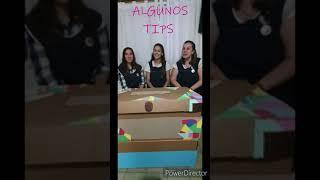What's New in REAPER 7 - Part 1 - Track Lanes & Comping
Комментарии:

Mam 44 hours cant wait for this
Will you go over everything new in reaper 7?

Kenny is the man! I wonder how much the upgrade is from 6. 🤔
Ответить
I wonder if you can freeze tracks with Melodyne on them in the new version. It really sucks that you can't in 6 to save processor power.
Ответить
I love your "bite-sized" tutorials.
Ответить
The lanes are very cool. Thanks for this
Ответить
Have to say, since using lanes they are far superior to takes by a mile, takes look incredibly messy. I record four inputs of one guitar from my amp, DI, 2xMics. I put four tracks into a group and enable Razor edit and use lanes for takes. I then record and comp on the fly and its so easy to edit and comp on just one track as the grouping replicates all my work to the other tracks to perfection. I love it.
Ответить
Excellent feature! Thank you so much for your crystal clear explanation.
Ответить
Can you split with s just like before? I actually thought the old take system was quite quick and required less mouse clicking
Ответить
Brilliant!
Ответить
The lanes make comping sooooo much easier and faster. Love it.
Ответить
When I do takes and split where I want, reaper gives me a V shape crossfade between the splits. I don t want this type of cross fade, I want an X crossfade, but if I right click on the several crossfades to change to a different type, the X crossfade is not there on the type list. How can I have an X crossfade when I split? Thank you, and great video as usual :)
Ответить
Incredible! This is fantastic! Great work Reaper. Excellent tutorial Kenny; as always, your work is outstanding.
Ответить
Thanks Kenny!
Ответить
I have some old projects with vocal takes, can I make these takes into lanes?
Ответить
Song is amazing! What is it title?
Ответить
Can we add a lane without recording and drag an item from another track into that lane?
Ответить
I am quite new to reaper - your videos has been an invaluable help in getting started. Thank you!!! I can''t seem to get reaper to record new takes to new lanes when recording in a loop. Is there a way to do this? Thanks.
Ответить
where can I find that cool Reaper Theme? :))
Ответить
Reaper should just hire you on staff.
Ответить
I tried your tools but they don't seem to be legit
Ответить
Thanks for the encouragement! I recently switched from analog to mustang gtx, with the app interface and mods etc.. still getting used to that, but the combinations are endless. I’m leaning toward Scarlett focusrite for the interface, but not sure about how to choose model. I’d like to have the options for multiple instruments/vocals but don’t need the super high end one. And leaning towards the Yamaha hs6 studio monitors, though presonus 5.25” are a lot cheaper with good reviews. Haven’t gotten too far with mics yet, but I imagine needing 2 to start! It’s exciting but daunting looking at buying all this stuff. Thanks for the encouragement!
Ответить
the stacking vocals on one track is sick feature!!
Ответить
What a sexy voice she has.
Ответить
Just got the reaper 7..during to try out out the comp feature...
Ответить
I am new to Reaper. When I record multiple track lanes, my volume knob for each clip disappears. Anyone have a solution?
Ответить
after reenabling lanes the "comp tool" is no longer available.
Ответить
This channel is such a blessing. Thank you again Kenny
Ответить
When a lane is created, does it span the whole track? So later on in the song if you want to comp another verse, and you'll be recording new material later on in the song, where does it add the audio? On the already created lanes? Or does it create even more lanes? If it creates even more lanes, let's say you've got to record 3 verses and 2 choruses. Will it add new lanes every time you want to comp a new section?
Ответить
Thank you again Kenny. What a beautiful voice that singer has.
Ответить
amazing!!!!!
Ответить
Can you comp multiple tracks in a group? For example if I have 9 different drum tracks (snare, kick etc.), I want to have my comping choices for the snare apply to all the other drums too so that they'll all be in time.
Ответить