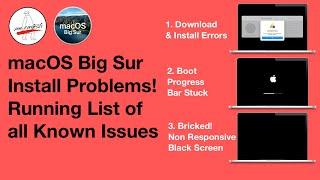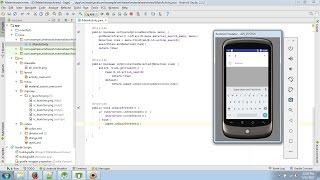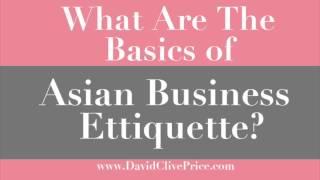macOS Big Sur List of Install & Upgrade issues you need to know before Updating!
Комментарии:

Fixed!
I tried to install Big Sur on a Mac with High Sierra. And that did not work. The known problems occurred (probably too little free memory to finish the installation. If you want to update from High Sierra, you need at least 12.8 GB - the download - and additionally 35.5 GB free memory. I had 33 GB. Older operating systems that want to upgrade to Big Sur need at least 12.8 + 45 GB of free memory. Normally it should say that there is too little memory, but that is exactly the point why so many have problems with it, the info does not come. Now for the solution: First turn off the device. Then press "cmd" (⌘) as well as "R" and turn it on, so that you get into the mode where you can select the hard disk utility. Now activate the hard disk (probably Macintosh HD or something like that) and then click on repair. This takes some time. This gave me a little more free space from 33 to 36 GB. You also try via Terminal to delete files so the hard disk has more memory. I made a few image folders from my hard drive to an external hard drive beforehand just to be safe, so I at least have some data backed up. Now close Disk Utility and then select BIG SUR INSTALL AGAIN. And now it's crucial. It will probably run everything and then comes the display LESS THAN A MINUTE REMAINING. And that's when many press away. I did after 30 minutes, where nothing has happened. I have it, after I read in forums that the whole thing can take up to 8 hours, installed that again and then just waited. So there was now for 4-5 hours the info that only one minute is missing. And lo and behold, then it worked! You just have to let it do! There are now a few ways that lead to success. In no case I would set up the system again with a deleted hard disk, if no backups are available. Just let it run through when it says it's just a minute away! Good luck! Big thanks to all tutorials and writers in forums. Great help!

Ours was stuck on less than a minute for about 90 minutes then it rebooted like 3 or 4 times then it finally worked
Ответить
My problem is that when I boot up the installation it’s not showing me where I can click on the WiFi
Ответить
Im stuck on endless loop but I can get it to safe mode. I don’t know which 3rd part application to get rid of or how to fix this. I just updated my MacBook to Big Sur and have had this issue since yesterday. I have 4GB machine
Ответить
I want to get this update but idk…I have high sierra I never updated because I heard horror stories how people lost everything after an update, I reeealllly can’t afford to have my laptop crash & burn
Ответить
Funny, my MBA13 mid 2013 i5 is running perfectly with Big Sur, but my mid 2014 MBP13 mid 2014 i5 is having constant reboots (panic; cpu 2 caller, whatever that means). Just got an update to 11.6.1, but problem still the same as 12 months ago, gosh
Ответить
I was still on Catalina and I updated a Catalina security 2021 update and it bricked my laptop sent it to apple and they sent it to a ware house for 5 to 10 days 😞 if they send it back with Monterrey I’m going to be so mad
Ответить
S. O. S.!! Something went wrong! Restarted the lap and now it goes to the login screen but every time I enter my password it goes straight back to the log in screen!!!
Ответить
"This is not your fault, this is Apple's fault"
My parents: I'm going to pretend I didn't hear that and blame you for bricking your Macbook Pro.

I have nothing to do just to throw my macbook air away.
Ответить
I really fucking hate my laptop because of this
Ответить
I downloaded a 12.48gb update and nothing happened, it suddenly it started downloading again. Wtf man
Ответить
I’m having the same issues with my MacBook Pro 13 2020 yes I said 2020 I updated from Caitlina to Big Sur and it’s stuck in the reboot cycle contact Apple and they took me through all the resetting methods and nothing worked so I had to take it too an authorized dealer 2days ago and they just contacted me to say the tech said firmware failed and that I needed my logic board replaced…this is so unbelievable to me as I rarely use my MacBook and it’s practically still brand new no wear or tear in sight as I do everything from my iPhone 11…. Luckily I have Apple + care on all of my Apple devices and the authorized location know this but they still asked me if I have extended warranty on my product which kinda threw me off as my Apple + care doesn’t expires til next year and they have to wait on Apple to approve the repair…I am so not happy right now😞
Ответить
9/16/21 just tried installing Big Sur. Stuck at 95%. Rebooted. Still stuck. 2 year old 27”.
Ответить
Apple is rotten to the core.
Big sur ruined my computer.
Let sue apple.
I updated by mistake.

damn dude, i didnt even update it and im bricked bruh
Ответить
Checking null error installation big sur
Ответить
Big Sur kept hanging for me (1 or more times a day) until I uninstalled AVIRA antivirus
Ответить
Lost all my files, don’t do this update.
Ответить
Hello Guys.
I just installed macOS BigSur, it installed Ok, but after installing it all videos on my computer (all internet and videos on my computer memory) is not playing smoothly like it should in stead when I press play - I have picture every 3 second like with the gaps. Do anybody else has same problem, if yes how can I fix it ?
Thank you in advance.