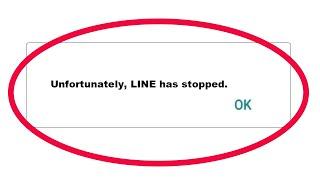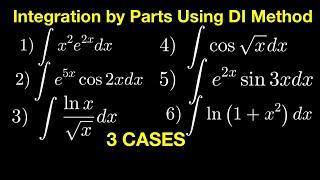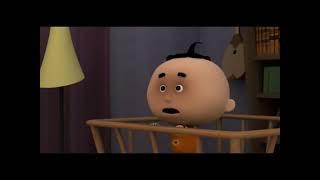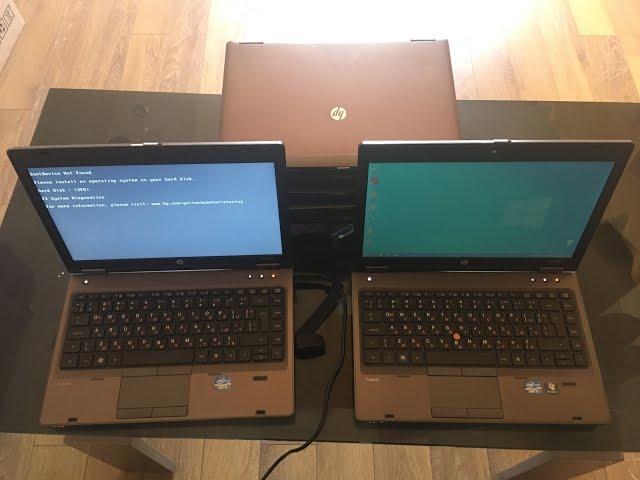
Clone Operating System Image to another system
Tools needed:
00:00 For what is all about!
0:41 AOMEI Backupper.zip - https://drive.google.com/open?id=1brAr0R8mKNdpKecaJWrDBzgihUbPcSGH
1:22 Rufus
2:04 Use Legacy.iso file from AOMEI
2:27 Plug-in Flash Drive
2:37 Run Rufus
.exe
2:54 Choose the USB and the Legacy.iso file, MBR, BIOS, UEFI-CSM, NTFS, 4096
3:57 Plug-in External Hard Drive to the computer you want to clone
4:20 Reboot and go into the startup boot menu
4:24 Boot into the USB you just imaged with Rufus (If you're having trouble, make sure legacy boot is on and secure boot is disabled)
5:13 Once booted, it loads into the AOMEI Backupper Professional menu
- Click "New Backup"
- Then "System Backup"
- Choose your OS in the menu
- When choosing a location, use the External Hard Drive for this this
- Start backup
**This will take some time**
- Click Finish and closeout of AOMEI.
6:50 To install the image:
- Plugin both the USB and External Hard Drive and enter the startup boot menu
- Boot into the USB Flash drive to get into AOMEI
8:38 Select to Restore
- Select image file
- Choose the Hard Drive and the backup file will be there to choose from
- Next
- Choose the install location (Disk) Should be unallocated space on the new computer
- Start Restore
**This should take some time**
- Click Finish and closeout of AOMEI.
- Reboot the PC and the computer will have the exact image you saved from the other computer.
Don't forget to like, share, and subscribe. :)
If you want more videos like this please subscribe.
Follow me on my social network accounts:
Instagram - https://instagram.com/nbglink
Facebook - https://facebook.com/techlinkbg
Twitter - https://twitter.com/nbglink
Patreon - https://www.patreon.com/nbglink
Thank you and enjoy it! ;)
#OSCloning #SystemImage #CloneDrive
Тэги:
#Bootable_flash_drive #Clone_Operating_System #Clone_drive #Copy_os #backup_operating_system #clone_hard_drive_to_ssd #clone_hdd_to_ssd #clone_operating_system_to_new_hard_drive #clone_operating_system_to_ssd #drive_clone #free_cloning_software #how_to_clone_hard_drive #how_to_clone_ssd #how_to_copy_hard_drive #how_to_copy_windows_10_from_another_computer #migrate_hdd #migrate_windows #migrate_windows_10_to_ssd #restore_operating_system #transfer_windows_10_to_ssdКомментарии:

Useless video!
Ответить
Hristo, you are awesome, thank you
Ответить
The videos is 3 years yet helpful! Thank you
Ответить
Good day my friend, how about if the partition style is in GUID Partition Table (GPT)?
Ответить
Good day my friend, how about if the partition style is in GUID Partition Table (GPT)
Ответить
Thanks guyz.. its great video.. I am planning to take clone of msata to msata harddrive. Still this steps remains same. i.e. do I need to select legacy.iso or ther iso as you show in your video?
Ответить
Great video, but I have one question, I see the laptops are the same (in your video). Will this method work on two different systems? For example, I want to do this from a HP desktop to a Lenovo laptop. Thank you sir.
Ответить
Does it work with different hardware?
Ответить
My device only supports GPT , not MBR , When using Legacy on rufus
Ответить
File not found error,, what should I do
Ответить
Does it matter if the clone is with much different hardware or it has to be like same model and make?
Ответить
One question does it have the same product key like both have it because i need it to my sister and i cant afford to buy another product key
Ответить
why we should choose legacy??
Ответить
Does The external hardrive for backup has to be empty or not?. thank you
Ответить
Благодаря за видеото. Беше много полезно. Отлично благодаря.
Ответить
Sometimes can be problems with chipset drivers and other hardware...
Ответить
Внешний hdd для клонирования должен быть пустым, или там могут находиться и другие файлы и они не помешают? Просто нет под рукой пустого hdd
Ответить
How much time will take for total process
Ответить
I have a question regarding system backups and restoration with this method.
What if I only want to transfer my windows installation without the product key?
I am asking this, because it would result in a key conflict if I use the same key as the one currently installed on my computer.
What if my computer already comes with a key and I want to keep using that key, but with the restored backup?
I would also like to know how to fix the deprecated driver issues, when restoring this backup on a new computer.
Thanks in advance.

Hello Hristo,
Do we need to add external hard disk as empty drive or we can add external hard drive with files also ? Basically external hard disk purpose is to take the backup of system clone file...right ? In case if i connect my external hard disk with files, will it be deleted or not ? Please confirm.

Thanks Soooooooooooooooo Much Dear for this tutorial....
Ответить
My hp probook g8 not detecting the bootable flash drive 😟😟😟
Ответить
Can we back up uefi partitions and restore ??
Ответить
is this method work if i from pc with e.g intel Motherboard and pentium 4 processor to pc with Dell Motherboard and core i5 processor
Ответить
Boring
Ответить
Sir can copy the crack version OS that is already installed in laptop to pendrive for installing to other laptop.
Ответить
I joyfull recommend you to spy_tools09 on Instagram he is the best when it comes to cloning device
Ответить
Got all the way to the point around mins in where you say put it on the laptop hard drive. The backup ripper will not let me install the image to the external hard drive which is where I need it to be as I don't have a hard drive in my laptop at the moment. I had thought this would work but I thought wrong as usual
Ответить
At the moment I do not have a USB thumb/flash drive available to me. Can DVD be made with files and used instead?
Ответить
sirr,,,i would like to ask ..my laptop is running certain softwares but i have same configuration desktop but those softwares are not working on desktop so i would like to know if i will clone my laptop and runn that image on desktop so will those softwares work ther???
Ответить
hay my question is this will make image of C drive ?
if i make an image and format my windows drive and run this image so this image will effect on C drive right nothing will happen with my other drive DATA ? right