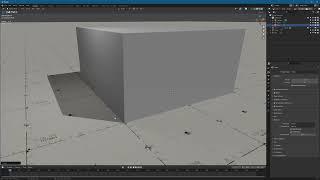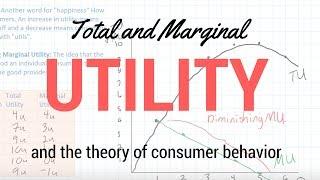Blender 3.x How to make EEVEE Shadows look AMAZING!!!
Комментарии:

Why they are supposed to be used:
Contact shadows are a screen space effect (like most things in Eevee) and were meant to be a real time solution to make up for raytraced shadows. Your demonstration works great for simple objects but if you have a situation where meshes are closer together or have much finer detail (like for example thin pieces of mesh hair) then you'll quickly find out that the solution presented in this video starts to fall apart. And although you may be able to mitigate some of the issues by smoothing the shadows, things can get pretty jittery with quick or sudden camera movements from what I've noticed.
The other thing about cascades is that there are really large inconsistent blocks along the pixelated edges of the shadows which become much worse with distance. Sometimes these shadows just vanish completely and adjusting them means taking away from the resolution of other shadows on objects at closer proximity to the camera. This means that you have to keep adjusting the settings depending on the camera distance which can be tedious if your making a really big world environment. It may not be that much of an issue for interiors since youd be using mostly point lights but landscapes or outdoor scenes would be a HUGE hassle. Rendering at high resolution also does not resolve this problem.
Contact shadows smoothly fills in these spaces with little to no pixilation, but even then this is still is a bad solution.
The major draw back to contact shadows is that whatever is not directly in view wont receive screen traces and this causes the shadowing to disappear in certain places. In the worst cases they will appear in weird angles or locations that are not physically accurate based on the model they are projecting from. Contact shadows are mostly based on approximation (a guessing game) and that's one of the major downsides to Eevee being a fully rasterization engine.
The shadows in cycles however are much better and always accurate because they are actually being raytraced as was also the case with blender internal. This is one of the main things that in my personal experience, kept me from moving to Blender 2.8. I do a lot of NPR based work, and when you need something to look like hand drawn art, the shadowing and shading aspects are crucial to this. It just has to appear like clean sharp line art.
Eevee works more like a game engine and that system usually benefits a lot from these cheap real time shadow solutions. But now we have real time raytracing and engines like UNREAL or UNITY can do raytraced shadows on the GPU. In the case of UE5 its even better since Epic's new feature uses software raytracing to achieve Virtual Shadow Maps.
Now supposedly the rewrites for EEVEE in 3.2 is going to introduce Virtual Shadow mapping which will be fantastic! This is probably the best news I've heard regarding blender in years. They had been saying for a while that they want to implement some form of raytracing into EEVEE and maybe this will correlate with their VSM solution. I dunno for sure but it would be great since Raytracing has become a very essential thing for real time graphics.

THANKS YOU SOO MUCH
Ответить
Can you do an update? In Blender 3.6, Bias still leaves a tiny gap.
Ответить
Thanks, shadows improved by a lot in my scene.. 🙏
Now, I don’t have to render in cycles & waste heck a lot time.

OMG THANKS!!
Ответить
Is the SHADOW BIAS really the secret sauce? AND I HAD IT UNDER MY EYES THIS WHOLE TIME?!
My god..thank you my friend

thank u!
Ответить
Great video! I liked the background with metric markings, I would like to know how to do it
Ответить
Well, actually, so sorry to say it but you are completely wrong. It looks bad in some instances, but they resolve some missing parts in the scene, mainly with small or thin objects. As a recent example. I had an scene with two chopsticks that without contact shadows they produce no shadows at all.
Ответить
I only see eevee as a preview tool during modeling. My clients would never except eevee as a final.
Ответить
I have a geniune question, not trying to shit on anyone, but why does Eevee even exist and is being used if Cycles is that much better and why not just use Cycles instead of Eevee if trying to achieve Cycle's effects on Eevee?
Ответить
fr
Ответить
Thank you. This really helped.
Ответить
Fabulous...!!!!
Since i blew up my GPU Evee is the only option for doing Turntable animation

waa still my shadows when going in the center of my animation looks crappy, then good again, is just a shape of a highway from above, with a SUN light with the settings you put, and still not sure what is happening, is strange because when i look in the viewport from another angle they look crisp and nice, but from the actual camera from the render, crappy
Ответить
how do you set different shadow resolution for each light ? I can only set it in render tab and then it affects everything.
Ответить
thanks alot. I had a project and it just wasnt working out but your video helped me out alot.
Ответить
thanks for the tutorial! it worked for me!
Ответить
Thank you so much for sharing that bias trick, it really is a game changer. I now first tweak that value and after that still use the contact shadows but at very low values so it wont look too crazyy.. contact shadows after all is a screenspaced effect sadly. Again thanks so much for sharing and helping others!
Ответить
Good video, but it frustrates me to no end that EEVEE so close to being real-time fast renderer, is making some bizzare missteps. When i use this settings, the shadow of the character on the wall, which is comparable polycount as this Samus model is looking like garbage, even with 4k shadow maps. Problem is that shadow is still aliased, it's not even a close-up it's 1 meter away if not further from the camera. Default settings are garbage, low samples count and shadow res is unusable. The EEVEE basically unusable without soft-shadows option and it need's a least 512 samples to look good, unless you have so hightly stylistic render with mostly straight lines. Furthermore you have absolutely no control on how sharp or soft theese shadows. They removed VSM shadows option after 2.8, which produced fast smooth shadows in real-time even with low default settings. You can test it on Forest scene demo from Blender site. Added white plane to see a shadow of a tree, opened in 2.8 - fast real-time smooth shadows in viewport from tree using VSM option, you can rotate it, there's no flickering, opened in 3.3 default shadow from tree is looking like trash. Increasing resolution and cascade shadows? Looking like trash. Without soft-shadows option and high sample count it looks awful. Im sorry, is this the future or an outdated 15 years old game engine? You can even bake static shadows from cycles, but it makes no difference for character animation. They call it optimization, but that was the same ass-backwards explanation on removing GPU accelerated subdivison for 3 years because there's so much benefits, yeah... at the cost of severely crippled performance. Look how they don't show low performance armature tests with subdiv when they advertised new features, i wonder why? And EEVEE still have unoptimized normal-maps so you need an optimized normal maps addon, to have higher viewport framerate that 15.
Sorry for the rant, it just really sad that my dream that you can render animation in real-time at least in 24-30 fps is unfeasible, unless you have double RTX 3090 on your board. At least with cycles you have multiple different optimized renders to choose from, even if they are not free. Nothing like that exists for EEVEE. If there's any ideas on how to trick shadows from characters and moving objects, without it looking like a dud im glad to hear it. Again, problem that that they not physically correct, they just look awful.

*Clicks on contact shadows*..IM SORRY BUT I NEED TO-
Okay here me out it ..in my render I have a model posing next to a wall and it changes things so much.. so yeah contact shadow should only be used for two objects close to each other to create a ..shadow connection? XD

nice tip... i like it
Ответить
i was looking for a tutorial to make shadows look worse, i only found this and just did the opposite of everything
Ответить
totally don't agree with not using contact shadows - I use them all the time, just keep the thickness and bias down. it basically used as a self shadowing and without it there is less depth
for example your hair will not cast a shadow on the face/skull of a character. I use a thickness of about 1 or 2cm for getting reasonable hair shadows

Blender is full of silly defaults
Ответить
Strangely here the contact shadows are indispensable in my model 🤔
Ответить
Simple and working, excellent stuff, mate. Cheers!
Ответить
Well, for me, at first time while using upbge 0.3 i didn't notice that contact shadow issue, because i was staring at one direction, so maybe the contact shadows are for fast and one directional rendering
Ответить
Useful advice! Thank you. I use contact shadows, if I wont to make white colored text more visible on image backgroung. Just a littlebit.
Ответить
Yo how can one get that texture for the floor you're using?
Ответить
This is not a shadow eevee
Ответить
Thanks a lot man, wish you luck with your jobs/channels.
Ответить
I've been doing this constantly since before I watched this, people need to know what theyre doing before teaching
Ответить
Contact Shadow besides of terrible consume a lot of resources
Ответить
contact shadows were pretty much made for those gaps, that's their use
Ответить
the way you use contact shadows is you make the thickness 0 make the super high then it will not have the problem youa re facing thickness is there for providing more controll but it should be 0 mostly
Ответить
Hi Fin!
Ответить
subed, thank for being o direct, i'd totally love more of this, i like to show my prop models with eevee sometimes and i'd like to up the quality
Ответить
I wonder there is absolutely zero content about anti-aliasing in blender. Ive been trying to find out about that. Is it built-in to render engine ? Is there a seperate methods for that. Any help would be really great
Ответить
Where do I get that floor?
Ответить
✔👌
Ответить
Amazing, thank you for this trick !
Ответить
I have sub and turn on notifications. Now bring me some more cool videos like these. 😁😁
Ответить
when I change to sun light it becomes totally jagged
Ответить
You are so cool. This was so comprehensive!
Ответить