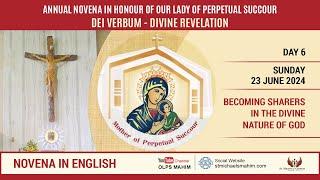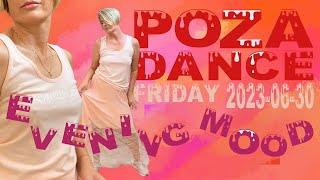HOW TO USE GOOGLE MEET | Video Conferencing Tutorial for Beginners (FREE for Everyone)
Комментарии:

Hey team!
Here are 9 awesome features of using Google Meet:
1. Free for everyone and directly accessible from Gmail.
2. Do not need a Google Account to use Google Meet.
3. Google Meet provides real-time captions.
4. Supports up to 100 participants for a duration of 24hours.
5. Supports up to 100,000 live stream viewers.
6. Schedule meetings using Google Chat or Google Calendar.
7. Screen sharing capabilities.
8. High-level security.
9. Do not need to download any software.
Enjoy!

Well done young man. Very clear and concise for us older folks.
Ответить
Can I set a timer to end the meeting at a certain time
Ответить
Great vid simple and easy to understand
Ответить
Good vodo
Ответить
Excellent video.
Ответить
Loved this presentation. The explanation was very easy to follow.
Ответить
When presenting from a folder how can I enlare the screen for ease of viewing by participants. Thanks great video
Ответить
Hey how can I share ppt slide and audio at the same time? Thanks a lot.
Ответить
Thanks for the video very explicit I'm looking foward for more
QUESTION can I invite anyone without a google account. God Blessing!!!

Can we record the Google meet conference and also present the Power point slides and animation slides during the meeting with recording possible?
Ответить
Fantastic !! Great job
Ответить
hi
Ответить
Awesome!
Ответить
i'm a newcomer to g/meet,,,when i start a new meeting room this suggested email address always appears in the invite list under add people,,,any suggestions on how to remove it permanently? thanks
Ответить
I tried using the Google Meet but I had tons of complaints about the terrible audio, it is not so clear compare to the Zoom. Do you have any suggestions on the breaking up audio? TIA
Ответить
Ok need down load
Ответить
Hey, what if the built in microphone isn't working?
Ответить
Fantastic concise tutorial Stewart.
Ответить
Thank you! It is very clear. :D
Ответить
Thanks Stewart, very helpful. One question, can I get a unique meeting code that I can use for ALL meetings, so that the participant who is scheduled for an exact time meeting can use the same code for every meeting? Thanks :-)
Ответить
Its really good
Ответить
QUite informative thank you.
Ответить
Like thoroughly to the point. How can you receive more duration during your google meet ?
Ответить
Good tutorial, very informative. Only comment would be to slow down just a little, that would help people follow along a bit easier.
Ответить
How to record the google meet?
Ответить
Spells
Leelwlepwlel

I don’t want to mean but like you know what I mean song OK do you like if you make it look more less than a coffee.?
Ответить
The only issue with this is that you can’t record the meeting.
Ответить
What about recording the meeting?
Ответить
Excellent features & presented well
Ответить
I hope you make more content or i will report you're channel to google for posting this video
a

this video is not helpfull AT ALL
Ответить
hi
Ответить
Well done Stewart.....I spend a couple hours figuring out Free Conference Call to No Avail. Thx again
Ответить
This is going to help me attend a dear friend's funeral, hope you know how much that means to me.
Ответить
Can you make international calls free?
Ответить
good job
Ответить
Thanks for the tutorial, however I have a challenge. While hosting a meeting, How do you let a participant into the meeting?
Ответить
Very helpful. Thank you.
Ответить
Sorry but some of us need more handholding. For example, as an alternative way to join a meeting you say "go to your Google Account." I did that and nothing remotely like the screen you showed popped up. It took me a few seconds to figure out you meant "go to your Google MAIL account." This may seem like a trivial thing but if you're in a hurry it is not.
Ответить
Thanks for this. Clear, informative and very easy to follow.
Ответить
This was a great help. I am going to be using this to teach English as a second language. I want to know what kind of light are you using. When I start the meeting, the room looks so dark it is hard to make out faces. Do you use one of the round lights that you buy from Amazon?
Ответить
useful for a starter
Ответить
Great instructions.
Ответить
Very nice tutorial ! Thank you very much! May I just ask one question? I am using iPad for this, is it the same as I am using computer? Thanks a lot!
Ответить
Is there any way to hide participants from seeing each other while still allowing the presenter to see them?
Ответить
new this was very helpful thanks
God bless

Great video, very comprehensive and very well presented.
Ответить