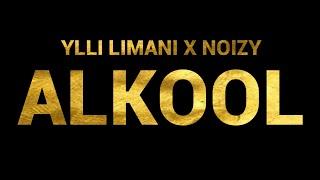How to Change the Font Size in the Formula Bar in Excel
Комментарии:

Please, Leila - This isnt a solution to the problem, only a laborious workaround that has plagued Excel for decades and STILL no one at MS is listening. At this point Excel should have a proper formula bar with different colors, lines and indents if MS was serious.
Ответить
It's 2023 and still no way that I've found to increase the font size of the formula bar on Excel for Mac (as you can in Windows). Makes Excel for Mac nearly impossible to use for people with vision disabilities.
Ответить
Thank you
Ответить
This is close but not exactly what I need. I have to utilize the "Formula Arguments" and I can't read this information. Is there a way to change this default font larger or to bold. It took me the longest time to figure out why I was getting error messages. What was happening is I couldn't distinguish between an "S" and an $ when setting my table arrays because the font size color was too faint.
Ответить
How do you do this in Excel for Mac?
Ответить
Hello Leila
do you know how to do it in google sheets maybe?
thx

I LIKED THE TIP
Ответить
I contacted MS support. There are no "options " under the file menu in Excel on a Mac This is not good because, at 70, I can only read formulas using 3X reading glasses at a couple of inches away.
Ответить
Hi, can I move the ribbon on top of the excel sheet from below, I wanted to move on top for easy working on my android tablet. The ribbon is below in the android excel application which hides the multiple sheets in the file.
Ответить
Thank you for this video :) One question: Is there a way to keep this also for the new excel files opened? I mean, keep just the formula bar increased?
Ответить
thanks..
Ответить
I knew about F2 and different cell interaction types but I never realised there were distinct modes and indicators for each. This is basic but as you say , can save a lot of headaches!!! Thank you Queen of Excel❤️
Ответить
How i write multi size font in 1 cell....?
Ответить
and how to increase size of status bar, that is the space where we see the sum, count and number of cells selected.
Ответить
Thank you madam, very useful. 👍
Ответить
Very good. thanks team, and thanks Vartak, this is an excel way to present your work.
Ответить
How do you do this with Excel for Mac? I can change the size and font for the body of the spreadsheet but the text in the formula bar remains stubbornly small. The Preference dialogs are different.
Ответить
Very pretty presentation. I use Office Calc so I would like to know how to change the cell reference fonts across the top and left side.
Ответить
your videos are excellent
Ответить
and in vba ?
answer (had to use f2 in vbe to find it) : application.standardfontsize , it's a read/write.

Thanks for this video it's really helpful, but I would like to know how to increase the size of an error message that pops up like the ones that pop up when you enter a piece of faulty data after you have made some restrictions on data entering by using the data validation option... and many thanks in advance
Ответить
Excellent Leila ! 👍😀👌. Thank you very much for your contribution.
Ответить
Thank you so much!!!!!!!
Ответить
How to Increase Font Size of Formula Bar on Mac? Thank you.
Ответить
Thanks. It help a lot
Ответить
مشكوره
Ответить
Many thanks for sharing, pls can you show how to make default changes, so not to stand on each comment alone?
Ответить
Hello Leila, can you talk about changing the default font of a new note in Excel 365, is that possible?. Thank you
Ответить
Great Leila.
Ответить
Hi .. can u pls help me , how to increase PowerPoint shapes font size with VBA ...
Ответить
Oh Thank you for THIS tip !
Ответить
The pace you teach is great! I am a Spanish speaker, I am very thankful!
Ответить
lovely
Ответить
How to bold specific word or number where formula is applied
Ответить
Was just browsing your videos and saw I did not watch this one. Genius. Thanks.
Ответить
Thx Leila!
Ответить
Another way to do this is press Ctrl + ~ (control Tilda). That will show all the formulas in the worksheet instead of there values. Then you can zoom in on the spreadsheet. Then press ctrl ~ again to toggle back.
Ответить
Leila thanks for the collective help i learnt too much from you right from Gabon in central africa
Ответить
Very good (and useful) tip. Thanks.
Ответить
Hi Leila, is there a way where you can keep font size to 9 say and row height to 11 permanently i.e changes stays the same when i create new workbook?
Ответить
the way you present solution to excell tasks is itself EXCELL.
Ответить
mam I m knew to excell and have learnt much from your channel
Ответить
Gracias por el tip !
Ответить
Awesome trick this is gonna be of great help for me coz I do a lot of Excel trainings offline
Ответить
many thanks
Ответить
I made the 1000th like ..plz send me a present from Vienna !
Ответить
Hi Leila,
Nice information.
I have a query off-topic.... please let me know if it is possible.
How to lock my VBA code to "Project is unviewable"?
I have developed an add-in and I have spent a lot of time building it. I want to protect the vba module so that nobody can penetrate into it.
I know how to lock it with a password but it is easily breakable. I also know the trick of sharing the workbook and then changing it to add-in but that is also breakable. Is there any way or a web application that can lock my VBA code? Bcz recently I have seen an add-in where it's showing "Project is unviewable".

This is a nice solution, inconvenient as it is because all new spreadsheets are then created with a big font. Perhaps Microsoft will see its way clear to allowing more narrow control over the formula bar.
Ответить
Thank you 😊, can we increase the size of filter window, I have to increase every time i click the filter dropdown, because i cant see lengthy names in the column..
Ответить
This one is great, been working with Excel since 1992 and have been delivering training for the last few years but never ever thought about this one! Perfect!
Ответить