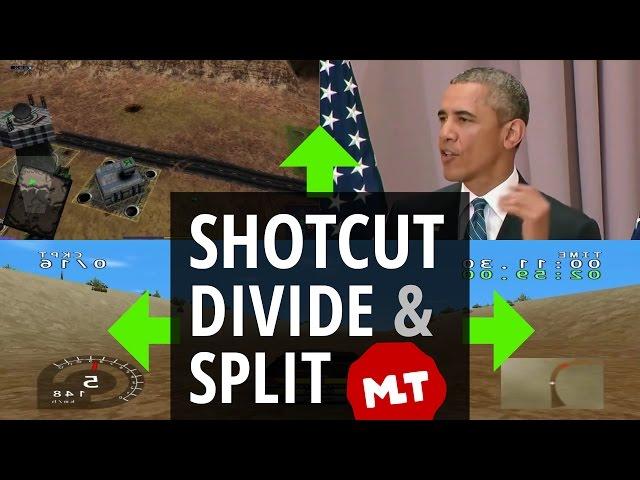
Shotcut Picture In Picture & Split-Screen Tutorial
Комментарии:

6 years later and still realy useful
Thanks!

thats what I call ObamaGaming
Ответить
The music was suspenseful, like running out of time in mario.
Great tutorial

Worked, thx
Ответить
Thank you for this! Super cool video! A+++
Ответить
That was great. Thank you.
Ответить
Thank you for explaining this thoroughly!
Ответить
When I want to use the picture-in-picture effect in this program, the program gives an error and closes by itself.
Ответить
When I do the Size & Position with an image, everything is black except my image. The bottom layer doesn't show. How do I fix that?
Ответить
bro when i add another video on top of a video i cant see the top video it comes blank plzz help
Ответить
Very good - thanks!
Ответить
Resize and cropping are nice tools. I have another question. Is it possible to use Mask filters in combination with Mosaik or blur actions twice or more times in the same track/scene?
Ответить
NICE
Ответить
Very helpful tutorial, and very easy to follow! Thanks for making this
Ответить
Great tutorial! Strange background music selection though...
Ответить
Finally the video I looked out for!
Danke dir!

Hi! Thank you for the very clear explanation. I was wondering if it is also possible to make Pic In Pic and Split Screen interactive so that the viewer can switch between one video and the other or both as Pic In Pic during the video. Thanks in advance :D
Ответить
Thanks, I spent too much time figuring it myself.
Ответить
sir, thank you again for these quick and to the point tutorials
Ответить
thank you so much you helped me I'm from nepal
Ответить
bitch what why did i just get a filmora ad before this video
Ответить
3.5 years ago you published this video and you are still helping! thanks very much, I just edited my first picture in picture style video
Ответить
there no "crop" filter anymore
Ответить
very helpful. Obiviously your computer is better than mine but hey
I AINT COMLPAININ BRUH

Easy, precise, awsome! Nice tutorial!
Ответить
Thank you for this tutorial I will be using it in my music videos
Ответить
I just have to comment because I love this game.
Ответить
thx so much. i needed this to put up pictures on the screen of what im talking abt in my yt vids
Ответить
i did the horizontal split screen for 2 clips about 20 minutes long. I don't know why but it works fine for about 1 minute of play then split screen disappears with only half vertical outline of positioning box showing, but screen is full size again showing only one of my videos. Is this some sort of processing or memory limitation ? Can you only do these kind of filters for short clips ?
Ответить
Absolutely impeccable tutorial! Thank you for taking the time to make it so clear/easy/obvious. Sincerely wish you made every tutorial I ever clicked on! 10 out of 10!
Ответить
Is it possible to introduce/transfer ready-made swf-files animations or wmf files in the front of the video?!!
Ответить
Thanks for the tutorial. Gonna need it to make a Video of my orchestra, we recorded every instrument from home during lockdown and now we put everything together in a video. Thanks for the help 👍
Ответить
thank you
Ответить
Hi Tux Designer and thank you for your video : you helped me so much !
I try to insert a PNG Picture (it's ok), move it on the screen (it's ok) but I want to move it and rotate it at the same time.
I'm French and I'm not sure I am clear ... For example, I want to insert a picture (a head for example), move and rotate it like it was a ball.
Do you think it's possible with Shotcut ?

Thank you sir 😇
Ответить
Thanks!
Ответить
What do you do if you want which video is fullscreen and which is PIP (small and in the corner) to switch over the course of the timeline? Is the size and position timeline dependent?
Ответить
Great video
Ответить
👍👍👍
Ответить
Really helpful. Keep up the good work
Ответить
i was doing it by hand, thanks for pointing out the very obvious numbers i could've dealt with. i feel so dumb haha.
Ответить
Great tutorial. It helped a lot!
Ответить
Great. thanks for posting. look, is it possible to this split but at a certain part of the video. like having a full screen and after a while enter the other video splitting the ohter in 2 or more. thanks
Ответить
I’ve been using Shotcut to edit instructional videos in chemistry. Thanks for your videos. They’ve been helpful in my learning of advanced and new features.
Ответить
❤️❤️❤️
Ответить
Gud
Ответить
Finally found someone who moves the video to timeline like me
Ответить
Is there a way I can put it in the center of the video?
Ответить
THANK YOU VERY MUCH I SAW SO MANY VEDIO BUT DID NOT UNDERSTOOD BUT YOURS WAS BEST
Ответить
Very helpful! Thank you! but what's up with the menacing music? lol
Ответить

























