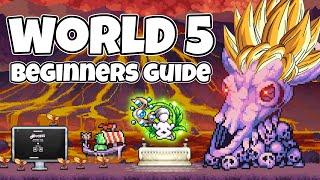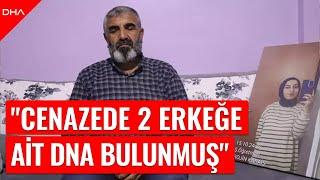How to Fix Default Apps Missing on Windows 11 | Why are Default Apps Missing? | 2024 Tutorial
Windows 11 brings the improved versions of native apps. You can get most of the basic work get done with them – viewing photos or checking emails. But, what happens when those default apps go missing from your Windows 11 PC?
If you can’t find the default apps on your Windows 11 PC, we are here to help. Of course, there’s no need to reinstall the Windows 11, just watch the full video to know more about the solutions and fixes.
Here is the command for PowerShell
Get-AppXPackage | Foreach {Add-AppxPackage -DisableDevelopmentMode -Register "$($_.InstallLocation)\AppXManifest.xml"}
Check out the full guide on GuidingTech.com!
https://www.guidingtech.com/top-ways-to-fix-default-apps-missing-on-windows-11/
00:00 - Intro
00:09 - Repair them using Settings
00:56 - Use Windows PowerShell
01:29 - Outro
If you can’t find the default apps on your Windows 11 PC, we are here to help. Of course, there’s no need to reinstall the Windows 11, just watch the full video to know more about the solutions and fixes.
Here is the command for PowerShell
Get-AppXPackage | Foreach {Add-AppxPackage -DisableDevelopmentMode -Register "$($_.InstallLocation)\AppXManifest.xml"}
Check out the full guide on GuidingTech.com!
https://www.guidingtech.com/top-ways-to-fix-default-apps-missing-on-windows-11/
00:00 - Intro
00:09 - Repair them using Settings
00:56 - Use Windows PowerShell
01:29 - Outro
Тэги:
#Windows_11_default_apps_missing #always_use_this_app_to_open_not_showing_Windows_11 #Windows_11_always_open_with_missing #apps_and_features_missing_Windows_11 #Windows_11_choose_where_to_get_apps_missing #Windows_11_default_apps_disappearedКомментарии:
هی قاشق زنی میکنن
FilmFarsi - فیلمفارسی
World 5 Beginners Guide
Titanicllama
Pixel Experience PlusPOCO X3 NFCAndroid 13
Герой труда «Герой труда»
Земля | Огненный ад | Серия 1/5 | Документальный фильм Би-би-си
BBC News - Русская служба
Rojin’in babası: Cenazede 2 erkeğe ait DNA örneği bulunmuş
Demirören Haber Ajansı
The Prodigy - Breathe ( Cover )
Andreas Ev