![Смотреть Cinema 4D Tutorial: Mograph Sphere Animation [Beginner] Cinema 4D Tutorial: Mograph Sphere Animation [Beginner]](https://invideo.cc/img/full/WVdfOVFaWmk1cmE.jpg)
Cinema 4D Tutorial: Mograph Sphere Animation [Beginner]
Комментарии:

If this video was helpful to you, please leave a small Super Thanks. The button is located at the bottom right of the video.
Ответить
anyone watching this in 2020 with modern version make sure to drag the plain into the effectors tab under sphere, also plain is listed under mograph> effector> plain gl
Ответить
It s very nice to meet you/ Greate deal you do - so I m fan
Ответить
This dude is the best. I've just got into this program and watched a fair share of narrative tutorials. this gentleman, Mr. quickVfx I guess, has such great pacing. His walkthroughs are extremely comprehensive and easily digestible. There's zero affect, or bs. Just a helpful play by play that help you understand the process as well as the basics fundamentals behind it. Kudos and thank you.
Ответить
whats your time render?
Ответить
Is there a way to do this on character OBJs?
Ответить
Great video thanks alot
Ответить
Where can i find the tutorial for the shiny material? You have to many videos to look through hahah.. looking forward to your reply :)
-Ruby

Thank you for lesson, very nice! Only you have made a mistake, you do not show that in Cloner Effector tab you need to specify Plain.
Ответить
Great tutorial! Gives me a good project to play with and learn C4D. Very easy to follow.
Ответить
It's behaving weirdly in R19.053
Ответить
Nicely done. My problem is that whenever i render and export my video it will be very low resolution. Can you please share us with step by step video tutorial in how to render and export your c4d videos in a very high resolution. Thanks
Ответить
this tutorial is super helpful, especially the camera movement, very inspiring.
Ответить
i just crushed with an issue. maybe a bit out of subject but may i use 4D win project file in ios?
Ответить
can you please teach me online visa skype ?
Ответить
nice looking
Ответить
when i make the cube, the geometry turns white, why?
Ответить
Thank you so much!!! This tutorial was very helpful and well done
Ответить
fellow scot! cheers for the tutorial trying to get back into cinema 4d for some promotional stuff for my VR game. Feel free to let me know if you want a key, followed like 3 of your tuts now and will find it on the offical cjgstudio instagram page. Thanks again dude, from aberdeen!
Ответить
TY!! man.....nice toturial.
Ответить
super cool tutorial. Thanks!
Ответить
Perfect! Very useful, fast and accurate!!!
Ответить
thank you for this video
Ответить
Is that a 4D sphere?
Ответить
Dude, you're the best. Keep it up!
Ответить
FINALLY someone who makes tutorials without any irritating chit chat. I've seen 40 minute videos that don't cover as much as you just did in 7. Keep it up, this is amazing.
Ответить
Thank you! Great Tutorial. I've learned so fast so much cool stuff!
Ответить
thank you thank you thank you thank you thank you thank you thank you thank you thank you thank you thank you thank you thank you thank you thank you thank you thank you thank you thank you thank you thank you thank you thank you thank you thank you thank you thank you thank you thank you thank you thank you thank you thank you thank you thank you thank you thank you thank you thank you thank you thank you thank you thank you thank you thank you thank you thank you thank you thank you thank you thank you thank you thank you thank you thank you thank you thank you thank you thank you thank you thank you thank you thank you thank you thank you thank you thank you thank you thank you thank you thank you thank you thank you thank you thank you thank you thank you thank you thank you thank you thank you thank you thank you thank you thank you thank you thank you thank you thank you thank you thank you thank you thank you thank you thank you thank you thank you thank you thank you thank you thank you thank you thank you thank you thank you thank you thank you thank you thank you thank you thank you thank you thank you thank you thank you thank you thank you thank you thank you thank you thank you thank you thank you thank you thank you thank you thank you thank you thank you thank you thank you thank you thank you thank you thank you thank you thank you thank you thank you thank you thank you thank you thank you thank you thank you thank you thank you thank you thank you thank you thank you thank you thank you thank you thank you thank you thank you thank you thank you thank you thank you thank you thank you thank you thank you thank you thank you thank you thank you thank you thank you thank you thank you thank you thank you thank you thank you thank you thank you thank you thank you thank you thank you thank you thank you thank you thank you thank you thank you thank you thank you thank you thank you thank you thank you thank you thank you thank you thank you thank you thank you thank you thank you thank you thank you thank you thank you thank you thank you thank you thank you thank you thank you thank you thank you thank you thank you thank you thank you thank you thank you thank you thank you thank you thank you thank you thank you thank you thank you!!!!!!!!!!!!!!!!!!!!!!
Ответить
great tutorial, thanks man!
Ответить
fantastic tutorial
Ответить
Thank you for the tutorial i was actually look for this type of effect for my logo animation
Ответить
Wow! :D
Ответить
OMG im so donating your tutorials are the most straightforward and easy to follow i have ever seen!
Ответить
Very good tutorial
Ответить
You are a good teacher
Ответить
I Tried this Effect thanks to you but in end keyframing planning effect not working, Help me out why
Ответить
does this work with MoText as well? couse when i try it with motext it only creates 1 little cube :/ pls help
Ответить
New to c4d and looking at creating some 3D art with it , so I checking out cool Mograph videos....
Ответить
Dude! The number of times I had to go back just catch what you did. Where is a time-lord when you need one! Awesome tutorial though!
Ответить
Great tutorial, thanks !!!
Ответить
hi! great tutorial... i just need some help... im new in this cinema stuff... what if i what to change the texture of a logo for another logo using the transition of the cubes? how can i do that? do i have to anímate the texture??
Ответить
How would you apply different materials to the inside and outside?
Ответить
could you send me a link for this? i don't think i am good enough to do it myself
Ответить
In the bar of time, I only have from 0 to 90 and not from 0 to 120. I tried to modify it visually but I couldn't. do you know how could I?
Ответить
Do not render . can you tell me the render settings..? You're GREAT anyway...
Ответить
Goto cloner and then the effectors tab on the very right and check that the plain effector is in the list, or it won't work. When you are adding a plain effector, always make sure the Cloner is selected, or it won't get applied to that cloner.
Ответить![Cinema 4D Tutorial: Mograph Sphere Animation [Beginner] Cinema 4D Tutorial: Mograph Sphere Animation [Beginner]](https://invideo.cc/img/upload/WVdfOVFaWmk1cmE.jpg)


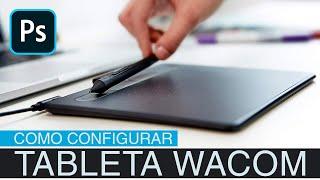





![[FREE] OMB Peezy Type Beat - "Missing in Action" | Melodic Type Beat [FREE] OMB Peezy Type Beat - "Missing in Action" | Melodic Type Beat](https://invideo.cc/img/upload/UTQyOXJBaHd6VmI.jpg)















