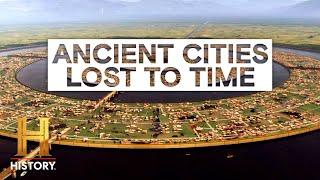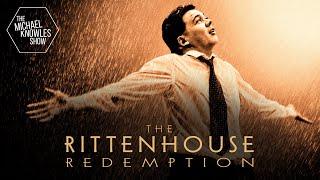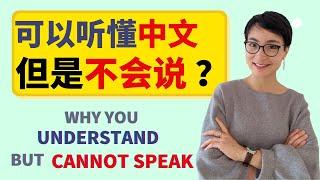PRO Animated PowerPoint Presentation - Easy Tutorial
Комментарии:

I followed the instructions but my word boxes and pictures are staying stationary when moving my rectangles. I am sure that i grouped the items correctly
Ответить
Hey! Loved the tut but i dont have the morph transition either. What kind of transition can I use to replace it??
Ответить
Thanks
Ответить
Nice thank you for the video! How did u get lines when you move triangle objects? That would be help alot, i cant find from powerpoint that option
Ответить
It doesn’t work
Ответить
Thank you this is an incredible lesson! I followed it and was able to do it to the tea.
Ответить
Great video, thanks.
However for me, when I preview the morph transition, the title text moves off to the right but all five sections just fade in rather than moving in from the left. What’s gone wrong please?

what the heck is this - do something simple
Ответить
Thank you for the videos.
I have a simple question and I would appreciate if you can help me with.
If I have a sound playing in a slide how can I stop it playing on click?

Thank you so much for this. I'm having a minor issue though. I don't know why, but when I try to place to rectangles close to each other, so they fit perfectly, while holding shift it doesn't work. I can see that they get slightly stacked one on another
Ответить
excellent
Ответить
HE SKIPS TOO MANY STEPS
Ответить
Omg thank you so much... I did this for my store and posted on my Facebook and is amazing.! I feel like a PRO 😊
Ответить
Which version this Ms PowerPoint is?
Ответить
So help me to present in front of my friends
Thank you so much.......
👍🏻👍🏻👍🏻👍🏻👍🏻

Hii i like it but can you clear your voice cause i cant understand your saying
Ответить
is it possible to add different images in each different rectangle ??????
Ответить
Why isn't the shape format option in my PowerPoint?
Ответить
I can’t find montserrat font
Ответить
Hi I want to open five steps one by one how can ı do it
Ответить
The text moved but the pages faded in they did not move
Ответить
Hi I have 1 question, why do you use write this text on every video named 'Lorem Ipsum' what does it mean.
Ответить
Hello love the presentation. I tried it but the animation part was not working for me is it due to morf transtition as i used another one pl help
Ответить
there is no format shape
Ответить
Hello
Pls i can download and install your fonts ?

You are Amazing ! ... but if i want to make more than 5 steps ? like 12 steps !! ... but with the same style.
Ответить
Can you provide the colour hex codes
Ответить
Great Learning Video !! 👍🏻🅿️❤️💫
Ответить
You made me feel bad about my presentation slides, fuck i'am realy poor 😂😂😂
Ответить
when i try to send the rectangle and the triangle back after grouping them, it just doesn't work and i don't know why pls help
Ответить
tysm i got full mark thx to u
Ответить
It was never been easy, well done 🫡
But I’m afraid that I don’t have the morph transition on the slide 😢

Thanks for this tutorial man! Got tons of compliment just for doing this 😂❤
Ответить
Thank you.
Ответить
awesome
Ответить
i really neded to know how to continue with this.. i need more slides and i`m not able to do it myself..
Ответить
good
Ответить
Woohoo, I did it! Thanks for this tutorial.
Ответить
THANK YOU SO MUCH..SAVED MY LIFE
Ответить
tysm i had a presentation and it came out great ur a literal lifesaver❤but i was having problems with the union can u pls help me
Ответить
thank for your share
Ответить
The way my basic PowerPoint skills are on blast...
Ответить
HOW DO I COPY THE 'FIVE STEPS' TO THE FIRST SLIDE?
Ответить
can i get this ppt file please
Ответить
I can not get the merge shapes part
Ответить
a true legend here
Ответить
Great tutorial, but i try to drag all 5 shapes to start with the animation but it doesn't drag with the text
Ответить
Well done, sir! New sub here!
Ответить
Oops which version r u using of power point.... In my power point i dont have same features.. Help me
Ответить
Hey how do you select the text "Five steps" n go to the previous slide? I tired that but it doesn't appear .
Please help 🙏

![ONLAP - Crawling In The Dark (COPYRIGHT FREE Rock Metal Music] (original song) ONLAP - Crawling In The Dark (COPYRIGHT FREE Rock Metal Music] (original song)](https://invideo.cc/img/upload/Z2xfU2VKXzJCYU4.jpg)