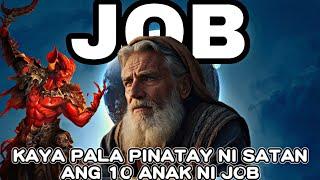How to REMOVE OBJECTS in DaVinci Resolve
Комментарии:

I have dynamic zoom and other stuff going on in my clip so it's not moving correctly, I tried render in place and still weird. dang what about just tracking a gradient blend over the top of something?
Ответить
Holy crap! I think this is exactly what I am looking for. I have video of a flower rotating in front of a mirror and I want to get rid of the window reflection inside the mirror. I will post if this works for. I have tried magic mask DV18.1.2 and reduce/replace the light from the window and it looks terrible (tree branches aren't helping. Freaking worked better than anything else! Thanks!
Ответить
Do you need to add alpha output if there already is one there from adding a green screen?
Ответить
no object selected black colour boxes only
Ответить
not working
Ответить
I tried following your instructions but when I use the sizing window and then choose the controls to pan or tilt or whatever, the whole frame shifts not just the object with the power window around it. Why would that happen?
Also when I switch back to track 1 after working in track 2 the shape that I created in the power Window is darker and you can see the shape.

How do I delete a power window from a node. I did not add a special node to create the power window. When I click on the power window and hit "delete" nothing happens.
Ответить
yes but what about remiving something like a tree or sign that people walk in front of?
Ответить
Fantastic job. Thank you. I was looking something like this.
Ответить
Thanks!!!! this is very usefull tips!
Ответить
could you help me please, it's not working and i did step by step exactly like your tutorial
Ответить
And how did you erase an object if someone pass in front of it?
Ответить
If someone was in a green screen outfit can you make them invisible while they are in a driver seat so that it looks like the car is driving itself ?
Ответить
Lol I thought you had an afro hair for a moment
Ответить
Much more efficient than object remover and much less cpu intensive. A clone alternative. Great idea!
Ответить
Modern day wizardry! Great job!
Ответить
hello i have tryed thids tho there nuthing below its black what can i do
Ответить
Awesome man
Ответить
Sir, all ur videos are inspiring. Can you make a tutorial on creating crowed of people in Davinci resolove -16....thanks
Ответить
This is much useful tutorial.....thanks.
Ответить
what happens on 3.06 to 3.09 i try to follow your cursor is not that clear. thx 4 the vidd.
Ответить
You have two timeline lines, I only have one. What should I do?
Ответить
Ahhh wow - I find the object removal function such a pain in Resolve, this is a huge help - Thanks Rubidium!
Ответить
Great work as always Rubidium. The concept is the same, but would 2 Layer Nodes in the Color Tab be more efficient than 2 video tracks in the Edit tab? The workflow is pretty much the same. But it might simplify things in the conform as it facilitates flatter timelines and might make it a little easier on the online edit especially if it's high res footage since you're not bringing up 2 instances of the same clip?
Ответить
Great tip!
Ответить
Thank you for this very clear tutorial! Much appreciated!
Ответить
Amazing tutorial! Also, are you even going to release Neon Noir?
Ответить
Fantastic tutorial Rubidium! Could you please make a tutorial on how to make your C200/B footage sharper? You mentioned something about lowering the blur or something like that by 3 or so points on another video. I cannot seem to find that setting on DaVinci. Thank you man! 🥇
Ответить
great quick tutorial man, this makes me want to use resolve more. Would love to see more tips like this in the future. Keep it up!
Ответить